13 Best Zoho Mail Alternatives for Business Use
Find Zoho Mail alternatives that offer secure email, built-in CRM, marketing tools, and strong privacy—built for users who need more than just email.

Choosing an email service for your business is a challenge. With so many options available, it's easy to feel overwhelmed. Keep it simple, and look for an email service that meets your needs, provides room for growth, and integrates with your team's tools. If you're considering Zoho Mail, you might feel conflicted. On the one hand, the platform offers many valuable features for business email. On the other hand, plenty of Zoho Mail alternatives are out there, and some might be better for your business. This article will help you sort through the noise and find the best Zoho Mail alternatives for business use.
Anti.space is a powerful tool that simplifies your switch to a new email platform. Its AI-based productivity operating system helps identify the best AI email assistant for your team’s needs, ensuring a smooth transition, reducing downtime, and minimizing disruptions to your business.
Why Use Email Alternatives To Zoho Mail?

Zoho Mail works best when used within the larger Zoho ecosystem, which includes CRM, accounting software, and project management tools. If you're not already using Zoho Suite or have no plans, you might not be able to leverage Zoho Mail's features fully.
For businesses not tied into Zoho’s broader ecosystem, other email services that are standalone or offer broader integrations may make more sense.
Complexity and User Interface
Zoho Mail is designed with medium and large businesses in mind, offering many features. While this is advantageous for some, it can make the platform overly complex for smaller companies or those with more straightforward email needs. Some users find the interface less intuitive than other options, which can lead to a steeper learning curve or increased training time for staff.
Alternatives with more streamlined interfaces might be better for businesses prioritizing ease of use and simplicity.
Compatibility Issues with Microsoft Products
Zoho Mail could present integration challenges if your business relies heavily on Microsoft Office 365 for productivity and collaboration. Some users have reported difficulties syncing Zoho Mail with Office apps, especially when integrating calendars, contacts, or tasks across platforms.
For businesses already embedded in the Microsoft ecosystem, choosing an email service that integrates seamlessly with Office 365 may offer a smoother experience and fewer technical issues.
Potential Security Concerns
While Zoho Mail is generally considered secure, businesses requiring advanced security features may find more comprehensive alternatives. For example, enterprise-level security and compliance features like:
- Advanced encryption
- Multi-factor authentication
- Audit trails might be more readily available in other email platforms, especially those catering to industries with strict regulatory requirements.
Customer Support and Reliability
Zoho Mail has received mixed feedback regarding customer support, with some users finding the service lacking timely or effective support. If you operate in an environment where quick issue resolution is critical, you may prefer an alternative email provider known for its responsive support.
Service uptime and reliability are also crucial factors to consider. Exploring alternatives with proven track records of consistent uptime could be worth the effort for businesses that cannot afford interruptions.
Pricing and Scalability
Zoho Mail offers competitive pricing, but for businesses that are rapidly scaling or require more advanced features, the pricing structure may not always align with growing needs. Other email services might offer more flexible pricing models or packages better suited to businesses with specific needs, especially those anticipating scaling their operations shortly.
Related Reading
- How to Use AI to Write Emails
- Email Management Strategies
- How to Organize Email
- What is an Email Client
- Inbox Zero Method
- How to Filter Out Emails in Gmail
- How to Automate Emails
- How to Automatically Move Emails to a Folder in Gmail
- Automate Email Responses
13 Best Zoho Mail Alternatives For Business Use
1. Anti.space
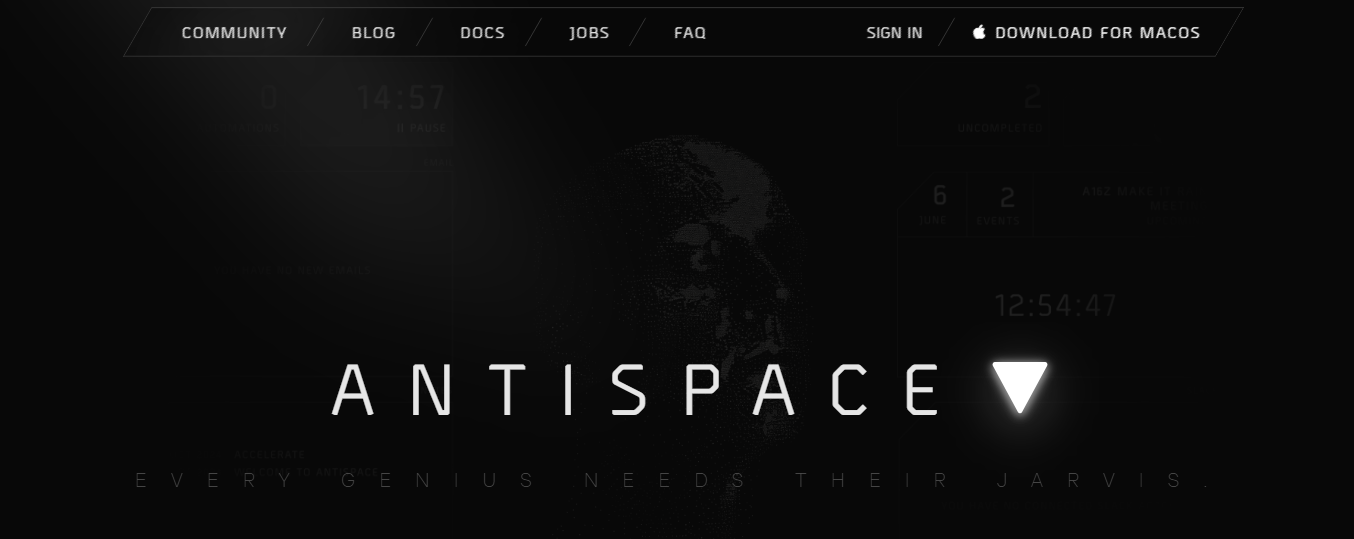
Anti.space transforms your daily workflow with an AI-powered, gamified productivity operating system. Our platform seamlessly integrates with your essential tools - Email, Calendar, and Notes - while our AI assistant handles everything from email management to task organization. We've built intelligence into every aspect of your workflow:
- Smart email responses
- Automated calendar management
- Enhanced note-taking
- Streamlined task coordination
Automating Tasks for Productivity and Focused Work
By reducing context switching and automating routine tasks, Anti.space acts as your virtual executive assistant, letting you focus on what matters while our AI handles the rest. Whether you're brainstorming ideas, managing communications, or coordinating projects, Anti.space turns productivity from a chore into an engaging experience.
Get started for free with one click today!
2. Mozilla Thunderbird
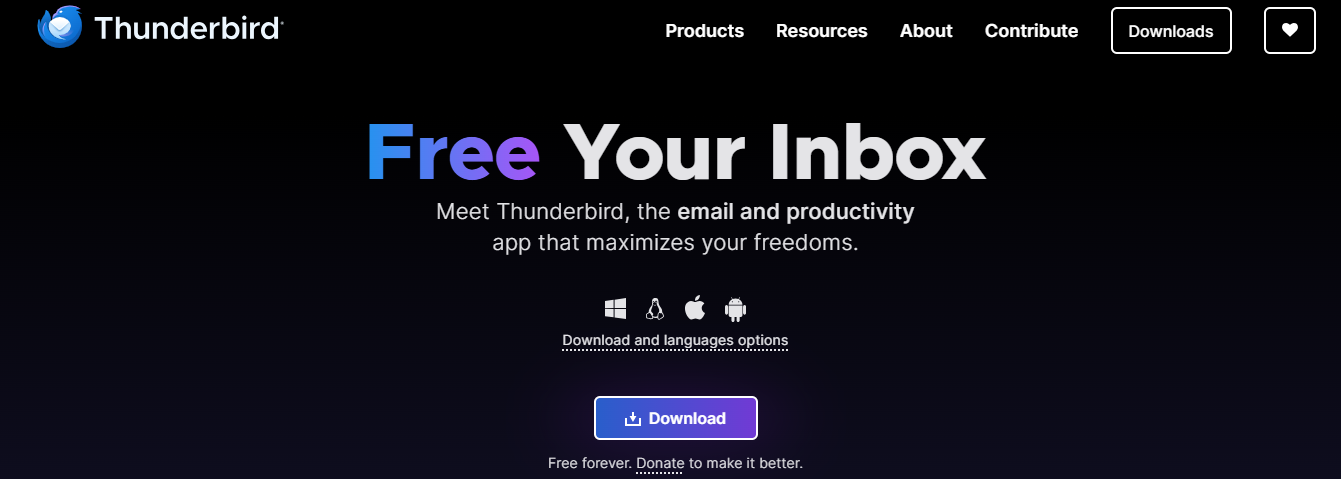
Mozilla Thunderbird is a free, easy-to-set-up email client. This application has many great features and differs from other tools due to its cross-platform compatibility. Thunderbird makes managing email easier by combining speed, privacy, and the latest tech into one package. Its built-in ‘do not track’ and remote content-blocking features are designed to ensure the safety and privacy of sensitive business information in your email.
Tailored Communication
With add-ons, extensions, and themes, you can instantly change the app’s look and feel to suit your brand style. Its calendar integration allows you to manage multiple calendars, and because it's an open-source project, you can contribute ideas that can be used to help fellow users. All these features make Mozilla Thunderbird one of the best free email clients for business use.
3. Postbox

Postbox is an email client for Windows and Mac designed for small businesses. It helps users manage their emails more efficiently and effectively. Postbox costs $49 per user for a lifetime purchase and works for Mac or Windows. The application allows you to filter your messages in real time and organize your emails by tags or contacts.
Postbox has a modern, pixel-perfect interface and a large selection of:
- Pre-canned text snippets
- Images
- Blocks of HTML
The application’s many well-thought-out keyboard shortcuts facilitate smooth and quick email engagement. Postbox’s social view feature lets you browse for updates on all your social networks, making it easy to monitor your brand and straightforward to remove unnecessary clutter.
4. Mailbird
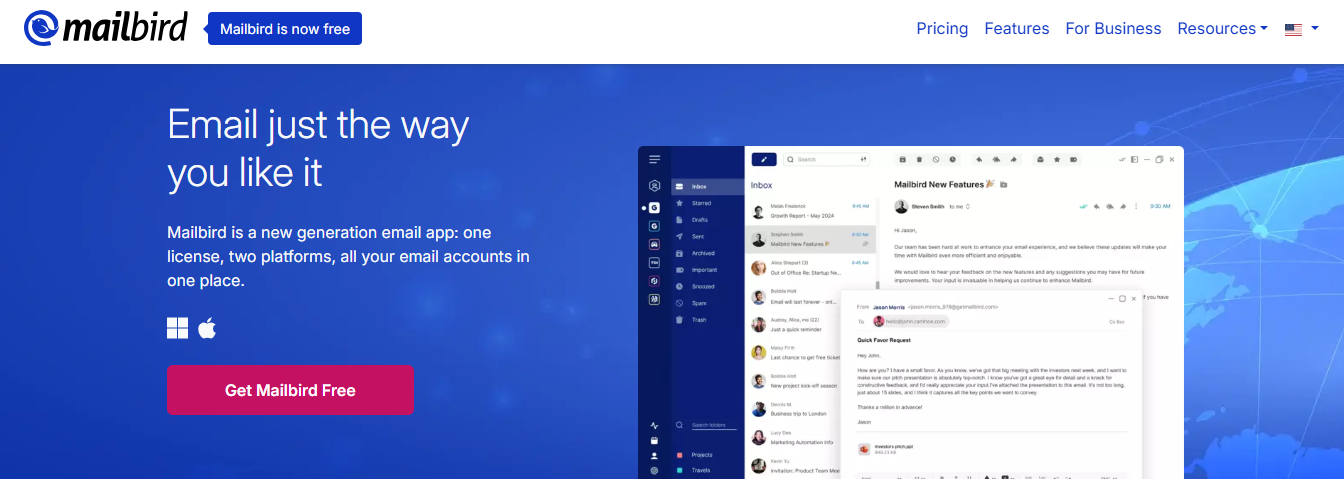
Mailbird is an intuitive, feature-rich email client that aims to streamline inbox management. The standard plan costs $49.50, and the premium plan (one-time payment) is $99.75. It works seamlessly with any IMAP, POP3, or Exchange email provider, supports significant email services, and is ideal for:
- Gmail
- Yahoo Mail
- Outlook
Mailbird users can manage multiple email addresses from a single place, keeping personal and business emails separate. Mailbird’s message snoozing allows you to focus on high-priority messages by temporarily removing non-urgent emails from your inbox.
The LinkedIn integration feature helps you communicate with your professional network and stay updated with industry news without leaving your inbox.
5. Microsoft Outlook
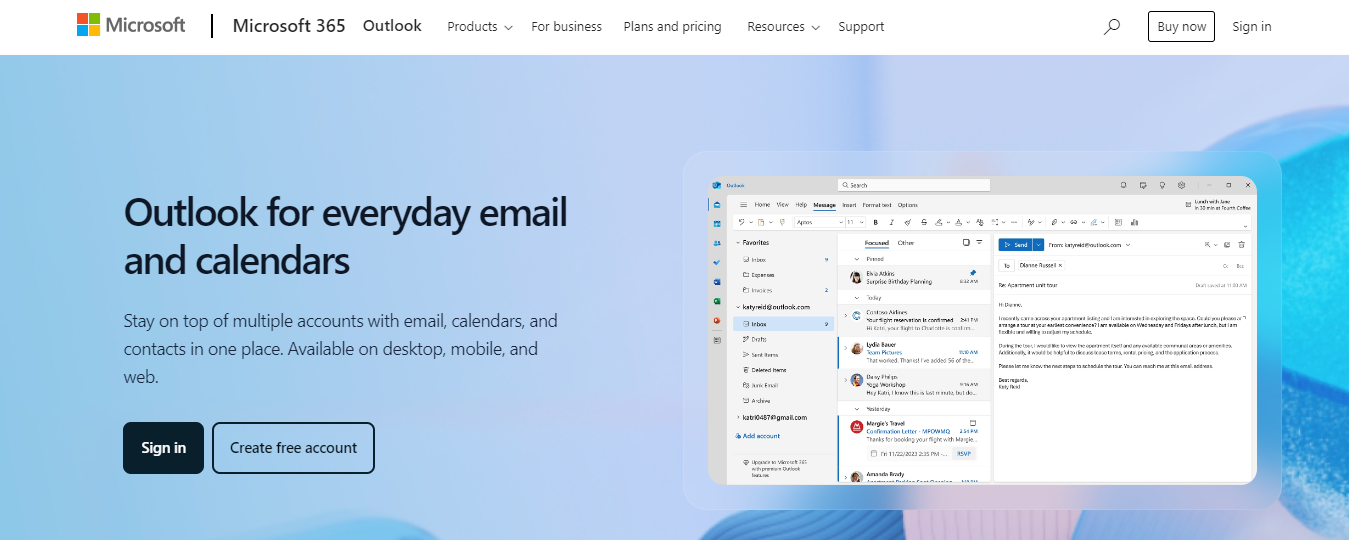
Microsoft Outlook is a versatile and widely used mail client with advanced features. It provides robust tools for organizing and managing emails and has additional features such as:
- Folders
- Categorization
- Flags
- Rules
Integrating Calendar, Scheduling, and Task Management
The calendar and scheduling feature helps you manage appointments, meetings, and events. You can send meeting invitations and synchronize with other calendars. You can:
- Create tasks
- Set reminders
- Track your business’s to-do lists within the application, integrating task management with email and calendar functionalities.
Outlook offers a comprehensive contact management system. It allows you to store and organize contact information and easily access it when composing emails or scheduling meetings. Microsoft Outlook has built-in security measures, including:
- Spam filtering
- End-to-end encryption
Information Rights Management (IRM) controls to safeguard your business’s sensitive information. It is available across various platforms, including Windows, macOS, web-based versions, and email apps (iOS, Android), ensuring accessibility and synchronization across devices.
6. Mailspring
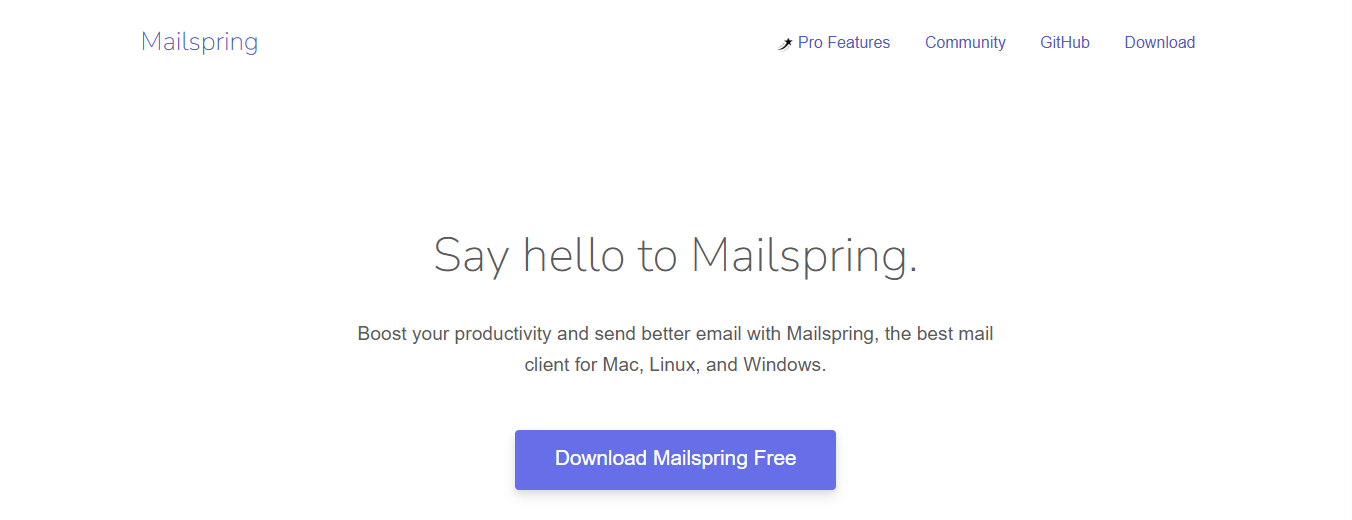
Mailspring is a feature-rich, modern email client application designed to provide users with a powerful and customizable email experience. It offers a unified inbox that allows you to access and manage emails from different accounts in one place, streamlining the email management process.
Its intuitive and user-friendly interface makes it easy for users to navigate their emails and utilize the various features. Mailspring provides email tracking capabilities. It allows you to monitor when recipients open your emails and track link clicks, providing valuable insights for email campaigns and outreach efforts.
Cross-Platform Efficiency
The application also allows you to save emails for later viewing and set reminders for follow-up actions, aiding in efficient email management. Mailspring is designed to be compatible with multiple operating systems, including:
- Windows
- MacOS
- Linux
This gives you flexibility in choosing your preferred platform for email management. It has various extensions and themes, allowing users to extend the app’s functionality and personalize its appearance.
7. eM Client
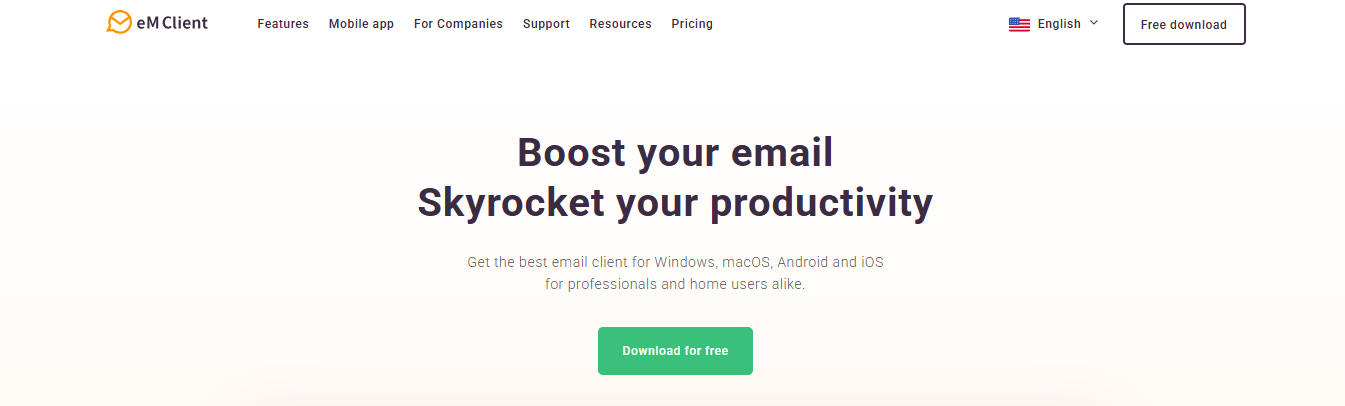
eM Client, the sixth on this list, is an email client designed for Windows and macOS. It offers a clean and user-friendly interface and a wide compatibility range, allowing seamless connections to other services, including:
- Google Workspace
- Office 365
- Outlook
- Exchange
Synchronized Productivity
You can synchronize notes across devices, enabling you to access your notes conveniently. The integration of chat functionality complements traditional email messaging, offering you an additional means of interaction with employees and clients. Extra features like the sidebar:
- Provide quick access to contextual information
- Enhance productivity
- Save time
Themes and a theme editor allow you to customize the interface to match your brand’s identity. The superfast search feature will enable you to locate messages quickly, making it an excellent choice for catering to your business needs.
8. Apple Mail (iCloud)

Apple Mail is a versatile email client that offers a range of features designed to provide a seamless and integrated email experience for users within the Apple ecosystem. Its intuitive design, cross-device integration, and compatibility with third-party email providers make it a popular choice for small businesses using Apple devices.
Apple's Cohesive Communication
The application’s unified inbox allows you to manage multiple mail accounts from different providers within a single unified inbox. Apple Mail lets you integrate with other Apple applications and services, such as:
- Contacts
- Calendar
- iCloud
Centralized Control
With its smart inbox and filter features, you can create and set up filters to automatically categorize your mail and organize incoming emails. While it primarily caters to iCloud Mail, Gmail, Yahoo, and Outlook, Apple Mail also supports other email providers, enabling you to access non-Apple email accounts.
9. ProtonMail
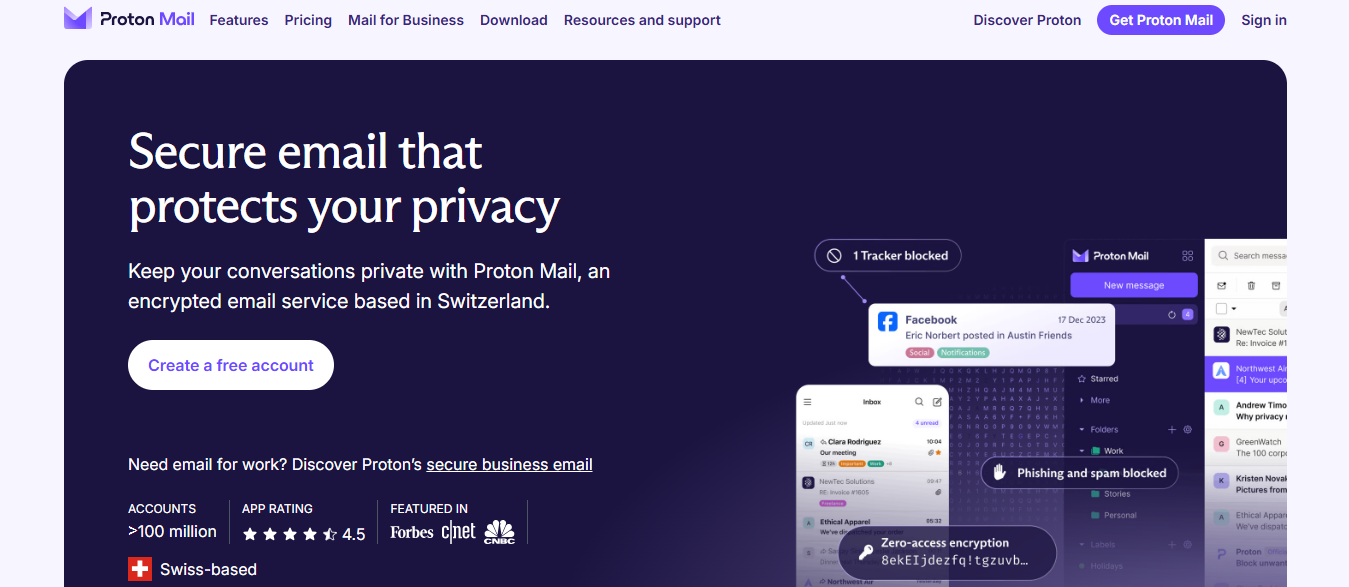
ProtonMail is one of the best email apps for business email security. It protects emails and data through automatic email encryption, making it easy to secure your email messages from any device easy. ProtonMail is trusted by security experts worldwide. It’s a good email security solution for those who deal with potentially sensitive information via email, such as:
- Medical
- Legal
- Financial services
It’s considered one of the best email security clients, with a high rating on Google’s Play Store.
10. BlueMail
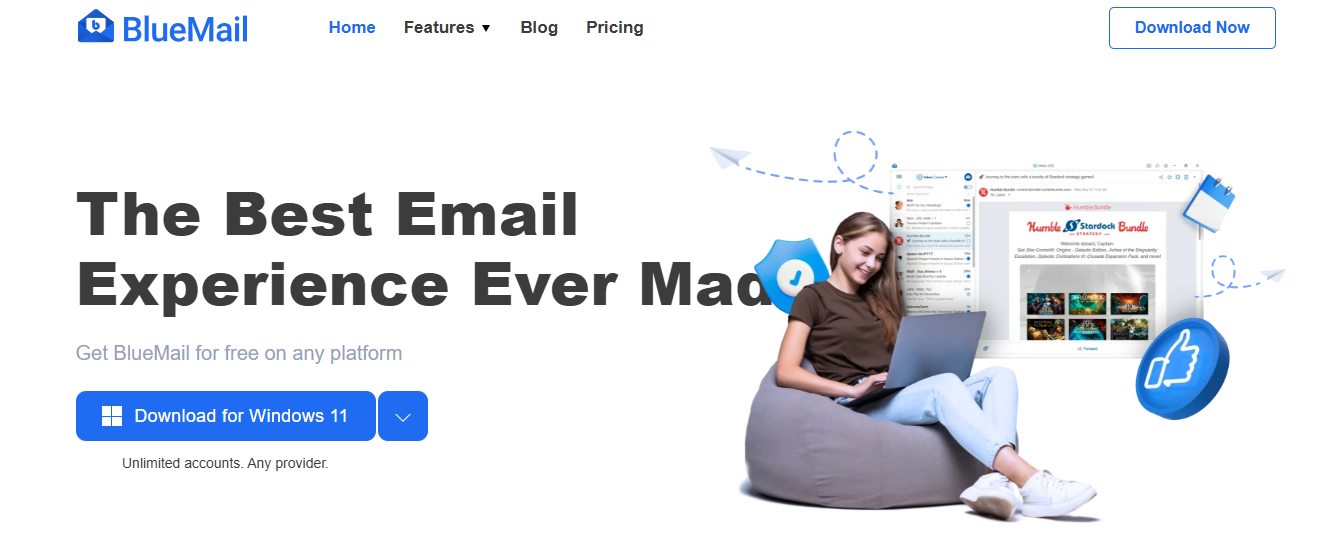
BlueMail is one of the best email clients for small businesses that manage multiple email accounts within one unified inbox. This makes it a great email client if you want to organize and manage your email alongside business communication. What sets it apart is that it also features unified folders, where emails from all accounts are combined and displayed in unique folders.
Strategic Scheduling
Users can view and perform actions on multiple accounts at the same time. You can also set schedules, reminders, and inbox prioritization. It color-coordinates messages from each account and puts the most important emails at the top of the inbox. It’s free but offers monthly premium plans for corporate email management, starting at $5 per user.
11. Canary Mail
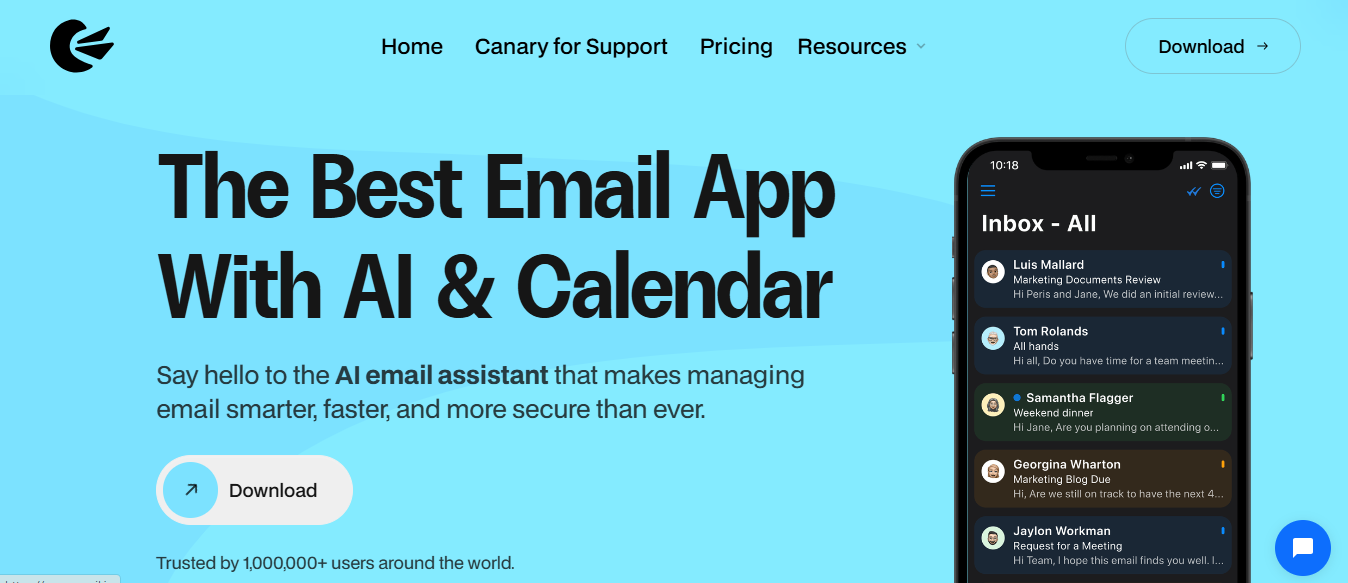
Canary Mail is a formidable contender in the email clients for the Windows platform. Its integration of artificial intelligence provides users with an advanced email composition tool, enhancing the quality and efficiency of written communication.
Canary Mail's AI features are designed to make the email experience more innovative, less stressful, and more productive by automating routine tasks, providing thoughtful insights, and allowing users to concentrate on the emails that matter most.
Key Features
- Unified Inbox to manage all your email accounts in one central location.
- Leverage the power of AI to compose new emails and summarize long email threads.
- Encrypt emails seamlessly with zero-setup encryption or via PGP for added security.
- Pin and snooze emails to ensure essential messages stay visible or get out of the way.
- Bulk Cleaner to clear out non-priority emails and keep your inbox tidy.
- Create templates for frequently sent messages, such as updates or reports.
12. Spark Email
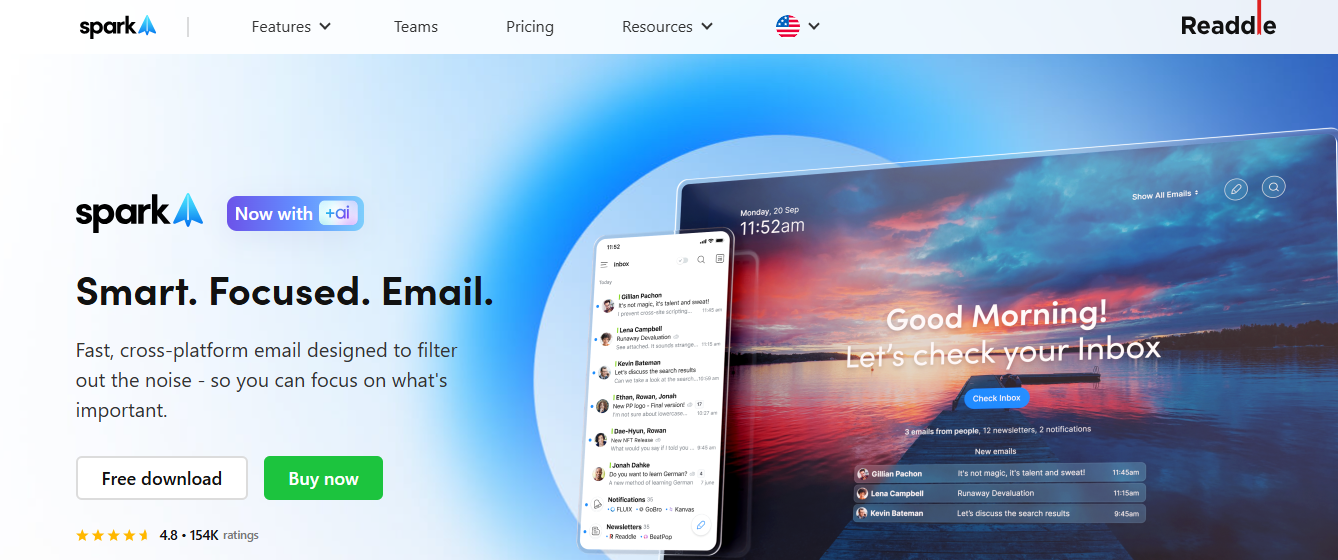
Spark Email emerges as a robust and user-friendly email client tailored for the Windows operating system. It offers a seamless and intuitive communication experience. With its sleek design and powerful features, Spark is an innovative solution for effortlessly managing your emails.
Spark Email streamlines your inbox and introduces innovative features that adapt to your communication style, making it a standout choice among Windows email clients.
Key Features
Spark Email automatically categorizes and prioritizes emails for efficient management and a more focused inbox. It can also plan and schedule emails to be sent at optimal times for better communication. It facilitates team collaboration by allowing multiple members to contribute to and edit email drafts.
Tailor swipe actions to quickly manage emails with personalized gestures, enhancing user efficiency.
13. Loop Email
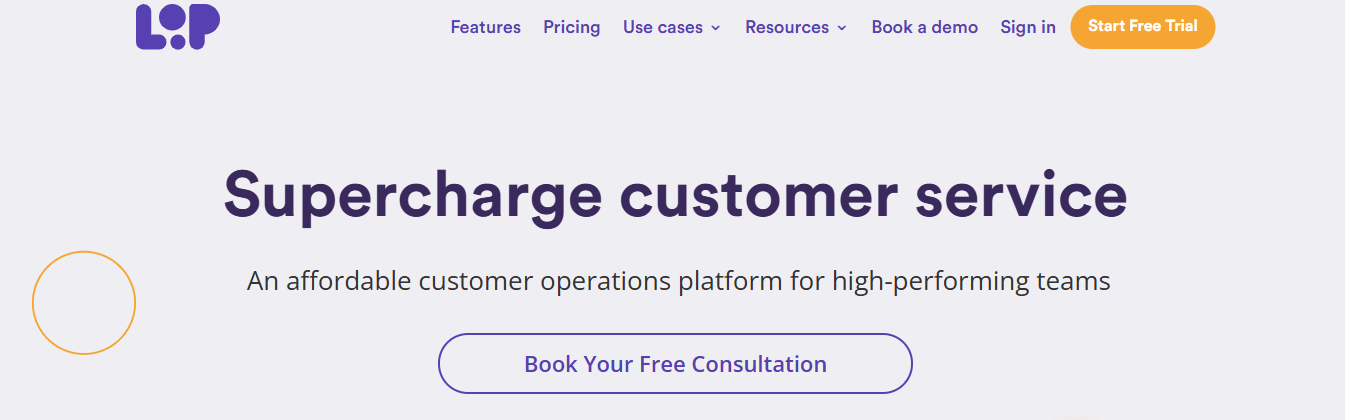
Loop Email revolutionizes Windows email clients, prioritizing seamless collaboration and unified communication. Tailored for the Windows OS, Loop's shared inboxes and real-time collaboration tools elevate traditional email into a dynamic hub for efficient teamwork. With an intuitive interface and a focus on simplifying workflows, Loop Email stands out as a top choice for Windows users seeking a client that enhances productivity and fosters collaboration.
Key Features
- Introduces shared inboxes, promoting collaborative email management for teams.
- Facilitates instant collaboration within emails, turning the client into a dynamic hub for efficient teamwork.
Choosing the Best Zoho Mail Alternative for Your Needs

Integration Capabilities: Why They Matter When Choosing an Email Client for Your Business
Not all email clients have robust integration with third-party applications. Nevertheless, most offer integration features with tools like calendars, contacts, and task management. Calendar integration allows efficient scheduling, meeting management, and visibility into upcoming events.
Integration with task management helps streamline workflow and enhance productivity. Mozilla Thunderbird does a great job of helping you manage your tasks, measure progress, and receive notifications about what still needs to be done.
Security: Protect Your Business Communications
Another feature to look out for is security. Using an email client that supports message encryption (e.g., PGP, S/MIME) ensures that sensitive business communications are protected from unauthorized access. Beyond end-to-end encryption, some email clients offer effective spam filtering and phishing protection, protecting your business from malicious emails and potential security threats.
Customization and Scalability: Meet Your Brand's Unique Needs
Features like personalized email signatures and theme customization contribute significantly to your brand’s identity. So, you need the flexibility to customize certain aspects of the mail app to align with your brand’s identity. Also, the email client should be scalable to meet your needs as your business grows.
Most email clients have a free version, so the pricing may not be a deal breaker. Instead, check for features like email size limit, recipient size limit, and storage.
Support for Multiple Email Accounts: Streamline Your Communication
Another feature you should look for is the ability to manage multiple mailboxes from a single interface. This helps streamline communication across different domains, email addresses, or departments.
User-Friendly Design and Mobile Access: Go for Easy Navigation and Accessibility
The user-friendliness of an email client is essential as it helps you easily navigate the app, leading to efficiency and a reduction in the time required for training. When you have mobile access to the email client, you can monitor business deals on the go. Mobile compatibility enables employees to access their:
- Emails
- Calendars
- Contacts
This facilitates remote work and timely responsiveness to business communications. Transform your daily workflow with an AI-powered, gamified productivity operating system. Our platform seamlessly integrates with your essential tools:
- Calendar
- Notes
Automating Your Workflow from Email to Task Coordination
Our AI assistant handles everything from email management to task organization. We've built intelligence into every aspect of your workflow:
- Smart email responses
- Automated calendar management
- Enhanced note-taking
- Streamlined task coordination
Zero-Friction Productivity
By reducing context switching and automating routine tasks, Anti.space acts as your virtual executive assistant, letting you focus on what matters while our AI handles the rest. Whether you're brainstorming ideas, managing communications, or coordinating projects, Anti.space turns productivity from a chore into an engaging experience.
Get started for free with one click today!
Related Reading
- How to Declutter Email
- Email Overload
- Email Summary
- Automated Email Follow Up
- AI Email Cleaner
- Email Productivity Tools
- Best Email Parser
- Email Management Tools
- Email Sorter
- Best Email Organizer App
- Best Email Client for Gmail
9 Best Email Inbox Organization Tips

1. Shift Conversations Out of Email
A significant cause of inbox overload is using email for internal communication. Instead, consider moving specific discussions to Slack or another messaging platform, like project updates or flagging blocked work. You can create dedicated channels for specific workflows, helping reduce email clutter and keeping everyone aligned.
This allows email to serve its real purpose: external communication and more formal exchanges.
2. Delegate Your Inbox
Outsourcing inbox management to an executive assistant or a trusted team member can be a game-changer. They can filter, sort, and even respond to routine messages on your behalf if managed well. You’re left to focus only on the emails that truly require your attention. A helpful trick is to create a private email address for personal contacts so important non-work messages aren’t caught in the mix.
3. Delete Without Hesitation
Don’t keep irrelevant emails “just in case.” If something isn’t essential and doesn’t require action or reference, delete it. Marking unnecessary emails as “read” or tucking them into random folders delays the inevitable clutter. Deleting emails you don’t need creates space (mentally and digitally) and helps keep your inbox clean and focused.
4. Automate with Filters and Labels
Use rules, filters, and labels to organize incoming mail automatically. You can:
- Route messages to specific folders
- Tag priority emails
- Archive low-value content
Creating folders like “Action Needed,” “Waiting On Reply,” or “Follow-Up” lets you triage quickly and respond more efficiently.
5. Focus on What Matters
Inbox zero sounds appealing, but it may not be realistic or productive. Instead of trying to answer everything, scan your inbox periodically, respond to business-critical items, and let the rest wait. Often, genuinely urgent matters will circle back or come through other channels. This strategy allows you to prioritize what drives real progress.
6. Set Specific Email Times
Rather than checking your inbox constantly, dedicate blocks of time to email. Mornings might be for urgent replies, while afternoons are for more profound, more thoughtful responses. This prevents email from dominating your day and helps you focus on meaningful work.
7. Use Multiple Email Addresses
Managing different types of email through separate addresses can significantly reduce inbox chaos. For example, one email for work, another for newsletters or subscriptions, and a third for personal communication. That way, each inbox has a specific purpose, and distractions are more straightforward to avoid.
8. Stay Organized with Folders and Read Status
One way to stay on top of things is by creating folders for each client, partner, or team, and leaving emails marked as unread until they’re addressed. Once handled, they can be archived under the relevant folder. Also, if an email takes under two minutes, do it immediately. That small habit can drastically reduce the backlog.
9. Use the Snooze Feature Strategically
The “Snooze” button is a powerful tool. If you can’t deal with an email immediately, snooze it to pop back into your inbox at a better time. It disappears from view but returns when you’re ready to act, helping you stay focused on what matters now without losing track of future tasks.
Related Reading
- Email Autoresponders
- Superhuman Alternatives
- Gmail Alternatives
- Outlook Alternatives
- Canary Mail vs Spark
- Sanebox Alternatives
- Mailbird vs Thunderbird
- Em Client vs Outlook
- Outlook vs Gmail
Let Our AI-based Productivity Operating System Handle Your Boring Work
Anti.space transforms your daily workflow with an AI-powered, gamified productivity operating system. Our platform seamlessly integrates with your essential tools—Email, Calendar, and Notes—while our AI assistant handles everything from email management to task organization.
We've built intelligence into every aspect of your workflow:
- Smart email responses
- Automated calendar management
- Enhanced note-taking
- Streamlined task coordination
Cognitive Offloading
By reducing context switching and automating routine tasks, Anti.space acts as your virtual executive assistant, letting you focus on what matters while our AI handles the rest. Whether you're brainstorming ideas, managing communications, or coordinating projects, Anti.space turns productivity from a chore into an engaging experience.
Get started for free with one click today!