Sunsama vs Motion, How Do They Compare? Find The Best Calendar App
Compare Sunsama vs Motion to discover the best calendar app for productivity, task management, and scheduling needs.

You have a jam-packed day ahead. You feel overwhelmed by your to-do list between meetings, projects, and emails. Now, imagine if you had a virtual assistant to help you navigate the chaos. An AI-powered assistant that could organize your tasks, help you prioritize, and create a seamless schedule to get everything done on time. Sounds nice, right? The best AI scheduling assistant can not only streamline your day but also adapt dynamically to your changing priorities. With more of us working remotely and tackling hybrid schedules, the need for innovative tools to help us manage our time and productivity is more pressing than ever. In this blog, we’ll compare two of the best AI scheduling assistants on the market, Sunsama and Motion. By the end, you’ll understand how they work, their key features, and how they stack against each other.
As you learn about these productivity powerhouses, consider Antispace’s AI-based productivity operating system, a great tool to help you organize your thoughts and tasks as you explore Sunsama vs Motion.
Sunsama vs Motion At A Glance

Sunsama and Motion help users integrate tasks, calendars, and to-do lists for smoother day-to-day operations. However, there are key differences in their functionality.
Sunsama takes a more manual, focused approach to scheduling. It helps users plan their day intentionally and clearly, promoting a healthy work-life balance.
Motion uses artificial intelligence to automate the process of scheduling. The tool is a dynamic multitasker, capable of helping users juggle large volumes of work and organize their day in a way that optimizes productivity.
What is Sunsama & How Does it Work?
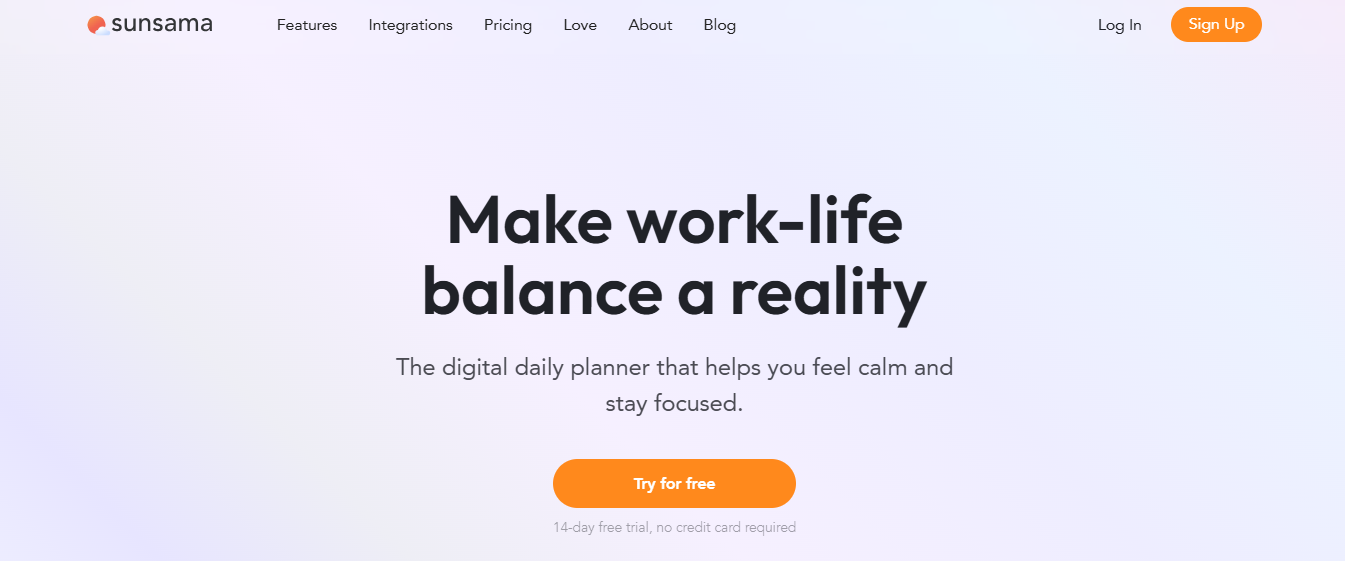
Sunsama stands out among productivity tools by combining task management, calendar scheduling, and communication features into a single platform. It aims to help users stay organized and focused on their priorities by providing a clear overview of tasks and schedules. Sunsama allows users to create to-do lists, schedule tasks, and collaborate with team members all in one place. The app helps users prioritize tasks based on deadlines and emphasizes the importance of focusing on the most critical deep work tasks and completing work on time. To use Sunsama, sign up for an account on their website. Then, connect your other apps to Sunsama and create tasks and projects. You can also use Sunsama’s built-in calendar feature to schedule tasks based on due dates and deadlines.
What are Sunsama's Key Features?
Set Weekly Objectives in Advance
Sunsama encourages users to kickstart their week with clear goals. It prompts weekly planning, allowing you to map out objectives for the upcoming weeks and regularly review progress to stay aligned with your targets.
Plan Daily Tasks Effectively
Link your daily tasks to weekly objectives for better prioritization. This structured approach ensures you focus on what matters most daily, boosting productivity and clarity.
Centralize Tasks from Multiple Apps
Sunsama integrates with popular tools like:
- Google Calendar
- Slack
- Asana
- Todoist
Tasks can be dragged and dropped into Sunsama, creating a unified workspace. Marking tasks complete updates all connected platforms, keeping your workflow consistent.
Schedule and Prioritize Tasks
With a focus on time-blocking, Sunsama helps you schedule tasks into your calendar while considering your daily capacity. If your planned tasks exceed a set time limit, Sunsama nudges you to reassess and prioritize effectively.
Track Progress with Visual Tools
Tasks are displayed in a Daily Kanban view, which offers a clear overview of each day's workload. A progress bar motivates you as you complete tasks, while the Calendar view allows for planning across multiple days or weeks.
Organize Tasks with Channels and Contexts
Tasks can be grouped under specific channels like “Work” or “Personal,” and combined into broader contexts. This categorization simplifies your workspace, making it easier to focus on particular areas.
Backlog for Unscheduled Tasks
Sunsama features a backlog for tasks you’re not ready to schedule, keeping your daily list uncluttered. Persistent rollover tasks are automatically archived after four days, though this setting is adjustable.
Convert Emails into Tasks
Turn emails into actionable tasks by forwarding them to dedicated Sunsama email addresses. This seamless integration helps you manage your workload directly from your inbox.
Focus Mode with a Timer
For deep work, Sunsama’s Focus mode limits distractions and allows you to concentrate on one task. The built-in timer supports techniques like the Pomodoro method for time management.
Daily and Weekly Reviews
Reflect on your progress with end-of-day reviews that summarize your accomplishments and lessons. Weekly reports provide insights into where your time was spent and how well you met your goals.
Customizable Routines
Sunsama lets you tailor daily and weekly routines, including planning and review rituals, to fit your schedule. You can also include weekend tasks or sync reviews with planning sessions.
Team Collaboration
Invite your team to collaborate by assigning tasks, setting deadlines, and sharing updates. Slack integration enables seamless communication, with team members sharing their plans and reflections in relevant channels. With its minimalist interface and robust features, Sunsama is more than just a planner—it’s a comprehensive tool for enhancing productivity and achieving balance across personal and professional responsibilities.
What is the Key Benefit of Having a Sunsama?
The key benefit of Sunsama is its ability to centralize all your productivity tools in one place. Sunsama integrates with your calendar, task managers, and other apps, creating a unified workspace for planning and managing tasks. This feature allows you to streamline your workflow and significantly enhance your productivity by keeping track of everything you need to do in one spot.
Related Reading
- Scheduling Conflict
- How to Balance a Busy Schedule
- How to Improve Efficiency at Work
- Calendar Management
- Best Time Management Tools
- Scheduling Automation
- Meeting Fatigue
What is Motion & How Does It Work?
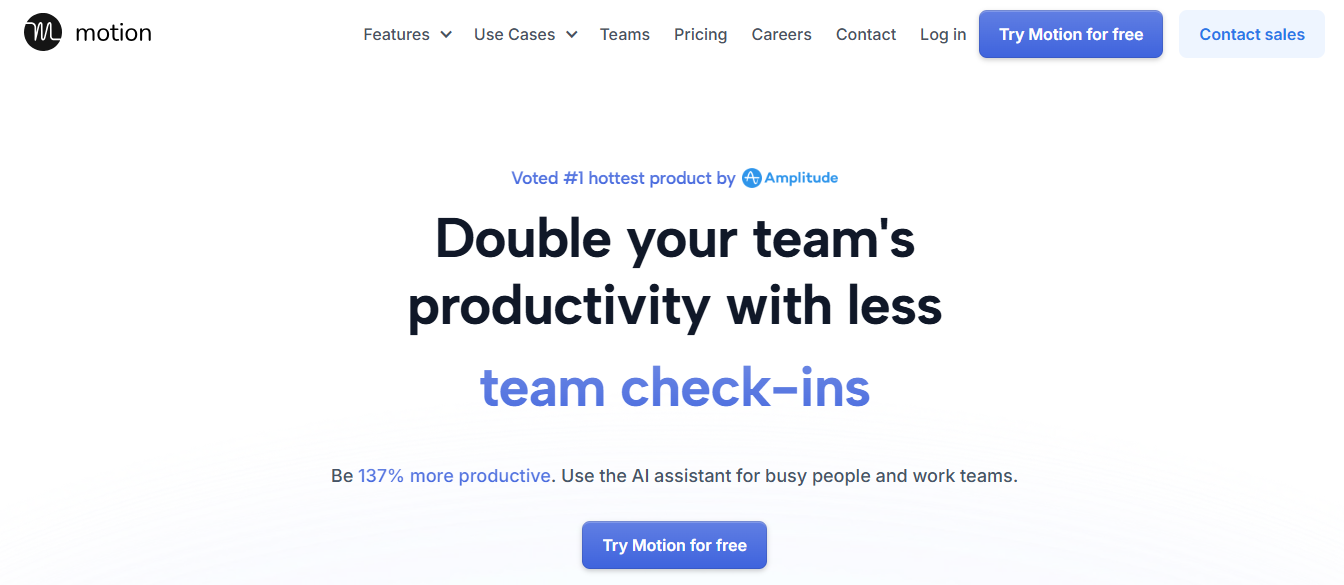
Motion is an AI-powered task management system and to-do list app. The tool supports creating task calendars, building project work plans, and managing projects from start to finish. It’s driven by artificial intelligence to auto-schedule tasks and can make suggestions based on calendars you’ve created before. To get started with Motion, you create events, tasks, and meetings, and the AI automatically schedules these into a to-do list or calendar view. As the app learns about your workflows, it adjusts the schedule to fit your work style.Motion offers several features for people looking to simplify their to-do lists. These include auto-generated calendars, an AI assistant, and integrations with other productivity tools. Here are the top features you shouldn’t miss with this Motion app review.
Calendar Scheduling: Let AI Organize Your Tasks
Motion’s online calendar can be created manually or by letting AI take the reins. Simply enter a list of tasks you must complete, and the algorithm prioritizes them. You can add parameters based on task priority, deadlines, or the time you expect the work to take.
Tasks are scheduled in the AI calendar based on activity, the hours you most commonly work, or the best time of day for a type of task. You can manually build a Motion calendar if that’s more your style.
Project Management View
While it’s not accurate project management (PM) software, Motion offers some task management features. Open the project management view to group tasks based on status, project type, or priority. It provides a broad project overview but in less detail than PM software.
AI Meeting Scheduler
Motion’s AI meeting assistant makes it easy for people to book meetings with you without paying for a separate app. Create a recurring booking link to schedule regular meetings or a one-time link to meet with a potential client. Set parameters so the project management calendar only schedules meetings during blocks of time that work for you, and say goodbye to Friday afternoon meetings!
Create daily meeting limits so your schedule stays manageable, and personalize your booking page to reflect your branding. There are also meeting and schedule templates that you can customize for calls with clients, freelancers, or leads. Set the meeting length and build a custom schedule in half the time with this Motion feature.
Integrations
Since Motion isn’t an all-in-one app, it offers integrations with top productivity apps. Integrations include:
- Microsoft Outlook 365
- Microsoft Teams
- Google Calendar
- Google Meet
- Gmail
- Zoom
- Zapier
Use Motion’s integrations to sync calendars, send email notifications, or as part of more complex workflows.
Mobile and Desktop Apps
While Skedpal only has a mobile app, Motion offers mobile and desktop apps, which means you can manage your projects anytime.
Mobile App
With Motion's mobile app, you can manage your projects on the go, right from your smartphone
or tablet. The app is easy to use and offers all the same great features as the web app, so you can stay on top of your work no matter where you are.
Whether you need to check on the status of a task, assign a new task to a team member, or update your project timeline, Motion's mobile app has you covered.
Desktop App
Motion's desktop app allows you to manage your projects from your computer without opening your web browser. With the desktop app, you can work offline and sync your changes when you're back online, so you never miss a beat.
One of the great things about Motion's desktop app is that it looks and feels just like a web app. This means you can easily switch between the two without learning a new interface or set of tools.
Other Perks of Using Motion
Motion’s simple suite of features makes it ideal for individuals or small teams who want a pared-down tool for creating to-do lists and scheduling. The built-in automations also make it suitable as an AI tool for virtual assistants. Here are some of the main benefits of using the Motion app:
- AI auto-scheduling: Instead of a traditional to-do list where you jot down tasks and organize them yourself, Motion uses AI to automatically move tasks around based on your past behavior and parameters like deep work hours, priority, and time for completion
- Better organization: While not a complete project management suite, the Project dashboard lets you organize your tasks based on custom labels and projects
- Easy meeting scheduling: With Motion, scheduling meetings is simple once you’ve set parameters and blocked out chunks of your schedule.
Antispace: Revolutionize Your Workflow with AI
Antispace transforms your daily workflow with an AI-powered, gamified productivity operating system. Our platform seamlessly integrates with your essential tools - Email, Calendar, and Notes - while our AI assistant handles everything from email management to task organization.
We've built intelligence into every aspect of your workflow:
- Intelligent email responses
- Automated calendar management
- Enhanced note-taking
- Streamlined task coordination
Antispace is your virtual executive assistant, reducing context switching and automating routine tasks. It lets you focus on what matters while our AI handles the rest.
Whether you're:
- Brainstorming ideas
- Managing communications
- Coordinating projects
Antispace turns productivity from a chore into an engaging experience. Get started for free with one click today!
Related Reading
- Deadline Management
- How to Manage Multiple Calendars
- AI Employee Scheduling
- AI Appointment Setters
- Best Time Blocking Apps
- Best Daily Planner Apps
- Best Scheduling Apps for Small Business
- Reclaim AI Alternatives
Sunsama VS Motion: How Exactly Do They Compare?

Sunsama takes the cake for daily planning with its guided and intentional approach. Every day, it prompts you to create a thoughtful plan through a step-by-step ritual. You begin by listing your tasks, estimating the time each will take, and deciding which genuinely needs to be tackled today. This mindful process encourages prioritization and focus, ensuring that only essential tasks make it onto your agenda. Tasks can be time-boxed into your calendar manually, or Sunsama can do this with a single click. You can also drag tasks from your connected tools like:
- Trello
- Asana
- Gmail
Into your plan, making it highly integrated and user-friendly. This manual involvement fosters reflection, making Sunsama particularly suitable for people who want to approach their day intentionally rather than relying solely on automation.
Automated Task Scheduling and Adaptability with Motion
Motion takes a more hands-off, automated approach to daily planning. As soon as you add a task to your to-do list, Motion uses machine-learning algorithms to slot the task into your calendar based on priority and availability. Unlike Sunsama, there’s no daily ritual to guide you through planning.
Motion focuses on efficiency and adaptability, automatically re-shuffling your schedule if a meeting runs over or a task takes longer than expected. While this is great for users who want automation, it lacks the reflective planning process that Sunsama emphasizes.
Auto-Scheduling: Letting the Robot Take Over
Sunsama offers per-task auto-scheduling but stops short of full automation. Once you’ve finalized your daily workload, you can manually drag tasks into your calendar or let Sunsama place them automatically with a simple click. This semi-automated process ensures that you stay aware of how your day is structured while maintaining control over the flow of your schedule. While it involves more manual effort than Motion, Sunsama’s approach aligns with its philosophy of fostering mindfulness and intentionality in planning.
Dynamic Auto-Scheduling and Flexibility with Motion
Motion’s auto-scheduling is one of its strongest features. Its intelligent algorithms entirely automate the scheduling process by taking your task list and priorities for the day and assigning each task a time slot in your calendar. If you want to adjust the schedule, you can manually drag tasks to specific time slots, and Motion will lock them in place. Motion’s standout feature is its dynamic re-scheduling: if a meeting gets extended or a new priority task arises, it automatically reorganizes your tasks to accommodate changes without requiring manual intervention.
Task Management: How to Keep Your Chores Organized
Sunsama’s task management is visually intuitive and day-focused, offering a Kanban-style layout where tasks are displayed in columns representing different days. You can easily drag and drop tasks between days or into your calendar for time-blocking. It also includes a Backlog feature, a space to store tasks that don’t need immediate attention. This helps declutter your daily plan while keeping track of long-term priorities. Functions in the Backlog can be dragged into your daily agenda as required. The platform’s two-tab system (Tasks and Calendar) allows you to seamlessly switch views, with each tab displaying the other as a sidebar for context.
Task Prioritization and Workflow Management in Motion
Motion provides a Projects & Tasks view, which can be displayed as a Kanban board or a list grouped by priority:
- ASAP
- High
- Medium
- Low
Tasks are automatically scheduled into your calendar based on priority, deadlines, and duration. Adding a new task in Motion requires more input upfront (priority, duration, and deadline), though default settings can streamline the process. Motion excels at handling task dependencies and organizing complex workflows, but its task management system feels more rigid and less intuitive than Sunsama’s.
Integrations: Finding the Right Fit
Sunsama is an integration powerhouse, connecting seamlessly with tools like:
- Google Calendar
- Gmail
- Slack
- Trello
- Asana
- Todoist
- GitHub and more
These intuitive integrations allow you to pull tasks or emails into Sunsama’s interface effortlessly. For example, you can turn an email from Gmail into a task and mark it as complete within Sunsama, automatically archiving the email. Tasks pulled from project management tools like Trello can also update in real time. This two-way synchronization makes Sunsama a central hub for managing your workflow across multiple platforms. Motion’s integrations are more limited, focusing primarily on calendars and meeting tools. It syncs with:
- Google Calendar
- Gmail
- Zoom
To streamline scheduling and communication but lack the depth of Sunsama’s integrations.
User Interface and Navigation: Cleanliness is Next to the Organization
Sunsama boasts a clean and intuitive interface. The layout is minimalistic but powerful, with all essential features accessible within a few clicks. The day-by-day task view is straightforward, and the right sidebar provides quick access to integrations, backlog tasks, and emails. Navigation is seamless, and keyboard shortcuts enhance efficiency for power users. Sunsama’s interface aligns with its philosophy of reducing friction and promoting mindful productivity. Motion’s interface is feature-rich but cluttered. While it offers extensive functionality, the layout can feel overwhelming, especially for new users. Finding specific features or settings often requires digging through menus, making the learning curve steeper than Sunsama.
Meeting Scheduling: When Setting Up Meetings Gets Complicated
Sunsama offers essential meeting scheduling through its calendar integration but lacks advanced features like custom booking links or automated appointment scheduling. Its primary focus remains on task planning rather than meeting management. Meeting scheduling is a strong suit for Motion. It allows you to create custom booking links with tailored availability settings and optional pre-meeting questionnaires. Motion integrates seamlessly with video conferencing tools like Zoom, and its auto-scheduling ensures meetings don’t conflict with other tasks.
Focus Mode: Staying on Task
Sunsama’s Focus Mode minimizes distractions by dimming all other tasks and highlighting the current one. It includes a timer to track how long each task takes, encouraging you to stay on track. Motion’s Focus Mode is less developed. Its Focus Banner provides a countdown timer but doesn’t actively help minimize distractions.
Team Collaboration: Getting Everyone on the Same Page
Sunsama supports essential team collaboration, allowing you to share workspaces. However, it charges per user, which can make it less appealing for larger teams. Motion is better suited for team environments, offering shared calendars and collaborative task management features. It’s a more cost-effective solution for team use.
Choosing The Best Calendar App

1. Specific Features to Look For When Choosing a Calendar App
A great calendar app has a few key features, such as:
Appointment And Deadline Setting
A calendar should allow you to create, edit, and delete appointments and deadlines with ease. You should also be able to set reminders for these events to help you stay on track.
Sorting, Filtering, and Organization Features Like Color-Coding
All calendar apps let you create appointments, but the best ones make it easy to organize them. Look for features that allow you to quickly sort and filter events to find what you need. Color coding and categorization help with organization, too.
Customization
That said, more features may not significantly make for a better calendar if it slows it down. You’ll want more advanced features and views if you're a heavy calendar user.
A more lightweight and customizable calendar will do. Or you can split the difference and get a calendar solution like monday.com that can do both!
2. Intuitiveness Is Key for an Effective Calendar App
The whole point of your calendar app is to offload tasks and deadlines from your brain and to save time keeping track of them. You need an intuitive and straightforward calendar solution, or you’ll waste time figuring it out. Make sure you enjoy the feel of an app before committing to it, especially if you have to migrate all your information from your old calendar app. Sign up for the free trial or version and use each feature before investing in an application.
3. Speed Matters When It Comes to Calendar Apps
Again, calendars help you save time. A slow calendar is a minor annoyance at first, then becomes a major “banging-head-against-the-desk” frustration when you have to open my calendar for the thousandth time. Prioritize calendar apps that load lightning-fast to minimize time wasted on those dreadful loading screens or blue circles/pinwheels of death.
4. Integrations Help Calendars Work for You
A good calendar app integrates with your other software programs. This streamlines scheduling your calendar and acts as a central hub for tracking times and deadlines on all kinds of things.
5. Available on Multiple Devices
Cloud-capability is a given in calendar apps. Some options may not be available on particular devices. For example, the iOS calendar isn’t available to Android users for obvious reasons.
Find a calendar app on multiple devices to make it easy for you and your team to access. Make sure user experience is excellent across all devices as well.
Let Our AI-based Productivity Operating System Handle Your Boring Work
Antispace transforms your daily workflow with an AI-powered, gamified productivity operating system. Our platform seamlessly integrates with your essential tools:
- Calendar
- Notes
While our AI assistant handles everything from email management to task organization. We’ve built intelligence into every aspect of your workflow:
- Smart email responses
- Automated calendar management
- Enhanced note-taking
- Streamlined task coordination
Antispace acts as your virtual executive assistant by reducing context switching and automating routine tasks, letting you focus on what matters while our AI handles the rest. Whether you’re brainstorming ideas, managing communications, or coordinating projects, Antispace turns productivity from a chore into an engaging experience. Get started for free with one click today.
Related Reading
- Clockwise Alternatives
- Skedpal vs Motion
- Motion vs Reclaim
- Motion Alternatives
- Akiflow vs Motion
- Motion vs Clickup
- Calendly Alternatives