What is Scheduling Conflict? (Types, Causes, Preventive Measures &Tools)
Learn about scheduling conflicts, including their causes, different types, and tools to manage and prevent them effectively.

You've got a meeting scheduled in fifteen minutes. You open your calendar to review some notes, and to your horror, you discover that you've double-booked your time with a client for the same slot. Scheduling conflicts like this is more than embarrassing; they can hurt your professional reputation and even impact your bottom line. The good news is that with the best AI scheduling assistant, you can greatly reduce the occurrence of these calendar-related mistakes and recover quickly when they happen. In this post, we'll explore what scheduling conflicts are, the types and causes of these conflicts, ways to prevent them, and tools you can use to navigate conflicts when they occur.
Antispace's AI-based productivity operating system can help you learn about and avoid scheduling conflicts by streamlining your scheduling processes to make them faster and more efficient. When you use Antispace, you'll reduce the occurrence of conflicts with automated scheduling so that you can focus on more important tasks.
What is a Scheduling Conflict?

A scheduling conflict occurs when an individual is assigned two or more shifts simultaneously. This often involves multiple employees being assigned overlapping shifts in a work context. The issue can lead to having too many or too few employees on a shift, creating a lot of stress and anxiety for managers and employees alike.
Scheduling conflicts are particularly common in businesses with multiple shifts, such as hospitals or factories. Even 9-to-5 businesses can run into scheduling conflicts regarding vacation days, holidays, and sick leave. Correcting these issues is essential for a business to be successful.
Why Do Scheduling Conflicts Occur?
Scheduling conflicts occur for a variety of reasons. Human errors, poorly designed software, and last-minute changes are some factors that can cause schedule conflicts.
- Miscommunication: Missed emails, texts read too late, or someone mishears someone else when verbally discussing schedules. It happens especially if there is no dedicated channel for discussing scheduling and availability.
- Unexpected changes: People get sick. Students who work part-time get a new class schedule. A working parent needs to go to their little one’s recital. There’s a myriad of reasons people have to change their availability, either ongoing or one-off.
Employers should acknowledge this and find the best way to accommodate these changes. Rather than fight them, you can’t stop life from happening.
7 Common Types of Scheduling Conflicts

1. Availability Conflicts: The Clash Between Work and Life
Availability conflicts occur when an employee’s commitments clash with the assigned work shifts. , such as:
- Classes
- Second jobs
- Family responsibilities
These conflicts can lead to attendance issues and operational disruptions as employees struggle to balance their personal and work commitments.
2. Shift Overlap Conflicts: The Confusion of Double Scheduling
Shift overlap conflicts arise when an employee is mistakenly scheduled for two shifts simultaneously or partially overlapping. This creates confusion for the employee, as they may not know which shift to attend, potentially leading to missed shifts and last-minute adjustments.
3. Overtime Conflicts: The Toll of Excessive Hours
Overtime conflicts emerge when employees are scheduled for excessive overtime hours. While some may welcome the opportunity for additional pay, others might experience burnout due to extended work hours.
4. Skill-Matching Issues: The Risks of Misallocation
Skill-matching issues occur when employees with specific skills or qualifications are not assigned to tasks requiring expertise. This misalignment can result in suboptimal task performance, inefficiencies, and increased likelihood of errors.
5. Seniority and Preference Conflicts: The Battle for Desirable Shifts
Seniority and preference conflicts arise when more tenured employees clash with newer ones over shift preferences. Tenured employees often enjoy choosing desirable shifts, potentially leaving newer employees with less favorable schedules.
6. Double Bookings and Overlapping Events: The Chaos of Conflicting Appointments
Double bookings and overlapping events are common causes of scheduling conflicts. Double booking occurs when the same resources, such as employees or equipment, are simultaneously assigned to multiple projects or tasks.
Overlapping events occur when two or more events or appointments are scheduled simultaneously, making it impossible for an individual or a group to attend all of them. To avoid double bookings and overlapping events, project managers can use scheduling software to monitor availability and capacity and to identify potential conflicts before they arise.
7. Last-Minute Cancellations And Unbalanced Shift Distribution: The Unpredictability of Scheduling Conflicts
Last-minute employee cancellations and unbalanced shift distribution can also lead to scheduling conflicts. Last-minute cancellations can occur due to:
- Illness
- Family emergencies
- Other unexpected events
At the same time, unbalanced shift distribution can happen when some shifts have more employees than required while others have shortages. To avoid these conflicts, project managers can create a backup plan, communicate with employees and stakeholders, and use scheduling software to monitor availability and capacity.
Antispace: A Gamified Approach to Boosting Productivity
Antispace transforms your daily workflow with an AI-powered, gamified productivity operating system. While our AI assistant handles everything from email management to task organization, our platform seamlessly integrates with your essential tools:
- Calendar
- Notes
- Slack
- Github
We've built intelligence into every aspect of your workflow:
- Smart email responses
- Automated calendar management
- Enhanced note-taking
- Streamlined task coordination
Antispace is your virtual executive assistant. It reduces context switching and automates routine tasks, allowing you to focus on what matters while our AI handles the rest.
Antispace turns productivity from a chore into an engaging experience, whether you're:
- Brainstorming ideas
- Managing communications
- Coordinating projects
Get started for free with one click today.
Related Reading
- How to Balance a Busy Schedule
- How to Improve Efficiency at Work
- Calendar Management
- Best Time Management Tools
- Scheduling Automation
- Meeting Fatigue
Benefits of Preventing Scheduling Conflicts

Increased Employee Satisfaction: Prevent Scheduling Conflicts for Happier Team Members
No one likes to be blindsided by sudden changes. When employees are hit with unexpected scheduling changes, it can wrench their personal lives and create a lot of undue stress. By preventing conflicts and addressing them proactively when they arise, you can help employees avoid these sudden changes and their negative impacts.
Your staff can work within their preferences and avoid unwanted overtime. As a result, they'll experience more job satisfaction and a better work-life balance. This will improve employee morale and boost retention rates.
Increased Customer Satisfaction and Loyalty: Scheduling Conflicts Impact More Than Just Employees
Conflicts don’t just impact employees. They can also affect your customers. If a business is short-staffed due to scheduling conflicts, customers may have to wait longer for assistance. Conflicts that aren’t resolved quickly may lead to a complete operation halt.
Effective Schedule Management
Ensures that even unexpected changes can be quickly handled so operations can continue smoothly. Customers will immediately benefit from this. With fewer conflicts, there will be shorter wait times, happy and friendly employees, and always someone available to answer questions. Satisfied customers are loyal customers, and tackling scheduling conflicts head-on can help improve your business’s bottom line.
Lower Absenteeism: Preventing Scheduling Conflicts Can Reduce Employee Sick Days
If you handle scheduling conflicts accordingly, fewer scheduling conflicts will arise in the future. If employees know and notice they can work during their preferred shifts, their availability is respected, and they won’t have to pick up overtime, so they’re less likely to call out or miss work.
Related Reading
- Deadline Management
- How to Manage Multiple Calendars
- AI Employee Scheduling
- AI Appointment Setters
- Best Time Blocking Apps
- Best Daily Planner Apps
- Best Scheduling Apps for Small Business
- Reclaim AI Alternatives
7 Best Tips For Preventing Scheduling Conflicts
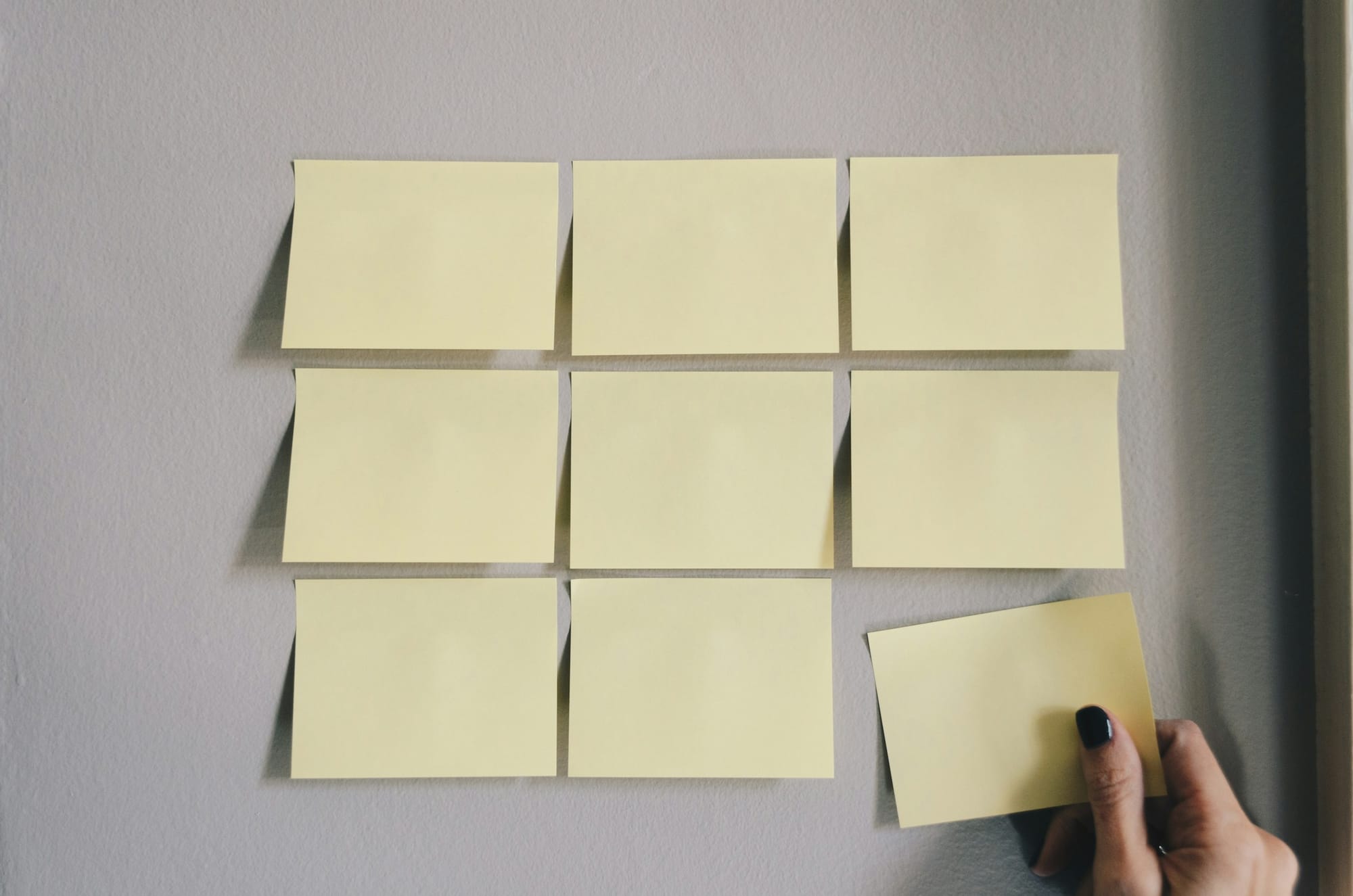
1. Prepare for Risks and Uncertainties
To prevent scheduling conflicts, start by preparing for risks and uncertainties. There are three essential things worth mentioning here.
- Analyze possible risks thoroughly and prepare responses: It’s important to consider as many risk-bearing situations as possible and plan their responses. Among other benefits, this will reduce the possibility of schedule conflicts.
- Prepare a backup of resources: Engaging employees from other teams or departments with the required skills and capacity.
- You can compile a list of freelancers: Write a set of skills you can turn to when you don’t have enough team members to complete the required scope of work.
- Add a time and capacity buffer: Buffers will help you prepare for uncertainty, not derail the workflow, and/or overload the team members if something unexpected happens.
2. Bridge the Resource Demand with the Available Supply
Before starting a project, you should analyze the resource demand and the available capacity.
- How many employees will you require to complete the new project?
- What skills are required?
- Do any of my available team members have the required skills?
- What’s their capacity?
If the team members don’t have enough capacity or nobody has the required skills, a resource manager should take the necessary measures to ensure proper project staffing. Planning these things will help avoid scheduling conflicts, resource shortages, and unplanned hiring.
3. Don’t Overutilize Your Team Members
When planning projects and assigning tasks, avoid overutilizing your team members. It’s better to rely on 80% of team members’ capacity. In addition to billable work (directly related to a project), employees are involved in:
- Non-billable activities
- Meetings
- Paperwork, etc.
Even the most hard-working employee needs breaks or can be distracted by colleagues during the workday. When you assign tasks to 100% of team members' capacity, the billable and non-billable time will overlap, causing schedule conflicts. If you plan for 80% of team members’ capacity, you will have the flexibility to deal with changing circumstances (e.g., sick leaves, or unplanned days off).
4. Improve Time Estimates
The estimates should be realistic. Suppose a project manager promises faster delivery to clients or stakeholders.
The result can be quite the opposite. Team members may be overworked or make mistakes that require rework and overlap with other project activities. A project manager may not know exactly how long it takes to complete a specific task, so it’s essential to consult team members or subject matter experts to make more effective estimates.
5. Allow Employees to Self-Schedule
Allowing your employees to self-schedule is a simple and effective way to prevent scheduling conflicts. Start by scheduling one or two of your best employees for each shift. Then, give everyone access to this incomplete schedule and let them fill it out when they want to work.
6. Make Employees Responsible for Finding Substitutes
Giving your employees the responsibility for finding a substitute to cover a shift they can’t work is a great way to handle scheduling conflicts that arise because a team member has to attend to an emergency outside of work.
Instead of calling you (or texting or emailing) to say they can’t come in, an employee can notify everyone that their shift is up for grabs and then follow through with someone to take their place.
7. Leverage the Right Software (AI Scheduling Assistant)
An AI scheduling assistant is a software tool that leverages the power of artificial intelligence (AI), including advanced techniques like:
- Machine learning and natural language processing
- To facilitate meeting coordination across diverse teams
- Multiple time zones
- Even different organizations
Imagine a world where scheduling conflicts, time zone miscalculations, and missed appointments are things of the past. That's the promise of AI scheduling assistants. These digital assistants are designed to manage scheduling tasks at an unprecedented scale, allowing teams to focus on their core responsibilities.
Consider This
Studies suggest that client-facing employees spend a staggering 4-5 hours weekly just on schedule. AI scheduling assistants can drastically reduce this time by integrating with popular business platforms, understanding complex scheduling commands, managing group meetings, handling potential conflicts, and organizing meetings most efficiently.
Revolutionizing Scheduling with AI
AI software is great for automation, making it perfect for supporting scheduling. As several AI examples show, this technology is revolutionizing many industries. The need for scheduling support has become more significant since remote workers doubled from 13% in 2020 to 28% in 2023.
This environment presents scheduling challenges. Several scheduling tools are AI applications that use artificial intelligence to take the hard work out of schedules and help support staff by organizing their daily calendar and reminding them of meetings and training with customizable alerts.
Related Reading
- Clockwise Alternatives
- Skedpal vs Motion
- Motion vs Reclaim
- Motion Alternatives
- Reclaim AI Alternatives
- Best Scheduling Apps for Small Business
- Akiflow vs Motion
- Motion vs Clickup
- Sunsama vs Motion
- Calendly Alternatives
Let Our AI-based Productivity Operating System Handle Your Boring Work
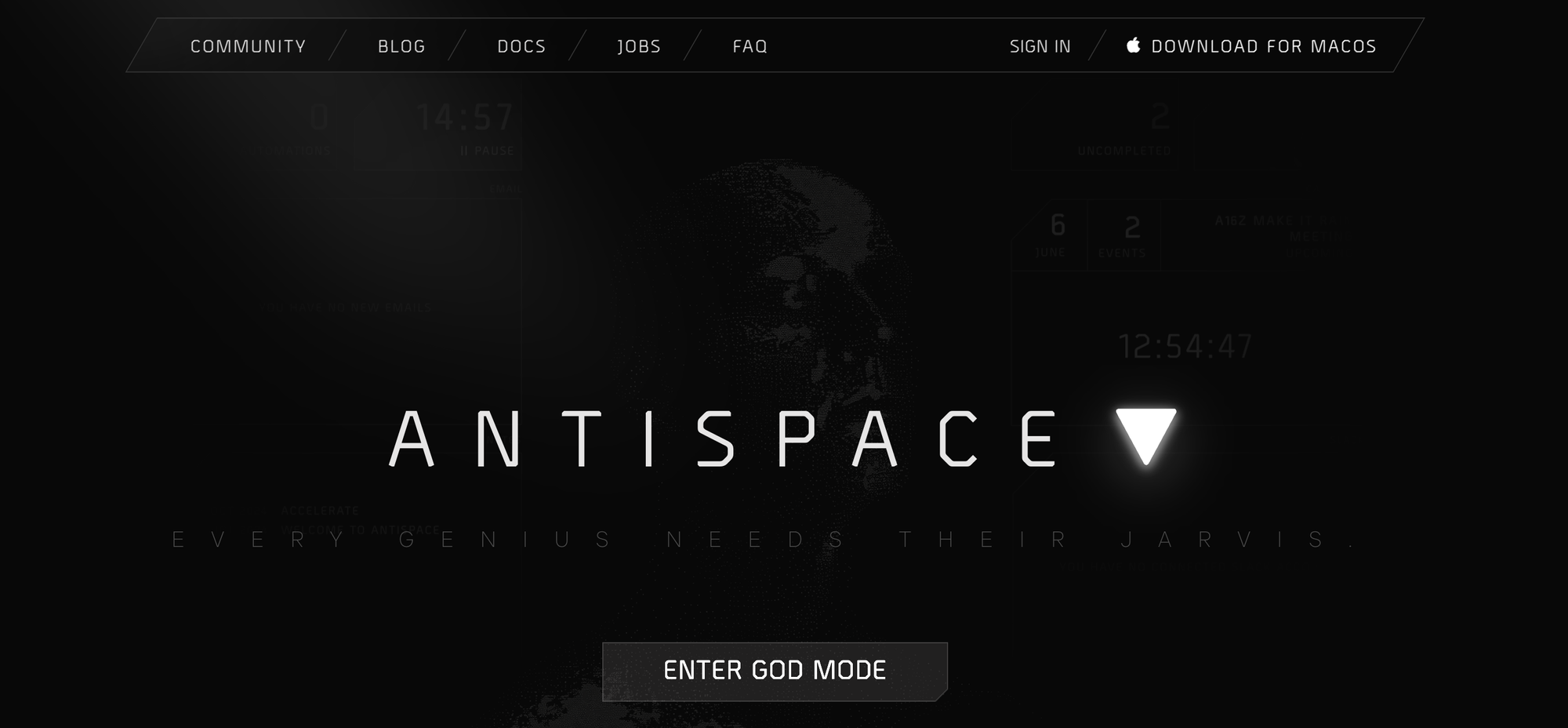
Antispace transforms your daily workflow with an AI-powered, gamified productivity operating system. Our platform seamlessly integrates with your essential tools:
- Calendar
- Notes
- Slack
- Github
Our AI assistant handles everything from email management to task organization.
We've built intelligence into every aspect of your workflow:
- Smart email responses
- Automated calendar management
- Enhanced note-taking
- Streamlined task coordination
Antispace acts as your virtual executive assistant by reducing context switching and automating routine tasks, letting you focus on what matters while our AI handles the rest. Whether you're brainstorming ideas, managing communications, or coordinating projects, Antispace turns productivity from a chore into an engaging experience.
Get started for free with one click today.