15 Best Reclaim AI Alternatives For Efficient Scheduling
Discover the 15 best Reclaim AI alternatives for efficient scheduling, featuring tools to optimize time management and boost productivity.

Scheduling meetings and managing appointments can be a real hassle. It’s time-consuming, especially when you have to sort through endless emails and messages to find a time that works for everyone. So, you turn to AI tools for help. You pick one with a lot of promise, but after a month of use, you find it’s not meeting your expectations. Now, you’re stuck again, trying to figure out how to transfer your data to another platform. If any of this sounds familiar, you’re in the right place. In this article, we’ll cover the best Reclaim AI alternatives to help you with your scheduling woes while addressing your concerns with switching tools.
One highly effective option is Antispace’s AI-based productivity operating system. It helps users achieve their goals by eliminating busy work and returning to what they enjoy doing.
What is Reclaim AI and How Does It Work?
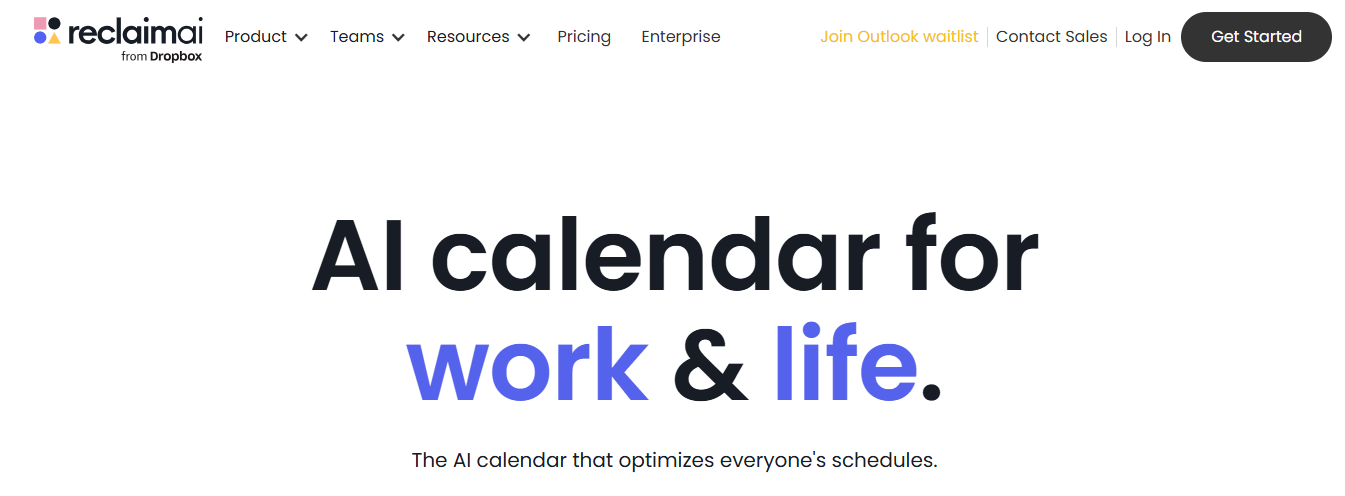
Reclaim AI is one of the best clever calendar tools designed for professionals seeking to manage and save time. Unlike a project management tool that does many things, Reclaim simply focuses on streamlining your daily schedule. Reclaim's support for multiple calendar platforms keeps your schedule centralized and organized. It syncs with various calendars, keeping your events and appointments organized and private so your team knows when you’re busy without seeing specific details.
Additionally, Reclaim leverages AI capabilities to learn user preferences over time. This helps the tool optimize schedules by planning and prioritizing personal tasks. It also coordinates with team calendars to find optimal meeting times for all and identifies opportunities to free up time for users.
Related Reading
- Skedpal vs Motion
- Motion vs Reclaim
- Motion Alternatives
- Reclaim AI Alternatives
- Best Scheduling Apps for Small Business
- Akiflow vs Motion
- Motion vs Clickup
- Sunsama vs Motion
- Calendly Alternatives
Pros and Cons Of Using Reclaim AI (According To User Reviews)

Reclaim AI stands out among scheduling apps for its ability to learn your preferences and adapt to your workflow. The app’s auto-scheduling feature is robust and flexible. For instance, you can specify what tasks or events you want to prioritize when it’s time to schedule, and Reclaim will find the best slots for those activities based on your individual goals.
It can also automatically reschedule or update events when their priorities change. This means you can focus on your work without worrying about organizing your calendar.
How Reclaim AI Puts Time Back on Your Side
Reclaim AI helps you take back control of your time. The app lets you effortlessly add tasks, habits, and meetings with drag-and-drop functionality and takes care of time blocking. This means you don’t just get a boring list of your tasks; instead, Reclaim AI helps you understand your calendar to visualize your upcoming deadlines and how to meet them.
How Reclaim AI Makes Scheduling Meetings Easy
Reclaim AI eliminates the back-and-forth process of setting up meetings with the scheduling links feature. You can share a link that allows others to book time with you based on your:
- Current calendar
- Task priorities
- Personal preferences
This means less stress for you and fewer interruptions to your workflow.
How Reclaim AI Promotes a Balanced Life
Reclaim AI doesn’t just assist with work tasks; it promotes a balanced life by blocking time for personal activities and habits. Over time, this can lead to less stress and better mental health. The app integrates with Google Calendar and uses AI technology to help you understand your schedule and organize your tasks so you can focus on what matters.
Customization Options for Better Productivity
Reclaim AI offers excellent customization options that provide an overview of your plans while helping you focus on your top priorities. For example, you can color-code different task categories to help you visually distinguish between work and personal tasks.
You can also create custom event types for individual and work tasks to identify these on your calendar quickly. The app even lets you configure detailed settings to help you meet specific goals.
Reclaim AI Is Always Getting Better
Reclaim AI is regularly updated with new features. This is a good sign that the company behind the app is committed to improving the software over time.
The Downsides of Reclaim AI
Reclaim AI Isn’t Cheap for Large Teams or Organizations While Reclaim AI does offer a free plan to get you started, it isn’t cheap for larger teams or organizations that want premium features. The paid plans are priced at around $10 and $15 per user per month when billed annually.
Requires Google Calendar
Reclaim AI relies on Google Calendar, so it’s not ideal if you use a different calendar system. You can export your calendar data from other systems to Google Calendar, but setting up Reclaim AI would take some time.
Doesn’t Offer Robust Project Management Features
Reclaim AI is primarily a scheduling tool, so it doesn’t offer as robust project management capabilities as some specialized tools. For example, it won’t help you create task dependencies, visual project timelines, or detailed progress reports.
Privacy Concerns of Reclaim AI
Reclaim AI automates your calendar to help you schedule tasks and meetings more efficiently. This can raise potential privacy concerns, especially if sensitive information is stored on your calendar. Although you can adjust the settings for your AI assistant, it’s still important to be aware of how this app uses your data.
15 Best Reclaim AI Alternatives For Scheduling
1. Antispace
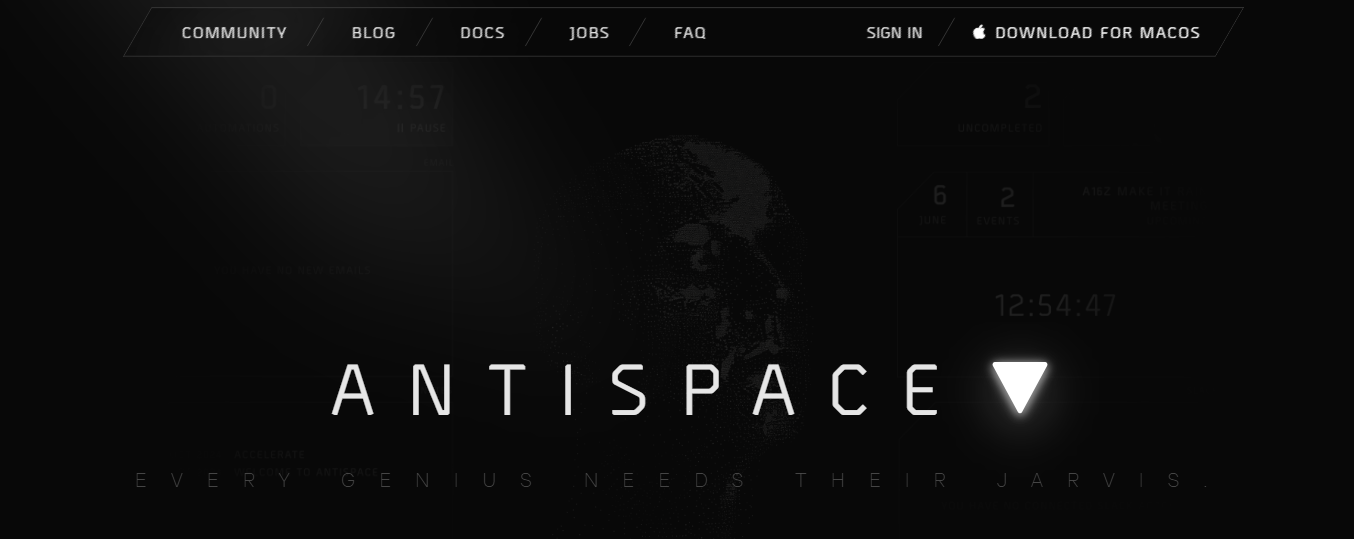
Antispace transforms your daily workflow with an AI-powered, gamified productivity operating system. Our platform seamlessly integrates with your essential tools - Email, Calendar, and Notes - while our AI assistant handles everything from email management to task organization. We've built intelligence into every aspect of your workflow:
- Smart email responses
- Automated calendar management
- Enhanced note-taking
- Streamlined task coordination
Antispace acts as your virtual executive assistant by reducing context switching and automating routine tasks, letting you focus on what matters while our AI handles the rest. Whether you're:
- Brainstorming ideas
- Managing communications
- Coordinating projects
Antispace turns productivity from a chore into an engaging experience. Get started for free with one click today.
2. HoneyBook
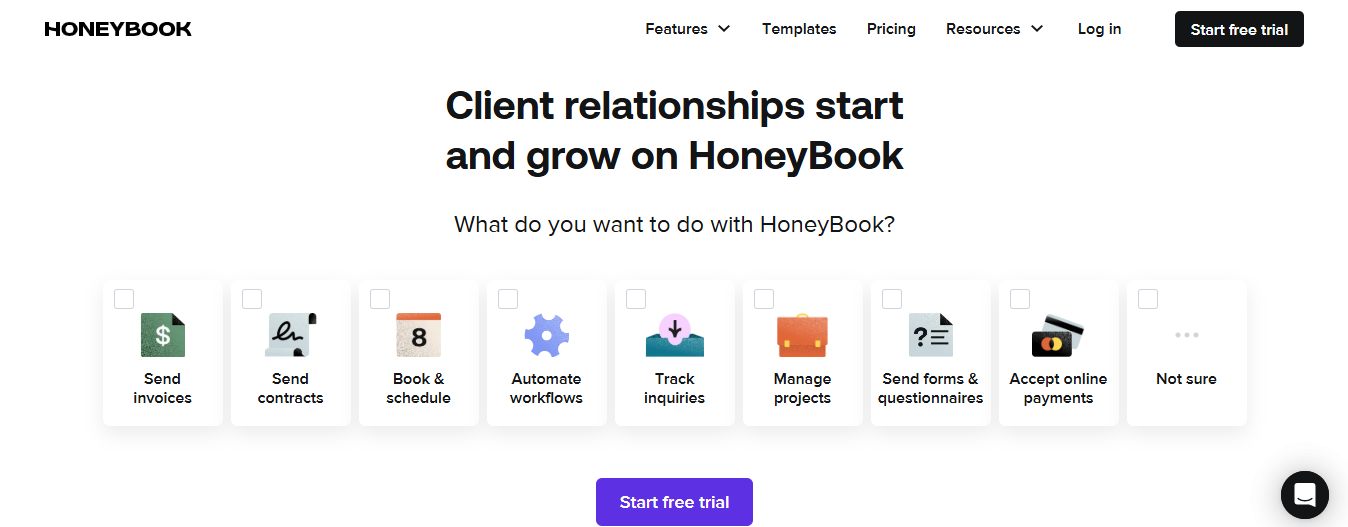
HoneyBook is an all-in-one appointment scheduling software that is easy to use for all types of users. Users can set their availability slots, share appointment links, and book instantly in as few as three steps. Their automation tools also reduce back-and-forth assignments by providing templated digital contracts with highlighted areas for more effortless signing. In addition, HoneyBook integrates with top online payment apps so users can get paid on time. Key features:
- Auto-fills fields in contracts for faster data entry.
- Enables booked slots to have adjustable buffer times.
- Provides different scheduling types to suit any kind of business.
- Empower users to customize workflows to expedite processes.
- Sends appointment reminders to both clients and staff members instantly.
- Check upcoming appointments through the mobile app.
Pricing:
- In addition to a free seven-day trial, the vendor offers a $39/month plan and a $390/year subscription.
3. Clockwise AI
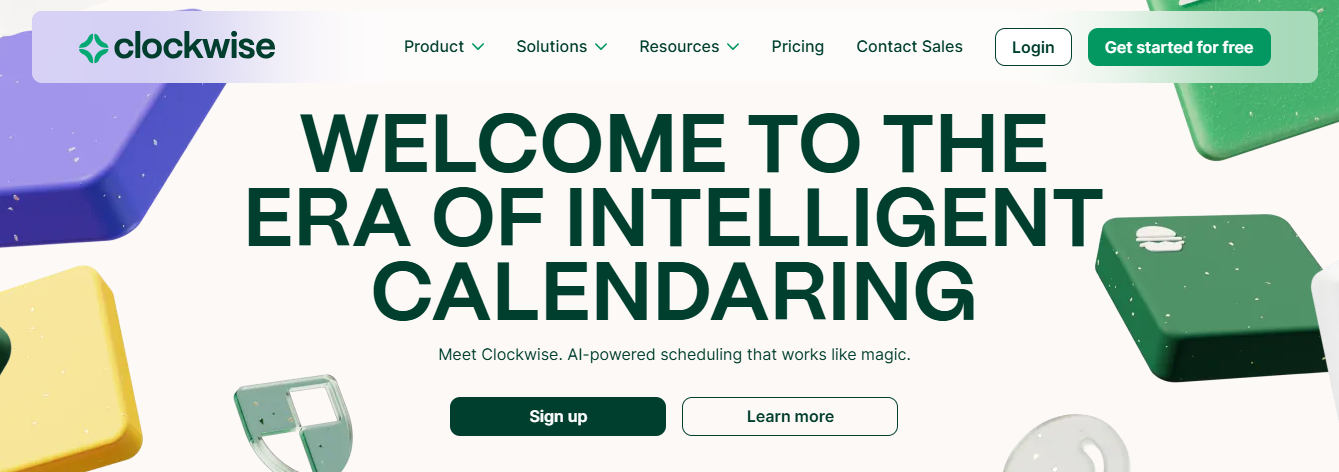
Clockwise is by far the most customizable AI engine on our list, and its customizations allow you to chain together various focus blocks, reduce conflicts, and provide statistics to see how well you’re performing. However, this also means plenty of knobs and levers you can use, and the onboarding experience lets you fine-tune your work schedule between meetings and focus work.
When it comes to blocking, Clockwise does the same thing as Reclaim; it creates recurring blocks, such as breakfast and lunch, first and then optimizes your entry for more efficiency and productivity. Clockwise offers team scheduling for:
- Team members
- No-meeting days
- Plenty of integration options
Unfortunately, you can’t sign up using a regular Gmail account, and the SaaS doesn’t integrate with Microsoft 365, but that integration has been announced.
Pricing:
- Clockwise’s basic features are free
- Paid plans start at $6.75/month per user
4. Motion AI
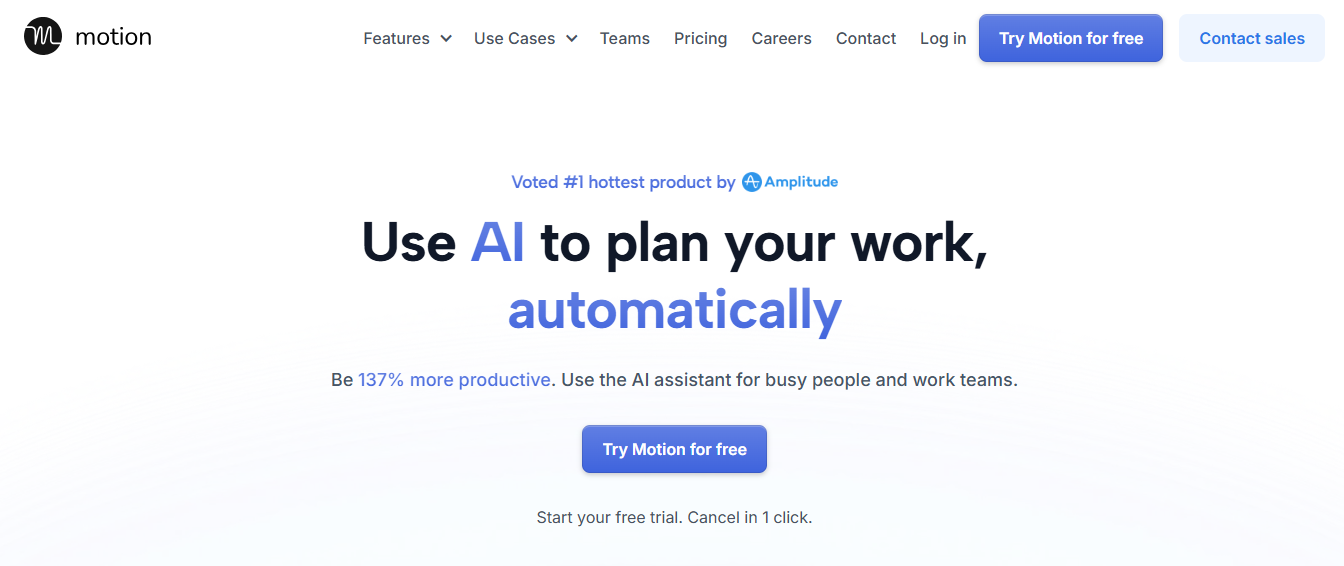
While it started as an AI calendar, Motion quickly grew into a respectable project management app powered by a fantastic scheduling engine with advanced task tracking. It’s equipped with a whole suite of functions that will charm productivity lovers, from a list of upcoming tasks to lists with all the associated critical information. The majority of its interface is dedicated to the calendar feature with a task view, which has a drag-and-drop feature for manual rescheduling and an emergency-task implementation—choosing either of the two will prompt the engine to reshuffle your schedule and optimize it for maximum efficiency while respecting the previously set:
- Dates
- Times
- Deadlines
Motion is available as a SaaS solution and iOS and Android apps, allowing you to access your schedule on the go. It’s a potent tool with plenty of fantastic features, some adding unnecessary complexity and several integrations with popular platforms.
As for pricing:
- There aren’t any free plans.
- Motion offers a seven-day free trial. After that, you can decide on an individual $19 per month (billed annually) subscription or a $12 per month per user subscription, which is also billed annually.
- Monthly billing, while available, bears a heftier price tag.
5. Kronologic
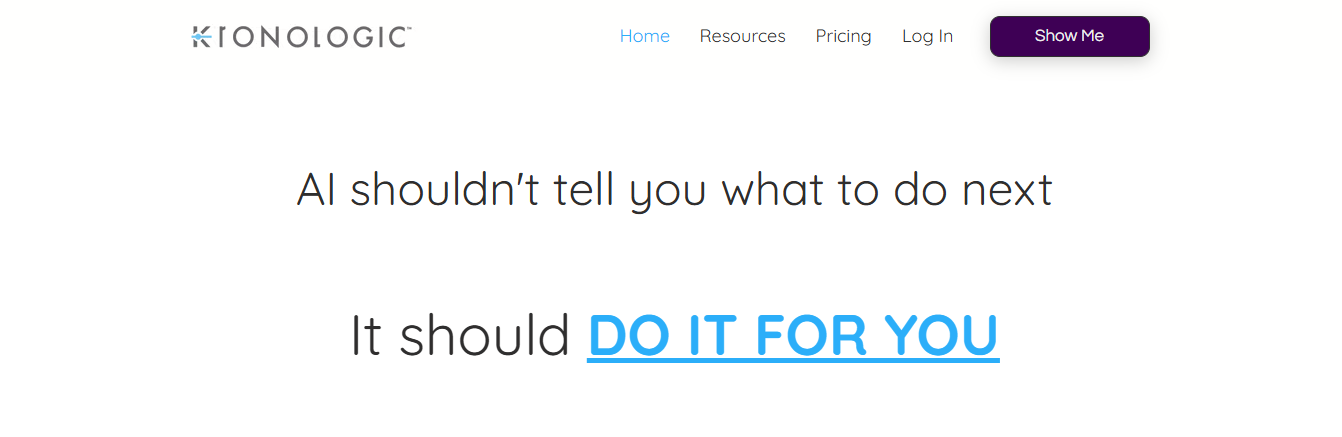
You can do everything from comparing calendars to scheduling via email with Kronologic. Kronologic helps sales teams optimize their time with potential leads. How? It automatically schedules calls with leads after they send in forms.
It also decyphers the best times for each party, so calls are more likely to connect (and result in higher conversion rates). Its top features include:
- Sales team optimization
- Natural language processing (NLP)
- High-density scheduling
Its plans cost:
- $6 per user
- $112 per user
- $1,000 per team of 10 per month, depending on the support you need.
6. ClickUp AI
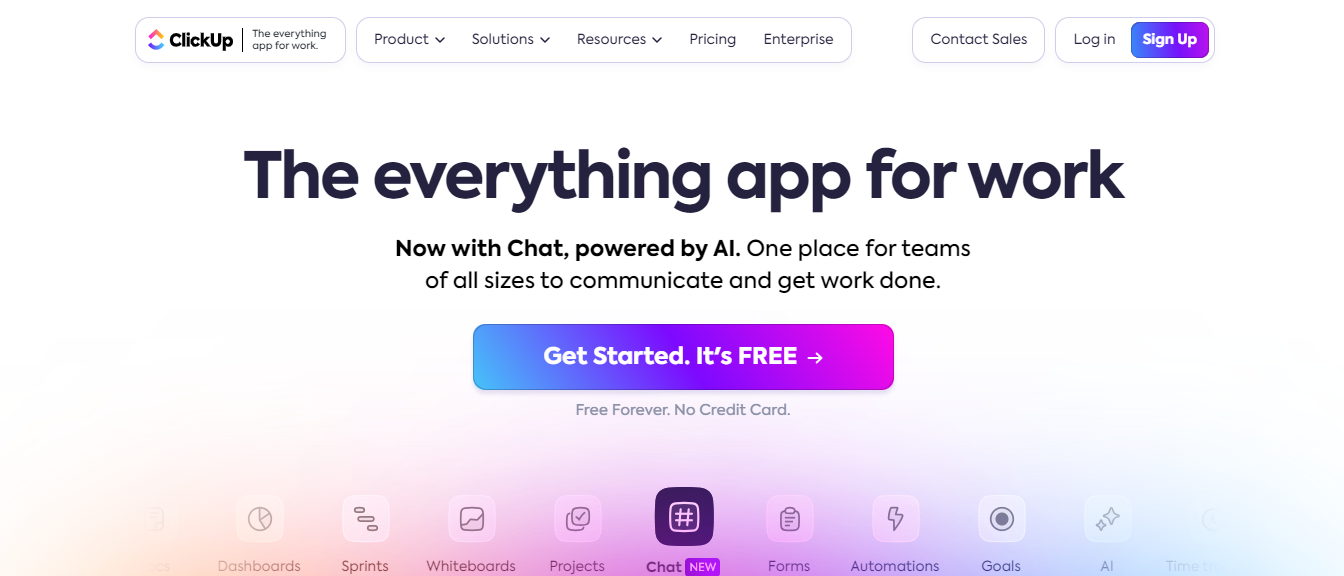
ClickUp AI is a remarkable project management tool, tailor-made to fit specific roles, being a part of an all-in-one approach to productivity and project management. It features hundreds of research-backed AI tools, covering every role and use case. ClickUp Tasks is particularly beneficial for:
- Planning
- Organizing
- Collaborating on any project
This AI tool offers a powerful Calendar view and extensive task management tools, allowing users to manage multiple calendars and schedule meetings from a single view. While scheduling tasks directly is not yet a feature, ClickUp AI does leverage natural language processing for clear AI-assisted writing, brainstorming, and communication.
Key features:
- Extensive Integration: With over 1,000+ project management and CRM tools.
- Customization and Automation: Through 35+ ClickApps for task automation and assigning Sprint Points.
- Multi-Platform Accessibility:
- Available on macOS
- Android
- Windows
- Linux
- iOS
- web browsers
- Natural Language Processing:
- For AI-assisted writing
- Brainstorming]
- Communication
- Real-Time Chat and Communication:
- Streamlining collaboration with multiple assignees
- Comment threads for any task
7. Trevor
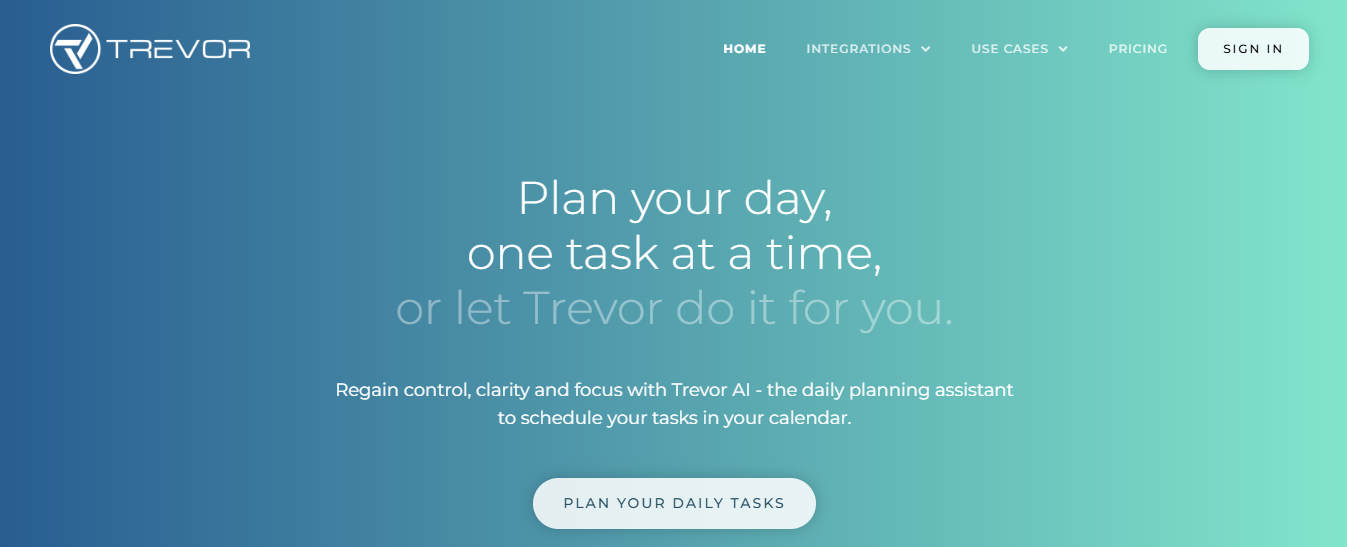
Trevor is an AI planner app that excels in using time blocking to schedule tasks in both work and personal life through a user-friendly drag-and-drop system. It allows users to manage every component requiring visual attention, from travel time to overdue tasks, all in real time and through a convenient dashboard. Trevor provides automated scheduling features and integrates with platforms like:
- Todoist
- Microsoft Outlook
- Google Calendar
- Google Tasks
This allows you to manage availability effectively and see all your tasks in one place for a seamless user experience. It assigns:
- Task durations
- Offers suggestions
- Drafts action plans
Key features:
- Automated Scheduling: Uses intelligent time-blocking algorithms to keep users up to date.
- Integrated Platform Management: With Todoist, Microsoft Outlook, Google Calendar, and Google Tasks for effective availability management.
- Drag-and-Drop System: For flexible rescheduling and managing unforeseen cancellations.
Trevor AI has a free version includes basic task scheduling and management features. The Pro plan is $3.99/month and includes multiple calendar integrations, personalized AI suggestions, and priority support. There’s also a 7-day free trial for the Pro plan.
8. Sidekick AI
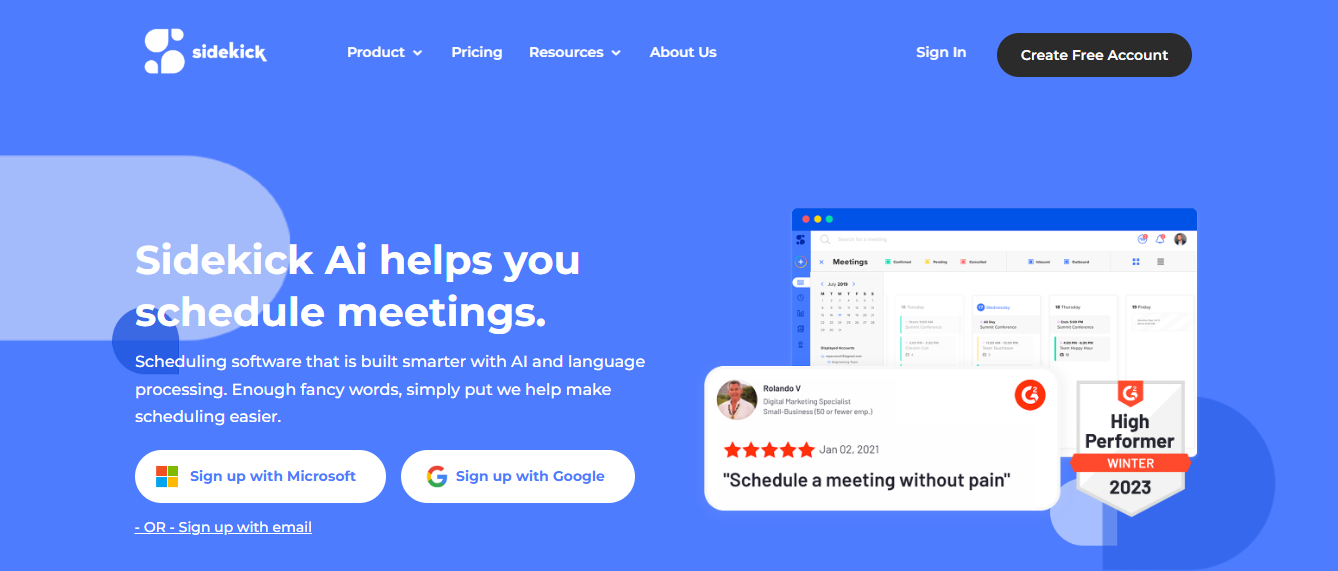
Sidekick AI leverages advanced language processing and AI algorithms to streamline daily scheduling needs effectively. It offers multiple scheduling options like Sidekick Scheduling, Forward to Schedule, and Scheduling Page. This allows users to:
- Determine meeting times
- Send meeting links via email
- Create custom-tailored, shareable web pages for meetings.
With features like advanced team scheduling and multiple scheduling options, Sidekick AI facilitates setting up meetings through video or voice calls. It caters to the needs of individual and group members, making it a versatile choice among AI scheduling assistants.
Key features:
- Multiple Scheduling Options:
- Sidekick Scheduling
- Forward to Schedule
- Scheduling Page
- Advanced Team Scheduling: For individual and group members to streamline meeting setups.
- Integration with Various Communication Modes: Including video or voice calls for meeting setups.
9. Clara
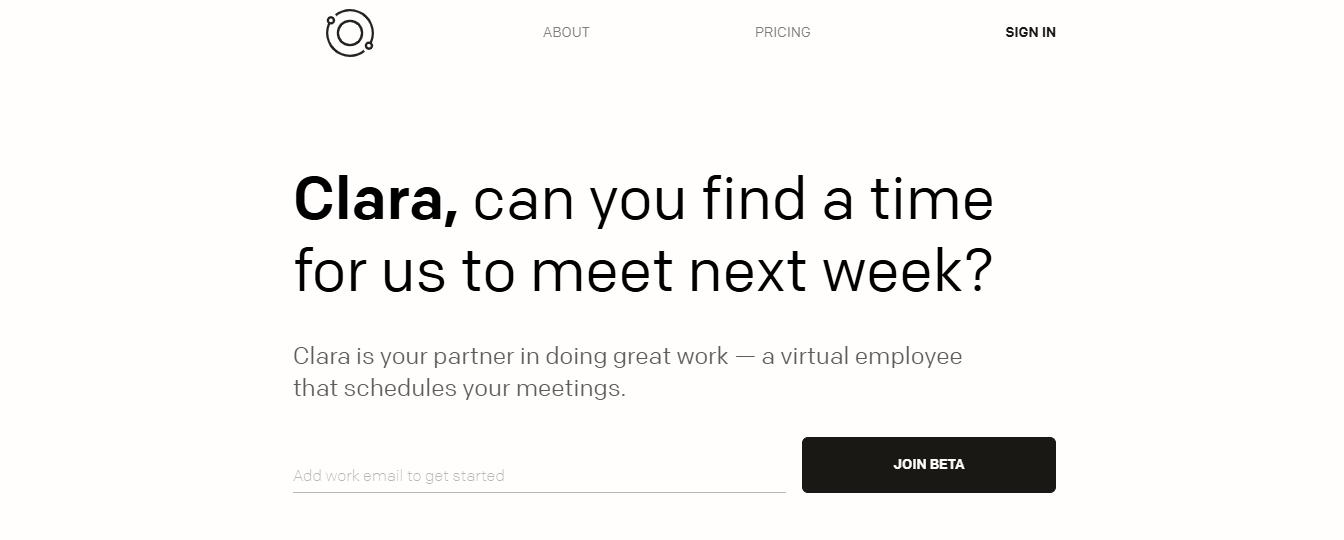
Clara is an AI-powered virtual assistant designed to simplify scheduling for individuals and teams by offering intelligent software directly from your inbox. It communicates using natural language via email and interacts with team members and clients to coordinate, follow up, finalize meeting times, and add them to your calendar.
Clara minimizes tedious tasks and saves numerous monthly hours by handling the back-and-forth emails often needed to coordinate schedules. It learns your:
- Preferences
- Schedules meetings
- Sets reminders
- Creates meeting links
Allowing users to focus on being on time rather than on the scheduling process.
Key features:
- Inbox-Based Operation: Eliminating the need for an app or desktop program downloads.
- Automated Coordination: Handling back-and-forth emails to coordinate schedules and save monthly hours.
- Preference Learning: To reduce rescheduling and adapt to user’s scheduling habits.
- Automated Meeting Setup:
- Scheduling
- Reminder setting
- Meeting link creation
10. SkedPal
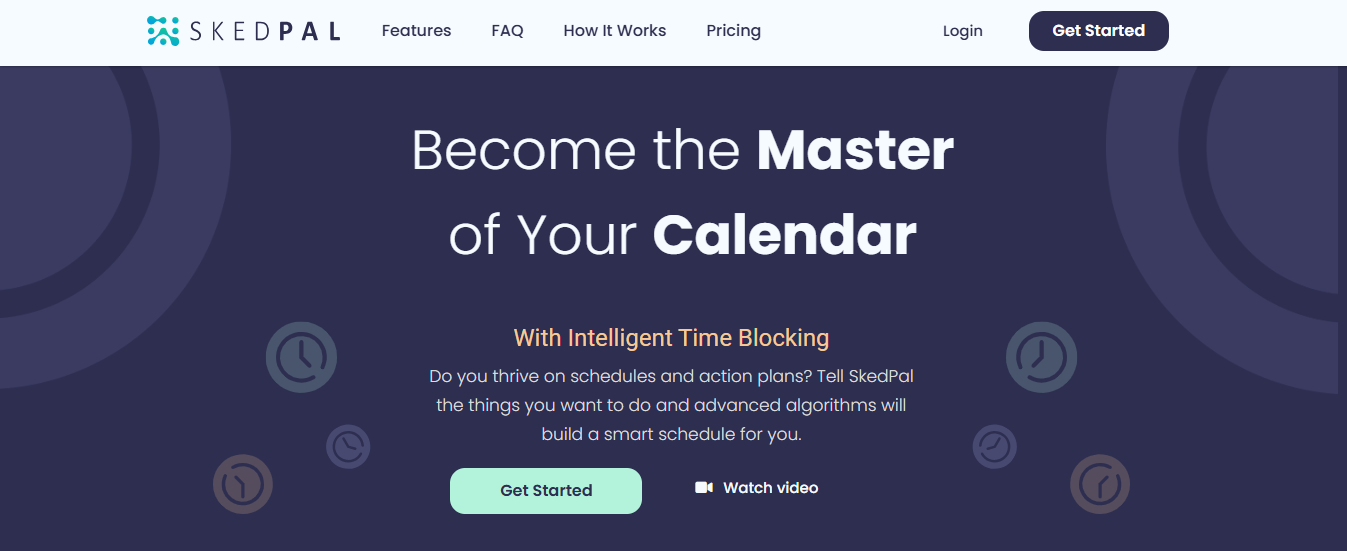
SkedPal is a powerful AI scheduling assistant tailored for individuals who prefer to manage tasks using time blocking. Time blocking assigns specific functions to fixed periods in your schedule, ensuring you know exactly what to work on and when. SkedPal stands out due to its robust onboarding process and intuitive natural language input. During onboarding, users are guided through interactive tutorials and videos, making it easy to understand the app’s functionality in less than 20 minutes.
Adding tasks is straightforward:
- Simply type them in natural language, specifying the duration and due date.
For instance, entering “Prepare slides 30m due Tuesday” automatically assigns the task based on your input, with color-coded due dates. SkedPal’s time-blocking feature requires initial setup but becomes seamless afterward. Creating "Time Maps" allows users to designate parts of their day (e.g., mornings, evenings) for specific task categories.
Customization options include prioritizing tasks within green, yellow, or red time slots to control the distribution of your workload. For advanced planning, SkedPal also supports time budgets, ensuring you allocate fixed amounts of time to specific activities.
Price:
- Starting at $14.95/month for access to all features.
11. Katch
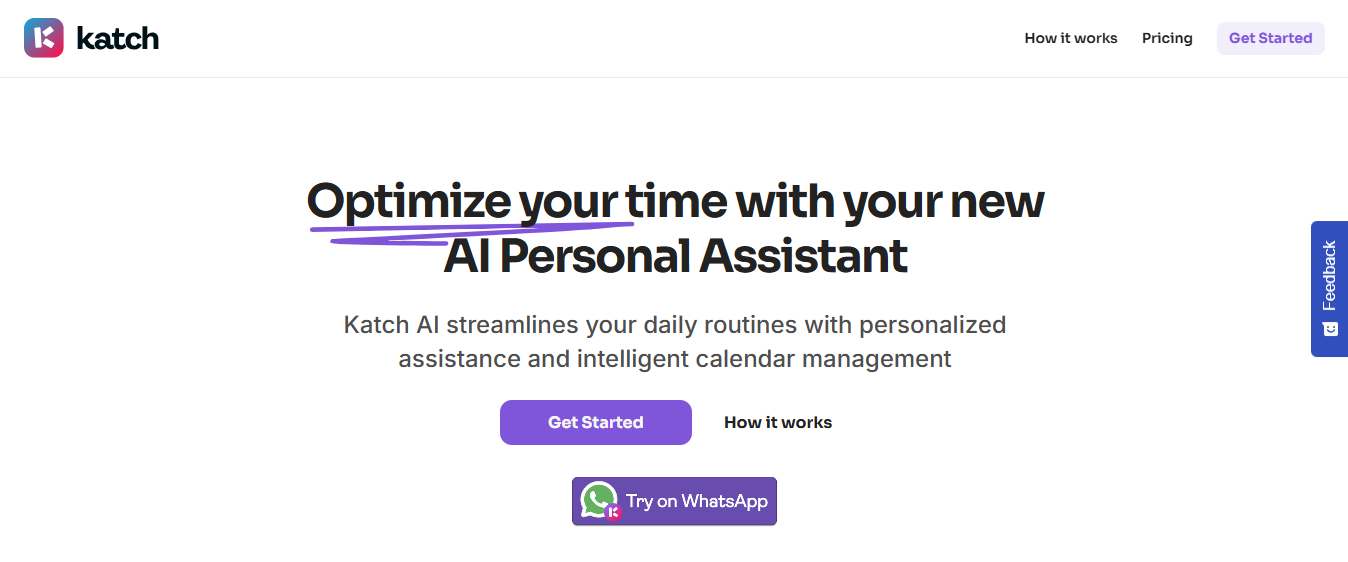
Katch redefines scheduling by eliminating the need for public availability links, which can sometimes lead to unwanted meetings. Instead, it integrates directly with your inbox and calendar, offering a more discreet and controlled scheduling experience. After creating an account and setting up your calendar availability, you can use Katch's AI assistant via email.
For example, when coordinating a meeting, simply CC assistant@gokatch.ai. The AI will reply with a list of potential time slots based on your schedule, including video conferencing links. The assistant handles the following:
- Communication
- Rescheduling
- Cancellations as needed.
Katch also offers a WhatsApp assistant for on-the-go management. Users can send text or voice commands to:
- Reschedule meetings
- Adjust times
- Receive a daily agenda
Its ability to interpret conversational language and manage scheduling tasks makes Katch ideal for individuals who streamline their meetings without relying on static scheduling links.
Price:
- Personal plan costs $1.99/month for unlimited assistant requests and scheduling.
12. Scheduler AI
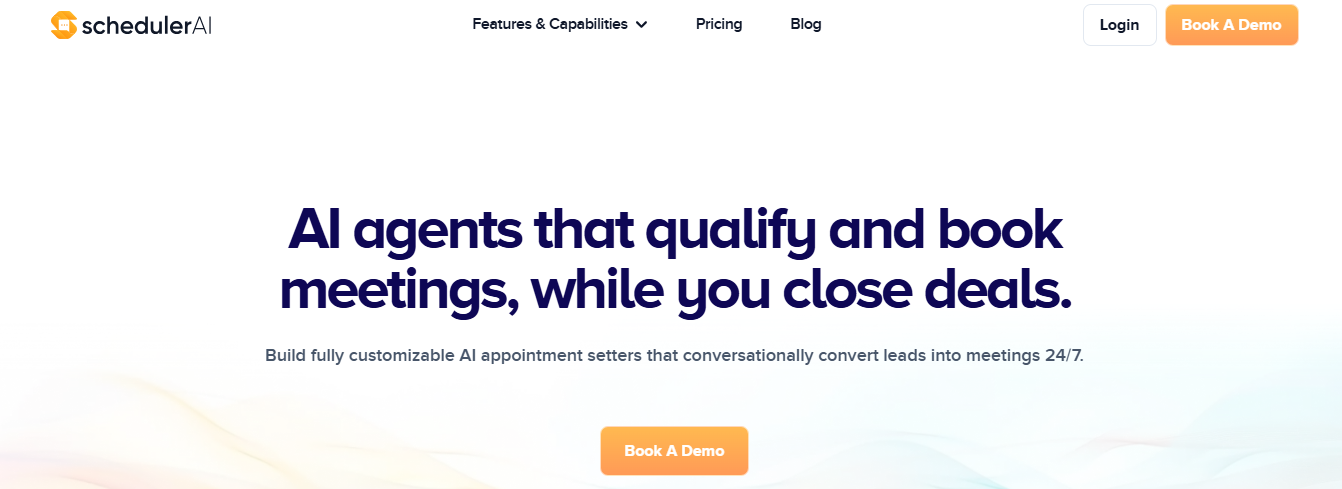
Scheduler AI caters to teams and individuals managing a high volume of one-on-one or group meetings. This tool automates complex scheduling scenarios, particularly for sales teams and organizations requiring group buy-ins. To schedule a meeting, users simply CC scheduler@scheduler.ai in an email and include instructions like, “Scheduler, find us a time next week.” Scheduler scans your
- Calendar
- Proposes available slots
- Pre-reserve them until confirmed
For group meetings, it can cross-check the calendars of multiple participants, even across different systems, and notify users of conflicts for manual troubleshooting. Scheduler AI allows users to create meeting types with specific durations and keywords. For instance, defining a “coffee chat” as a 30-minute informal meeting with buffer time will enable you to schedule by simply mentioning “coffee” during the booking process.
The platform integrates and provides flexibility in planning and managing meetings with:
- Gmail
- Slack
- web forms
This adaptability and focus on intent-driven actions make Scheduler AI a top choice for busy teams.
Price:
- Basic plan starts at $50/user/month.
13. BeforeSunset AI
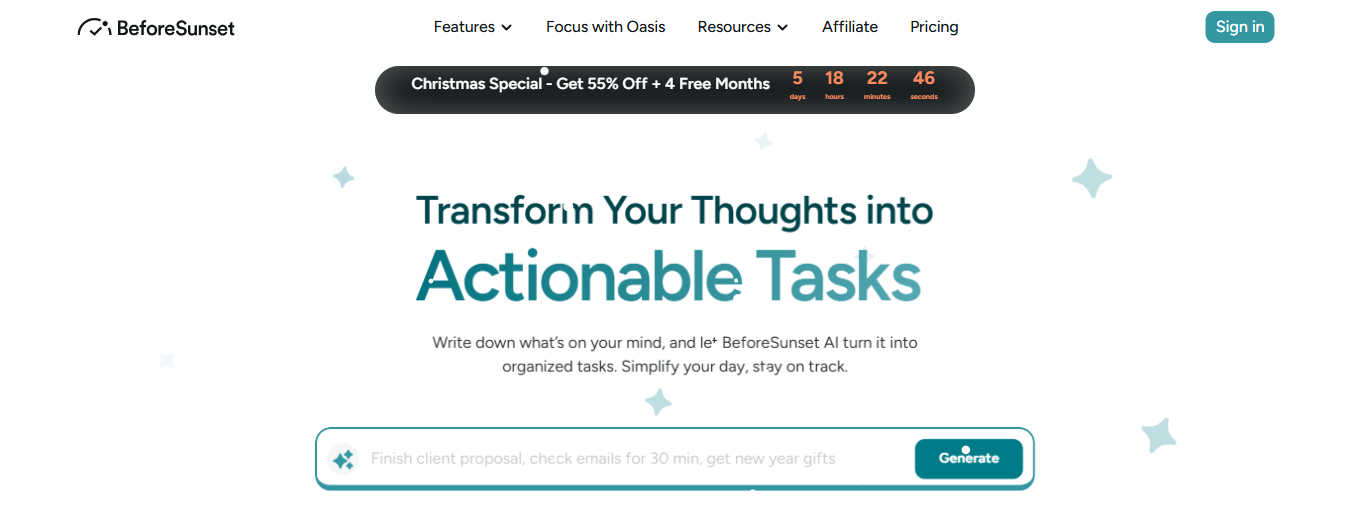
With BeforeSunset AI, you can stay focused and avoid distractions. This tool integrates your calendar and notes. Knowing a task's length will help you plan your day efficiently and avoid last-minute scrambling.
Key features:
- Focus-driven scheduling: To maximize productivity and minimize stress, plan your week.
- Task organization: Separates personal tasks from work tasks to keep your work organized.
- Team collaboration: Keep in touch with your team, no matter what time zone you’re in.
14. TimeHero
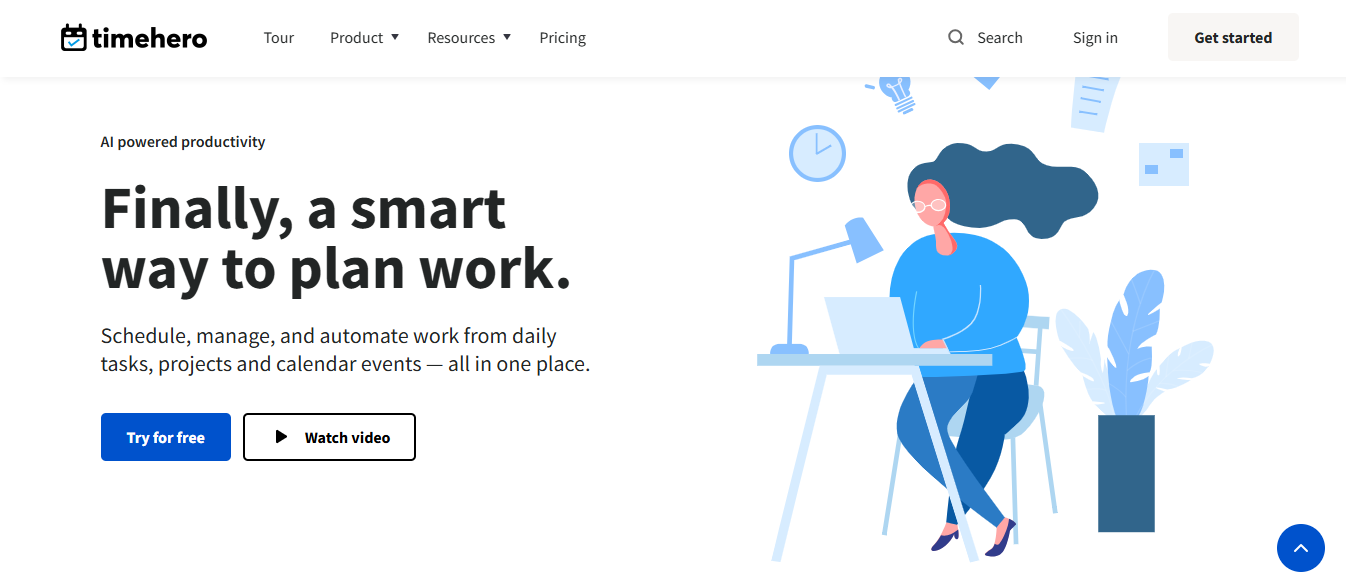
With TimeHero, you can schedule small teams using artificial intelligence. It seamlessly integrates with:
- Google Calendar
- Slack
- Gmail
Advanced algorithms identify roadblocks, and schedules are adjusted to minimize overdue tasks. TimeHero also offers personalized suggestions to avoid missed deadlines.
Key features:
- Team-focused scheduling: Identify potential project risks by automating the scheduling process.
- Workload management: Analyze individual and team workloads.
- Improved productivity: Make data-driven decisions based on task completion data.
15. Calendly
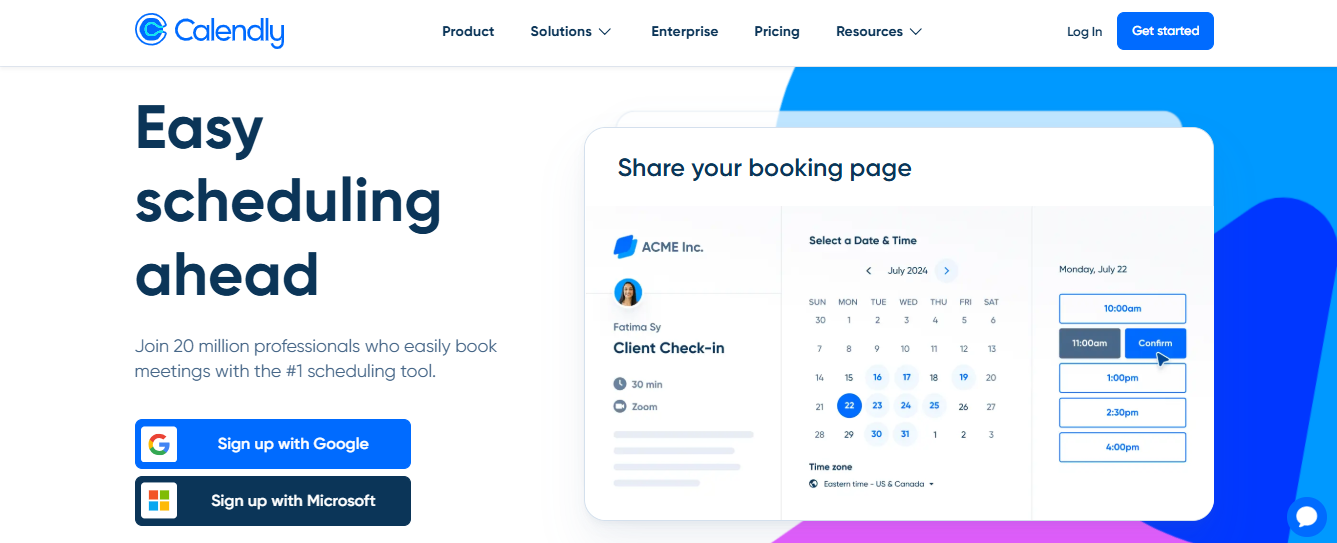
Calendly is one of the most widely used scheduling tools, and it is now enhanced with AI features. It integrates seamlessly and ensures no double-booking issues with:
- Outlook
- Office 365 calendars
With a clean interface and robust features, Calendly makes scheduling simple for individuals and teams. Setting up Calendly involves defining your:
- Availability
- Meeting types
- Preferences
- Buffers
- Time zone adjustments
Users can automatically connect their Zoom or Microsoft Teams accounts to generate video links for meetings. Advanced team features include round-robin scheduling, Salesforce integration, and administrative tools. Calendly’s “Meeting Polls” feature allows participants to vote on preferred times, making group scheduling more efficient. Additionally, it integrates with LinkedIn and sends automated reminders to boost attendance.
Pricing:
- Free: Basic scheduling for individuals.
- Standard: $12 per month per user.
- Teams: $20 per month per user, including advanced admin tools.
- Enterprise: Starts at $15,000 annually for large organizations needing enhanced security and custom solutions.
Related Reading
- Scheduling Conflict
- How to Balance a Busy Schedule
- How to Improve Efficiency at Work
- Calendar Management
- Best Time Management Tools
- Scheduling Automation
- Meeting Fatigue
Choosing The Best Tool For Scheduling

Automating scheduling processes is the main feature to prioritize when looking for a reliable AI scheduling assistant. This feature will dramatically reduce manual scheduling and eliminate time wasted on finding meeting times. An AI scheduling tool will automatically arrange and manage your meetings and tasks, so you don’t have to. It reduces the need for manual input and ensures optimal time allocation so staff attend conferences and training on time.
Find a Tool That Resolves Conflicts Like a Pro
Organizations often overlook conflict resolution as a scheduling feature. Even so, it is essential. It proactively identifies and resolves scheduling conflicts, allowing seamless adjustments and minimizing disruptions. Always ensure a scheduling tool has this feature before beginning a contract.
Analyze Productivity to Optimize Task Management
AI scheduling tool productivity analysis is essential for optimizing task management by identifying peak performance times. One example is that it can schedule high-priority tasks when employees are most productive. The main benefits that lead to higher productivity and goal achievement include:
- Increased efficiency
- Better use of resources
- Improved overall performance
Look for Seamless Integrations with Other Tools
If you desire seamless workflow and data consistency, integration is crucial for scheduling tools. For example, integrating with Google Calendar allows automatic updates and real-time synchronization. Some main benefits are:
- Reduced manual schedule entry
- Fewer scheduling conflicts
- Enhanced productivity
Integrating with Google Calendar ensures that all tools work harmoniously to manage time effectively.
Related Reading
- Deadline Management
- How to Manage Multiple Calendars
- AI Employee Scheduling
- AI Appointment Setters
- Best Time Blocking Apps
- Best Daily Planner Apps
- Best Scheduling Apps for Small Business
Let Our AI-based Productivity Operating System Handle Your Boring Work
Antispace transforms your daily workflow with an AI-powered, gamified productivity operating system. Our platform seamlessly integrates with your essential tools - Email, Calendar, and Notes - while our AI assistant handles everything from email management to task organization. We've built intelligence into every aspect of your workflow:
- Smart email responses
- Automated calendar management
- Enhanced note-taking
- Streamlined task coordination
Antispace acts as your virtual executive assistant by reducing context switching and automating routine tasks, letting you focus on what matters while our AI handles the rest. Whether you're:
- Brainstorming ideas
- Managing communications
- Coordinating projects
Antispace turns productivity from a chore into an engaging experience. Get started for free with one click today.