Motion vs Clickup, How Do They Compare? Find The Best Productivity App
Compare Motion vs ClickUp to find the best productivity app for task management, collaboration, and efficient workflows.

Juggling multiple projects can be stressful. You need to meet deadlines and keep track of dependencies while ensuring everyone is on the same page. Even if you’re organized, it can be overwhelming. That's where the best AI scheduling assistant can help. These innovative tools can take over the tedious task of scheduling, so you don’t have to waste time figuring out how to fit everything into a calendar. Known for their ability to optimize schedules and boost productivity, the best AI scheduling assistants are becoming essential for modern teams. Instead, you can focus on actually completing your project. But with so many options available, how do you choose the right one for your needs? In this blog, we’ll compare two popular choices, Motion and ClickUp, to help you decide which is best for your team.
Antispace’s AI-based productivity operating system can help you achieve your goals, like learning about Motion vs. ClickUp and how they compare.
Motion vs Clickup At A Glance

When weighing your options between Motion and ClickUp, consider your specific goals. Motion excels at calendar management and meeting scheduling, while ClickUp is best for project management and team collaboration.
Motion: The Calendar Genius
Motion shines as a calendar and time management tool. Motion's AI-powered scheduler is a game-changer if your life revolves around meetings and deadlines. It analyzes your calendar events and automatically suggests the best meeting times or focus blocks to maximize your day without overbooking.
It's also a hub for viewing all scheduled meetings and tasks in one streamlined calendar view. Motion integrates with your favorite apps and offers affordable pricing plans for individuals and small teams. It's perfect for those who need a lightweight, no-fuss solution for managing their time effectively.
ClickUp: The Productivity Powerhouse
ClickUp is all about managing tasks, projects, and team collaboration. It's like a Swiss Army knife for productivity. With its project management spaces, calendar views, and team communication tools like Docs, Whiteboards, and Chat, ClickUp keeps everything centralized.
Want to integrate with your favorite CRM or development tools? It has over 1,000+ integrations to streamline workflows. A standout feature is its AI assistant, ClickUp Brain, which can handle:
- Emails
- Consolidate meeting notes
- Assign tasks and more
Keep your projects moving forward. Plus, ClickUp’s pricing starts with a generous free plan for personal use, making it accessible even if you’re just starting.
Related Reading
- Scheduling Conflict
- How to Balance a Busy Schedule
- How to Improve Efficiency at Work
- Calendar Management
- Best Time Management Tools
- Scheduling Automation
- Meeting Fatigue
What is Motion & How Does it Work?
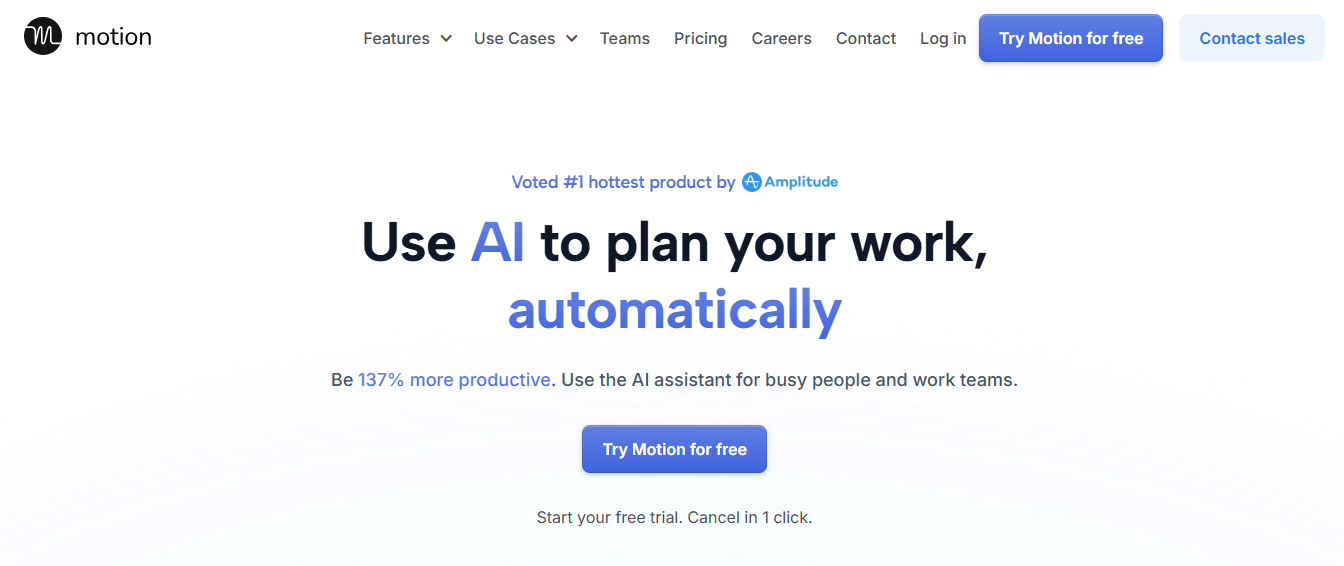
Motion is an AI-powered task management system and to-do list app. The tool supports creating task calendars, building project work plans, and managing projects from start to finish. It’s driven by artificial intelligence to auto-schedule tasks and can create suggestions based on calendars you’ve created before. To get started with Motion, you create events, tasks, and meetings, and the AI automatically schedules these into a to-do list or calendar view. As the app learns about your workflows, it adjusts the schedule to fit your work style.Motion offers several features for people looking to simplify their to-do lists. These include auto-generated calendars, an AI assistant, and integrations with other productivity tools. Here are the top features you shouldn’t miss with this Motion app review.
1. Calendar scheduling
Motion’s online calendar can be created manually or by letting AI take the reins. Simply enter a list of tasks you must complete, and the algorithm prioritizes them. You can add parameters based on task priority, deadlines, or the time you expect the work to take.Tasks are scheduled in the AI calendar based on activity the hours you most commonly work or the best time of day for a type of task. Alternatively, you can manually build a Motion calendar if that’s more your style.
2. Project management view
While it’s not accurate project management (PM) software, Motion offers some task management features. Open the project management view to group tasks based on status, project type, or priority. It provides a broad project overview but in less detail than PM software.
3. AI meeting scheduler
Motion’s AI meeting assistant makes it easy for people to book meetings with you without paying for a separate app. Create a recurring booking link to schedule regular meetings or a one-time link to meet with a potential client. Set parameters so the project management calendar only schedules meetings during blocks of time that work for you—and say goodbye to Friday afternoon meetings! Create daily meeting limits so your schedule stays manageable, and personalize your booking page to reflect your branding. There are also meeting and schedule templates that you can customize for calls with clients, freelancers, or leads. Set the meeting length and build a custom schedule in half the time with this Motion feature.
4. Integrations
Since Motion isn’t an all-in-one app, it offers integrations with top productivity apps. Integrations include:
- Microsoft Outlook 365
- Microsoft Teams
- Google Calendar
- Google Meet
- Gmail
- Zoom
- Zapier
Use Motion’s integrations to sync calendars, send email notifications, or as part of more complex workflows.
5. Mobile and desktop apps
While Skedpal only has a mobile app, Motion offers mobile and desktop apps, which means you can manage your projects anytime.
6. Mobile App
With Motion's mobile app, you can manage your projects on the go, right from your smartphone or tablet. The app is easy to use and offers all the same great features as the web app, so you can stay on top of your work anywhere.Whether you need to check on the status of a task, assign a new task to a team member, or update your project timeline, Motion's mobile app has you covered.
7. Desktop App
Motion's desktop app allows you to manage your projects from your computer without opening your web browser. With the desktop app, you can work offline and sync your changes when you're back online, so you never miss a beat. One of the great things about Motion's desktop app is that it looks and feels just like a web app.This means you can easily switch between the two without learning a new interface or set of tools.
Other perks of using Motion
Motion’s simple suite of features makes it ideal for individuals or small teams who want a pared-down tool for creating to-do lists and scheduling. The built-in automations also make it suitable as an AI tool for virtual assistants. Here are some of the main benefits of using the Motion app:
- AI auto-scheduling: Instead of a traditional to-do list where you jot down tasks and organize them yourself, Motion uses AI to automatically move tasks around based on your past behavior and parameters like deep work hours, priority, and time for completion
- Better organization: While not a full project management suite, the Project dashboard lets you organize your tasks based on custom labels and projects
- Easy meeting scheduling: With Motion, scheduling meetings is simple once you’ve set parameters and blocked out chunks of time in your schedule
What Is Clickup & How Does It Work?
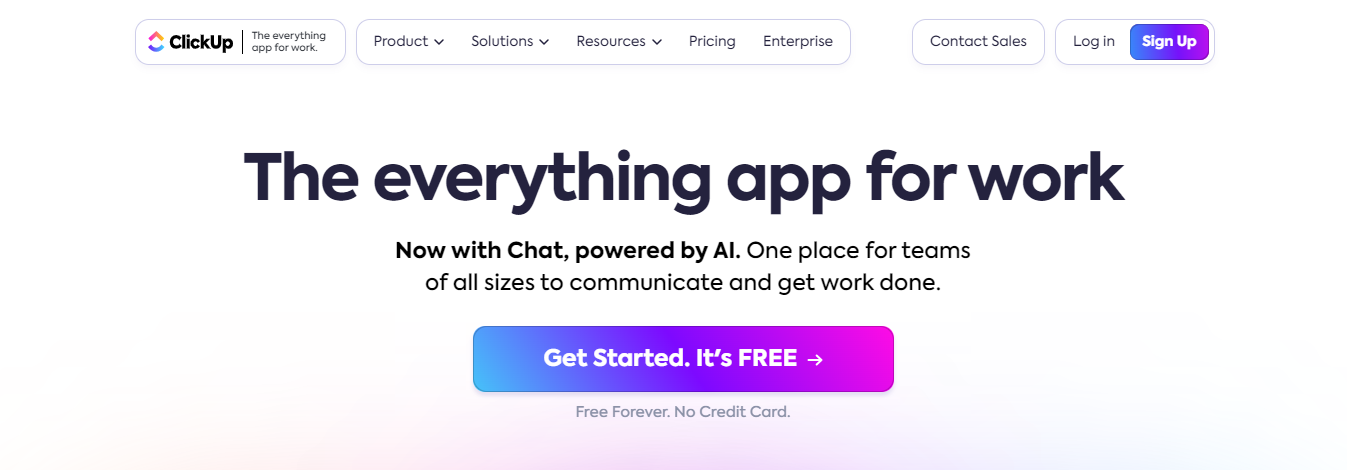
ClickUp is a powerful all-in-one productivity platform that provides small and large teams across industries with flexible and customizable work management solutions, tools, and functions. It is a cloud-based project management solution for businesses of all sizes featuring communication and collaboration tools to help achieve organizational goals.
ClickUp has a user-friendly interface that allows users to customize their workspace fully. Despite a clean and simple-looking dashboard, it has hundreds of tools and customization options to streamline workflow. It offers a feature-rich experience to view your workload, manage your operations, collaborate with the team, and more—no matter your project style.
Best features:
- Over 15 views, including Calendar, Timeline, Gantt, and Workload.
- Time Tracking to record time spent on any task and on any device
- Time estimates to predict how long each task on your project timeline will take
- Over 100 ways to automate repetitive tasks, comments, statuses, etc.
- Chrome Extension to help you track time across the web
Why Use ClickUp?
With so many project management platforms and task management applications to choose from, it might be difficult for you to switch to an entirely new tool.
ClickUp is a powerful project management and productivity tool that can help individuals and teams manage tasks, projects, and goals more effectively. It works great for individual users, team collaboration, and organizations with multiple business departments.
Here are some of the ways ClickUp can help you with your workflow and process:
Flexible Task Management
ClickUp offers a range of task management features, including customizable statuses, priorities, due dates, and more. You can create and organize tasks to suit your workflow and easily track progress.
Collaboration
ClickUp allows teams to collaborate more effectively by providing features like comments, mentions, and task assignments. You can communicate with team members directly within the app through chat or assigned comments to ensure everyone is on the same page.
Time Tracking
ClickUp offers built-in time-tracking tools, making tracking time spent on tasks and projects easy. This can be useful for tracking hours, improving productivity, and optimizing workflow.
Integrations
ClickUp can be integrated with various other tools and services, including:
- Google Drive
- Trello
- Slack
- And more
This allows you to quickly bring all of your tools and data together in one place so you don’t have to switch a lot between multiple tools and apps when working.
Custom Dashboards
ClickUp allows you to choose from 50+ widget variations and build a dashboard for any business scenario to get high-level reporting and an overview of your work. It can be configured to display a wide range of information, including task lists, project timelines, charts, graphs, and more.
Customizable Views
ClickUp offers a range of customizable views, including list, board, calendar, and timeline views. This allows you to visualize your tasks and projects in a way that suits your workflow and preferences.
Antispace: Revolutionize Your Workflow with AI
Antispace transforms your daily workflow with an AI-powered, gamified productivity operating system. Our platform seamlessly integrates with your essential tools - Email, Calendar, and Notes - while our AI assistant handles everything from email management to task organization.
We've built intelligence into every aspect of your workflow:
- Intelligent email responses
- Automated calendar management
- Enhanced note-taking
- Streamlined task coordination
Antispace is your virtual executive assistant, reducing context switching and automating routine tasks. It lets you focus on what matters while our AI handles the rest.
Whether you're:
- Brainstorming ideas
- Managing communications
- Coordinating projects
Antispace turns productivity from a chore into an engaging experience. Get started for free with one click today!
Motion vs Clickup, How Exactly Do They Compare?

1. Project Management: Different Vibes, Same Goal
Motion and ClickUp handle project management well with boards, lists, recurring tasks, priorities, and deadlines. But their different approaches create unique vibes. Think of Motion as a super-organized assistant that takes care of your schedule without you lifting a finger. It organizes tasks into folders and offers a list of Kanban views. What sets it apart is its AI-powered scheduling.
Tasks aren’t just added to your calendar but dynamically slotted based on deadlines and priorities. The default view is your calendar, which gives a full agenda at a glance. Need to add a new task on the fly? Done. And Motion instantly reshuffles your day to accommodate it. It’s highly visual and flexible, with automations and tagging to keep everything connected. ClickUp also shines with its reporting tools, offering insights into timelines and project progress, and it integrates beautifully with external tools.
2. Adding New Tasks: Speed vs Customization
Adding a task in Motion is quick and efficient. You can create tasks directly from the calendar or project views, and the AI schedules them. Just provide the basics like:
- Duration
- Priority
- Deadline
Type the task name and hit schedule. Motion fills in the default details and takes it from there.
ClickUp is all about customization here. You can add basic task details or go all out with templates, custom fields, and even AI-generated descriptions. Want to standardize tasks for your team? Templates make that easy.
3. AI Features: The Personal Assistant vs Productivity Booster
The AI in Motion is like having a personal assistant who knows you better every day. It schedules and reschedules tasks in real-time based on your changing workload and habits. It’s all about keeping your calendar efficient without you micromanaging it.
ClickUp’s AI is more about enhancing productivity. It can generate subtasks, draft documents, summarize conversations, and even help you brainstorm. Its strength lies in its variety of role-specific templates, making repetitive tasks a breeze.
4. Scheduling and Calendar Integration: The Superpower vs the Functional Approach
Scheduling is Motion’s superpower. It uses AI to create and optimize your agenda based on tasks, deadlines, and priorities.
Need breaks? Motion even accounts for that, with options to add buffer time between tasks. It also syncs two-way with external calendars, perfect for time-blocking enthusiasts.
Bonus: Motion eliminates the need for external meeting schedulers like Calendly by offering a built-in meeting scheduling feature.
ClickUp integrates calendars and tasks but lacks the automation finesse of Motion. You’ll need to position tasks and meetings within time blocks manually. It’s a functional approach, but you might spend extra time adjusting schedules.
5. Team Collaboration: Streamlined vs Robust
Motion keeps team collaboration straightforward. Task reassignment triggers automatic rescheduling for everyone involved.
Need to plan a meeting with multiple people? Motion’s AI finds the best time for everyone, minimizing back-and-forth. Comments and @mentions make communication easy, too.
ClickUp is built with collaboration in mind. It offers robust tools like discussion threads, file sharing, and customizable workspace roles. Plus, integrations with tools like:
- Slack
- Zoom
- Discord
6. Customization and Flexibility: The Clear Winner
Motion offers light customization folders, boards, and tags, but it’s pretty limited compared to ClickUp. It focuses more on functionality than personalization.
ClickUp is the king of customization. From fields and automations to views and templates, you can tweak almost every aspect of the tool. It’s perfect for companies that need tailored workflows.
7. Reporting and Analytics: The Obvious Choice
Motion keeps things simple with essential reporting tools to track daily planning and task completion. It’s functional but not built for deep analysis.
ClickUp goes above and beyond with its reporting features. It offers customizable dashboards, templates, and automated exports, making it ideal for detailed analytics and stakeholder reports.
8. Pricing: Flexible Options vs Powerful Features
ClickUp offers more flexibility for budget-conscious users, especially with its free plan. However, if AI-driven scheduling is necessary, Motion is worth the investment.
- Individual Plan: $19/month (billed annually).
- Team Plan: $12/month (billed annually).
ClickUp Free Plan:
- Limited features but free forever.
- Unlimited Plan: $10/user/month (billed annually).
- Business Plan: $19/user/month (billed annually).
ClickUp also charges an extra $5/month for AI features.
Related Reading
- Deadline Management
- How to Manage Multiple Calendars
- AI Employee Scheduling
- AI Appointment Setters
- Best Time Blocking Apps
- Best Daily Planner Apps
- Best Scheduling Apps for Small Business
- Reclaim AI Alternatives
Choosing The Best Calendar App

1. Essential Features for the Best Calendar App
A calendar app needs to nail two things above all else: creating reminders for appointments and organizing your schedule so you can make sense of it. Look for features like:
- Color-coding to organize tasks or categories visually.
- Filtering and sorting options to find what matters most quickly.
If you’re a power user, you might want advanced features like multiple views (day, week, month) or task prioritization. But don’t get caught in thinking more features equal better. Sometimes simplicity wins, especially if you need a clean, lightweight calendar for basic scheduling.
2. Customization: Make It Your Own
Your calendar should work for you, not the other way around. A customizable app allows you to tailor it to your workflow, preferences, and aesthetics.
Would you prefer one with all the bells and whistles? Go for it. Tools like monday.com offer the best of both worlds: lightweight simplicity when you need it and advanced options when you’re ready.
3. Intuitiveness: Keep It Simple
The whole point of a calendar app is to offload mental load and save time. A clunky or confusing interface defeats the purpose. Before committing, test-drive a calendar app with a free trial or demo version.
Ask yourself: Can I figure this out without Googling for answers? Does it feel intuitive to navigate? Migrating your entire schedule to a new app is no small task, so ensure it’s a tool you enjoy using.
4. Speed: Don’t Let It Slow You Down
A sluggish calendar app can become a major frustration, especially when you’re constantly checking, adding, or adjusting your schedule. Look for options that load quickly and run smoothly so you’re not wasting precious seconds staring at loading screens. Every second counts when you’re juggling deadlines and to-dos!
5. Integrations: Work Smarter, Not Harder
The best calendar apps act as a central hub, integrating seamlessly with your other tools. Whether it’s syncing with project management software, email platforms, or task trackers, integrations make your life easier. A well-connected calendar ensures you never miss a deadline, no matter where it’s set.
6. Multi-Device Support: Stay Connected Everywhere
Your calendar should go wherever you do. Cloud-based apps are a must but also check for compatibility across your devices.
iOS and Android users can’t share the same native calendar, so that you might need a cross-platform solution like:
- Google Calendar
- Microsoft Outlook
Bonus points if the user experience is smooth on desktops, tablets, and smartphones.
Related Reading
- Clockwise Alternatives
- Skedpal vs Motion
- Motion vs Reclaim
- Motion Alternatives
- Akiflow vs Motion
- Sunsama vs Motion
- Calendly Alternatives
Let Our AI-based Productivity Operating System Handle Your Boring Work
Antispace transforms your daily workflow with an AI-powered, gamified productivity operating system. Our platform seamlessly integrates with your essential tools:
- Calendar
- Notes
While our AI assistant handles everything from email management to task organization. We’ve built intelligence into every aspect of your workflow:
- Smart email responses
- Automated calendar management
- Enhanced note-taking
- Streamlined task coordination
Antispace acts as your virtual executive assistant by reducing context switching and automating routine tasks, letting you focus on what matters while our AI handles the rest. Whether you’re brainstorming ideas, managing communications, or coordinating projects, Antispace turns productivity from a chore into an engaging experience. Get started for free with one click today.