13 Best Practices For Meeting Deadlines (With 10 Productivity Tools)
Discover 13 best practices for meeting deadlines efficiently, plus 10 powerful productivity tools to help you stay organized and on track.

Imagine you are speeding toward a deadline and your computer crashes. You lose a few hours of work, and your stomach sinks as you realize you’ll have to start over. Your only hope is to work quickly and get back on track. Sound familiar? We’ve all been there. Meeting deadlines can be stressful and, at times, overwhelming. But the good news is that there are ways to make the process easier. In this article, we’ll explore the best practices for meeting deadlines and ten productivity tools, including AI Time Tracking, to help you stay organized and calm.
Antispace’s AI-based productivity operating system can help you achieve your goals by offering personalized insights to help you quickly meet deadlines.
Importance of Meeting Deadlines

Meeting deadlines is one of the most important skills you can have in a job. It’s not just about working hard and being efficient; it’s about understanding how to manage your time effectively to finish what you must do on time.
After experiencing what it’s like to be responsible for meeting your deadlines, you can apply that knowledge and help others with theirs, too.
Understand Why Meeting Deadlines Matters at Work
Meeting deadlines is one of the most important skills you can have in a job. It’s not just about working hard and being efficient; it’s about understanding how to manage your time effectively to finish what you must do on time.
After experiencing what it’s like to be responsible for meeting your deadlines, you can apply that knowledge and help others with theirs, too.
It Improves Your Productivity
Deadlines are great motivators. They help you focus on the task and get things done quickly. Deadlines also help you prioritize your tasks so that less critical tasks don’t take too much time or energy.
How Deadlines Help You Prioritize Tasks
For example, let’s say that there are three projects that you need to complete by Friday:
- A report for work
- Organizing photos from my trip to Italy
- Cleaning out the garage
If these were all non-deadline projects, there would be no urgency to finish them, which could lead to procrastination.
But since each one has been assigned due dates and because we all know how much fun it is when our bosses are mad at us, it will be easier for us to prioritize these tasks according to their importance and start working on them right away instead of putting them off until later in order “to relax.”
It Helps You Meet the Expectations of Your Clients and Customers
You want to meet the expectations of your clients and customers. They may stop working with you if they’re not happy with you. Missing deadlines can lead to missed opportunities and loss of revenue.
If you want to avoid missing deadlines, planning and ensuring enough time in your schedule for unexpected events is crucial. You should also ensure that the team members working on the project are clear on their responsibilities and how much time they need to complete them.
It Builds Employee Accountability
They must be accountable if you want to get the most out of your employees. If they know they have a deadline and a task to complete, they will be more likely to work on their projects and complete them on time.
How Deadlines Improve Multitasking and Accountability
This also helps with multitasking. If someone is working on a project but gets distracted by something else and doesn’t finish their task by the deadline, it will appear incomplete when all functions are reviewed simultaneously.
This makes it easier for managers, bosses, supervisors, etc., who are checking up on progress throughout the day or week (or whatever timeframe works best for everyone involved) because all incomplete items show up together rather than having multiple incomplete items scattered throughout different sections of an Excel spreadsheet.
It Increases Revenue Growth by Improving Your Bottom Line
Deadlines, including work projects and goals, are essential to success. Deadlines help you avoid mistakes that can hurt your business. Deadlines also improve productivity by encouraging you to focus on the task instead of procrastinating or getting distracted by other things that may be more interesting but less important.
When you meet deadlines, it shows clients that they can count on your company for quality work done on time, and this builds trust between the parties involved to foster long-term relationships with each other. In addition to improving customer satisfaction levels among existing customers, meeting deadlines will also attract new ones who see how reliable your company is through its track record for meeting commitments.
Related Reading
- AI Scheduling
- How to Use a Calendar Effectively
- Executive Calendar Management
- Meeting Conflict
- How to Use AI for Project Management
- Automated Reminders
Challenges of Meeting Deadlines

If your team is too optimistic about how many hours they can devote to a project, they’re setting themselves up for a missed deadline. Don’t assume your team can spend all their work hours on projects. Consider other tasks they have on their plate, such as:
- Meetings
- Email responses
- Status reports
You also should remember that any team member might have something urgent, such as a pressing request from a client. If you don’t leave room in their schedules for them to deal with their other responsibilities, project deadlines will always be at risk.
Overoptimism About Skills: When a Team Needs More Than They Have
If a project requires more skill than initially thought, it will likely be delayed or need other resources to be assigned.
Perhaps a programmer working on a webpage project doesn’t realize that the programming language they are most familiar with is insufficient for them to accomplish the project goal. They then need to spend time researching a new option.
Unpredictable Risks: Why You Need a Plan B Before You Start
No project is risk-free. Assuming a project will run without hiccups sets you up for a potential missed deadline. A hiccup is something that wasn’t predicted. Many risks can be anticipated and mitigated.
Unclear Expectations: How a Lack of Clarity Delays Deadlines
If a project scope is poorly defined, the project deliverables might require many adjustments and additional work. The team and client must be on the same page from the get-go. If they aren’t, the project will drag out as changes must be made.
Poor Time Management: How Disorganization Affects Project Deadlines
If team members don’t manage their time well—perhaps because they are pulled in too many directions at once—it can be hard for them to meet project deadlines. It would be fair to ask what the project manager should have known about their resources.
Antispace: The AI-Powered Productivity OS for Effortless Workflow Management
Antispace transforms your daily workflow with an AI-powered, gamified productivity operating system. Our platform seamlessly integrates with your essential tools—Email, Calendar, and Notes—while our AI assistant handles everything from email management to task organization.
Key features:
- Imaginative Email Responses: Automate and streamline email management.
- Automated Calendar Management: Schedule and organize meetings effortlessly.
- Enhanced Note-Taking: Capture and structure information efficiently.
- Streamlined Task Coordination: Keep projects on track with AI-powered organization.
- Reduced Context Switching: Minimize distractions and improve workflow efficiency.
- Virtual Executive Assistant: Let AI handle routine tasks so you can focus on what matters.
Whether you're brainstorming ideas, managing communications, or coordinating projects, Antispace turns productivity from a chore into an engaging experience.
Get started for free with one click today.
13 Best Practices for Meeting Deadlines

1. Prioritize Your Tasks
When working on a project, you usually have your hands full of tasks you must do to meet deadlines. Now, it’s time to prioritize your tasks to maximize your results. Make a list of all your tasks and then identify “urgent” and “important” tasks.” Give your foremost attention to tasks that need your immediate attention.
You can then mark the critical functions, decide when to do them, and even consider delegating them to reduce your workload. Using top-rated project management software with an in-built task management feature can help you prioritize tasks according to the ones that deserve your attention.
2. Remove Distractions to Improve Focus
A 2018 Udemy study showed that 74% of Millennials and Gen Z reported being distracted at work. Distractions break the momentum of work. It’s also true that some distractions will be there, especially when you’re working remotely. Even so, whether working in a regular or home office, you can always stop most distractions from killing your workflow.
Set up a dedicated workspace in a quiet corner of your home (for remote workers), stop checking social media accounts all too often, avoid gossiping with coworkers, turn off email/push notifications, use noise-canceling headphones, set your Skype or Slack status to “busy” or “away” when working on a high-priority task are some ways to mitigate distractions and stay focused on work.
3. Keep Track of Projects and Deadlines
Even the most disciplined and responsible workers, who leave no stone unturned to meet deadlines, can lose sight of projects and deadlines when engulfed in other tasks or the drama of everyday life.
To prevent this, schedule your tasks, add projects, events, and milestones using a calendar, and check it daily as part of your routine. This will ensure you stay on your schedule and track throughout your day.
4. Learn From Past Mistakes
If you know what led to the failure last time, as a responsible professional, it’s your responsibility to rectify the errors you made last time to improve your project delivery. Avoid making the same mistakes again to save time and improve the quality of your work.
Rather than cursing yourself for missing deadlines, take them as a learning experience. Work on your weaknesses, polish your strengths to stay within your timeline, and complete projects according to your clients’ expected delivery dates.
5. Don’t Overcommit
Some people don’t know how to say no to requests because they want to please everyone. The result? Overcommitment, failure to deliver on promises, and eventually, disappointment. Many workaholics like to push themselves to the limit by taking on a hefty load, which can be detrimental in the long run.
Overcommitment to projects can lead to stress and exhaustion as you push yourself mentally and physically to meet challenging deadlines. If you think you won’t be able to complete and deliver projects on time to your clients, saying a clear NO tactfully will be in your (and theirs) best interest.
6. Say NO to Procrastination
Sometimes, people procrastinate because they can! You will not get a reward for delivering work timely and reprimands if you don’t. For example, you can spend two days on a task that can quickly be done within a day, and your team manager or HR doesn’t seem bothered about it. You can procrastinate for years!
Even so, it’s time to keep yourself accountable for your tasks when others don’t. Start working on a project as soon as possible, even if the deadline is a week away. Give a thought to the consequences of your actions — or lack thereof. If you’re working on a complex project, break it down into smaller parts and set a deadline to finish each part.
7. Use a Soft Deadline
You might have scheduled and planned everything to deliver the project on time. It’s great to have a plan of things to do until an unexpected setback occurs out of nowhere. You fall ill and miss out on work for a week, or a technical snag has set you back by a couple of days.
These are the events you have no control over. So, the best form of defense is to have a deadline cushion. For example, if it’s a week-long deadline, plan to complete it a day before the deadline. Doing this will give you a much-needed grace period to deal with unexpected events.
8. Delegate Smaller Tasks
If you have a team to work with, you rarely have to work on a project alone. You may have a few interns willing to do some real work besides making coffee. In other words, make the most of every assisting hand. Sometimes, delegating tasks can also make you hire people from outside the organization, which might mean increased costs and less profit.
Even so, your clients would be happy to receive timely project delivery. As a result, you will likely get more work and profit. For now, it will help you manage your responsibilities.
9. Use A Project Planning Tool
Unsurprisingly, some organizations still use conventional methods for managing deadlines. Email, spreadsheets, and sticky notes plastered on desks and PC monitors are a thing of the past, and they’re certainly not the best ways to work on projects and remain efficient today. Instead, it’s best to use project management software.
Key Advantages of Project Management Tools
A project management tool offers several advantages:
- Capture, prioritize, and organize project activities.
- Plan and meet deadlines efficiently.
- Keep everything in one place for better organization.
- Plan and track team tasks effectively.
- Manage team workloads with greater ease.
According to Capterra, task management and project tracking are the most used features in project tools. Many organizations recognize how project management solutions contribute to the importance of meeting deadlines.
How Project Management Tools Improve Efficiency and Meet Deadlines
PMI’s Pulse of the Profession reports that 61% of organizations using project management solutions complete their projects on time, compared to 41% of organizations without one.
Project planning tools help reduce stress and improve outcomes by eliminating clunky spreadsheets and communication bottlenecks.
Say hello to a more organized project pipeline, where employees clearly understand their next assignment and how to accomplish it—the ultimate answer to ensuring your team stays on track to meet project deadlines.
10. Create Standard Operating Procedures
Running a business has its fair share of challenges. Faults or inefficiencies in operations, systems, and processes can be linked to many problems and challenges. One example is struggling to meet work deadlines.
That’s where Standard Operating Procedures can help. Standard Operating Procedures (SOPs) are detailed written instructions to achieve uniformity of performance. Using SOPs, work can be done consistently and efficiently. This, in turn, helps you complete tasks on time.
11. Try Time Blocking
You can also implement time blocking to give your team uninterrupted stretches to work on projects. This will allow them to get more done without losing focus or regrouping.
12. Set Milestones
Set project milestones to meet along the way, too. For instance, if you have a large project due in three months, establish mini-target dates over its course. As your team meets these milestones, they’ll know they’re on track to meet the final deadline.
13. Utilize AI to Stay on Track with Deadlines
AI-powered tools can streamline scheduling, automate reminders, and optimize time management, making it easier to meet deadlines efficiently. Platforms like Antispace, an AI-based productivity tool, help professionals prioritize tasks, reduce distractions, and manage time effectively.
AI-driven schedulers analyze workload patterns and suggest the best times for deep work, while intelligent assistants handle routine scheduling. They ensure deadlines are met without last-minute stress. By integrating AI into daily workflows, teams, and individuals can eliminate bottlenecks and focus on high-impact work.
Related Reading
- Calendar Automation
- Organizing Calendar
- AI Staff Scheduling
- Google Calendar AI
- AI Personal Assistants
- Best AI Task Manager
- AI Workflow Management
- Best AI Productivity Tools
- Top Calendar Apps
- Reclaim vs Motion
10 Best Productivity Tools for Meeting Deadlines
1. Antispace: Your AI-Based Productivity Operating System
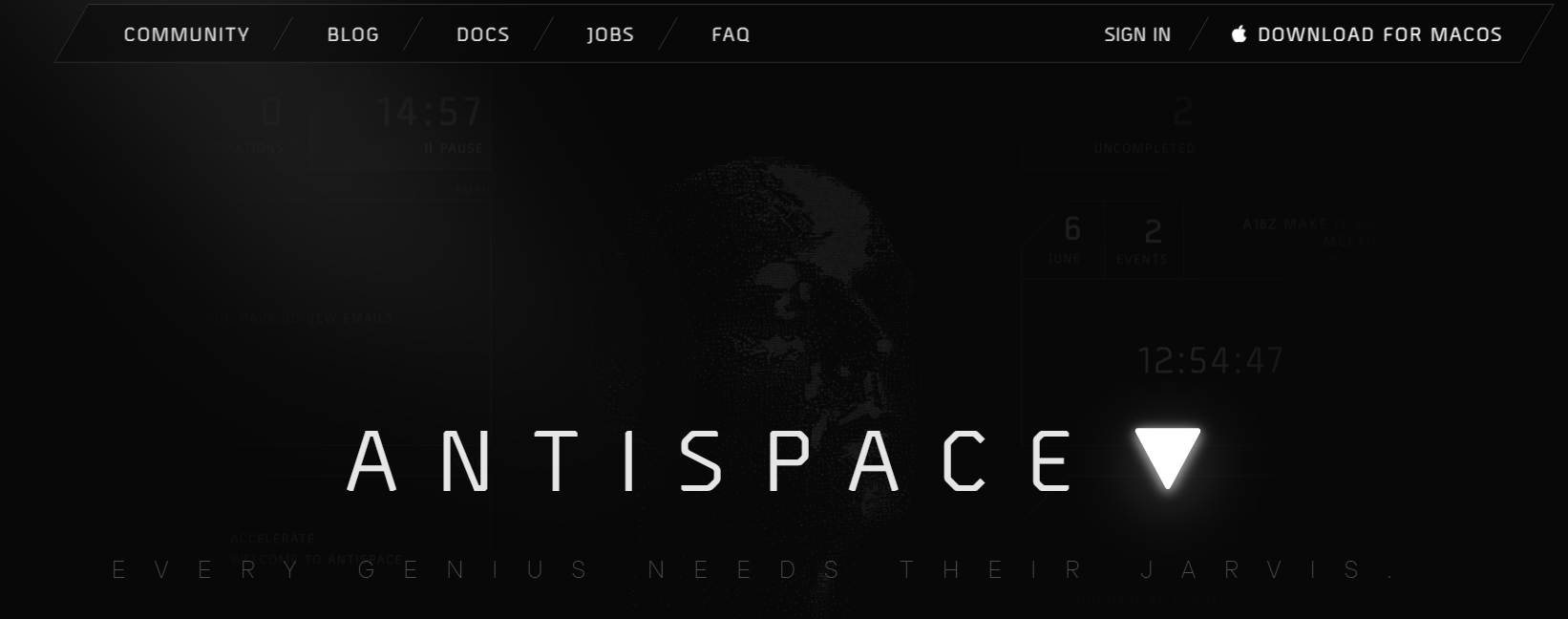
Antispace transforms your daily workflow with an AI-powered, gamified productivity operating system. Our platform seamlessly integrates with your essential tools—Email, Calendar, and Notes—while our AI assistant handles everything from email management to task organization.
Key features:
- Imaginative Email Responses: Automate and streamline email management.
- Automated Calendar Management: Schedule and organize meetings effortlessly.
- Enhanced Note-Taking: Capture and structure information efficiently.
- Streamlined Task Coordination: Keep projects on track with AI-powered organization.
- Reduced Context Switching: Minimize distractions and improve workflow efficiency.
- Virtual Executive Assistant: Let AI handle routine tasks so you can focus on what matters.
Whether you're brainstorming ideas, managing communications, or coordinating projects, Antispace turns productivity from a chore into an engaging experience.
Get started for free with one click today.
2. Notion: The All-In-One Workspace for Productivity
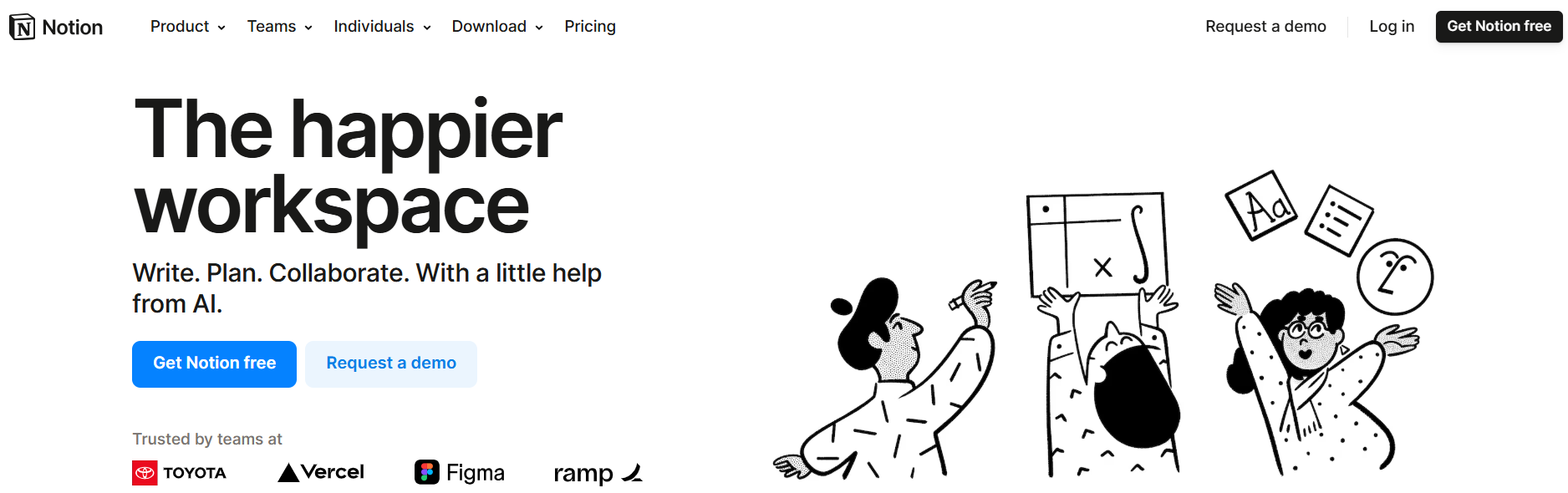
Notion is a versatile productivity software that eases thinking, writing, and planning. Notion allows users to customize and arrange pages as needed and provides seamless collaboration. Users can also comment on and mention colleagues to grab their attention. Features:
- Customize the view from the calendar to the board as suited.
- Task automation with autopilot feature.
- Team spaces provide specific space for every team and project.
- Get instant answers and edit with a personalized editor.
3. Monday.com: Build Workflows That Improve Productivity
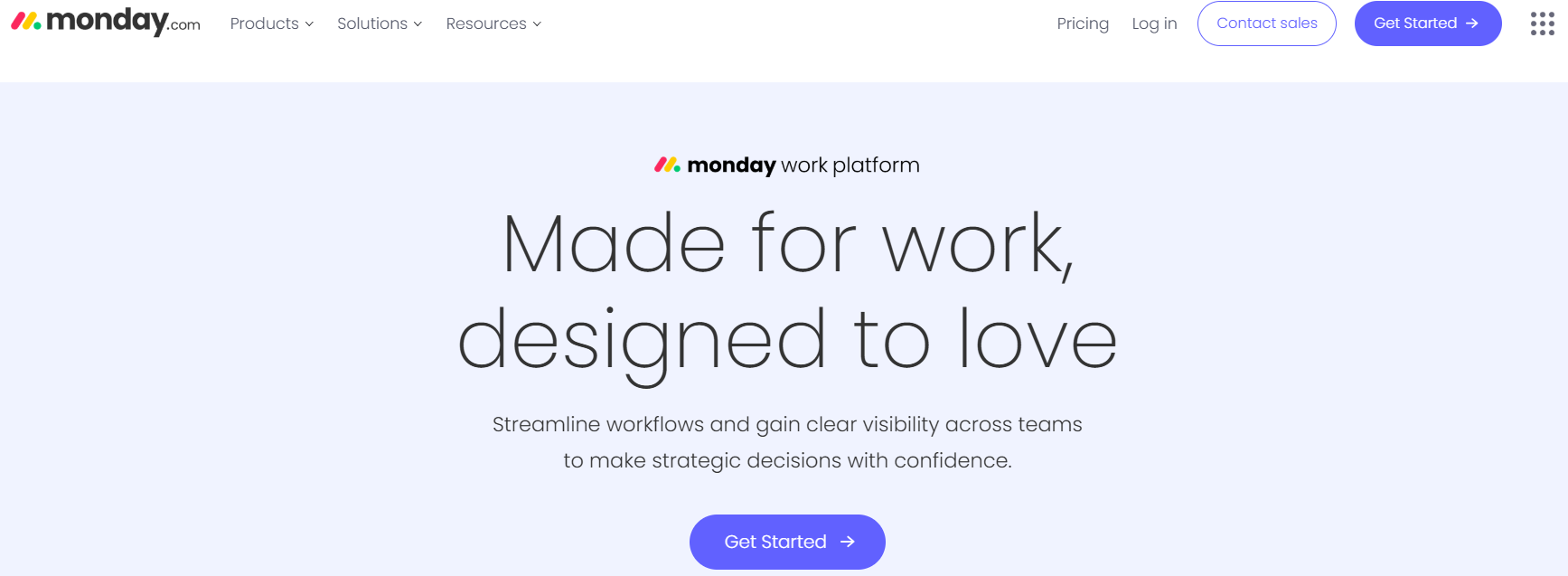
Monday.com is one of the best productivity tools for managing basic and essential day-to-day tasks. It aids in building processes, developing projects and tailored solutions, and ensuring workflow management. Monday.com also allows the creation of customized apps as needed. Features:
- Automation of tasks with organized work.
- Information like meeting notes, knowledge, proposals, and more can be saved.
- Seamless visualization with dashboards and charts.
- Switch between Kanban, Card, and Table views.
4. Slack: Team Chat for Improved Communication
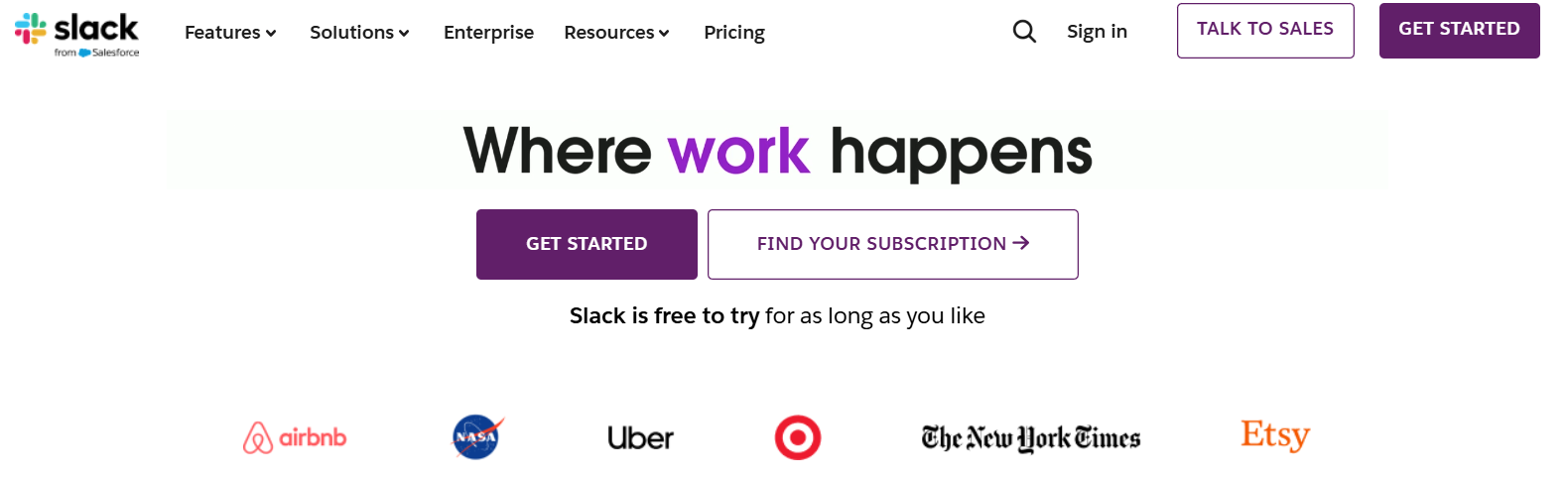
Another team productivity tool, Slack, focuses on team collaboration and communication. The messaging app encourages transparency with every update about the team member.
It is a user-friendly software that offers instant access to information. It also provides the search option for personal and channel-based chats, eliminating the requirement for backup. Features:
- AI-based tool for workflow simplification.
- Eases communication with all the options, such as:
- Chatting
- Sending audio and video clips
- Joining a huddle
- Enhances communication and connectivity across departments, offices, time zones, and companies.
5. Microsoft Teams: A Chat Tool for Teamwork
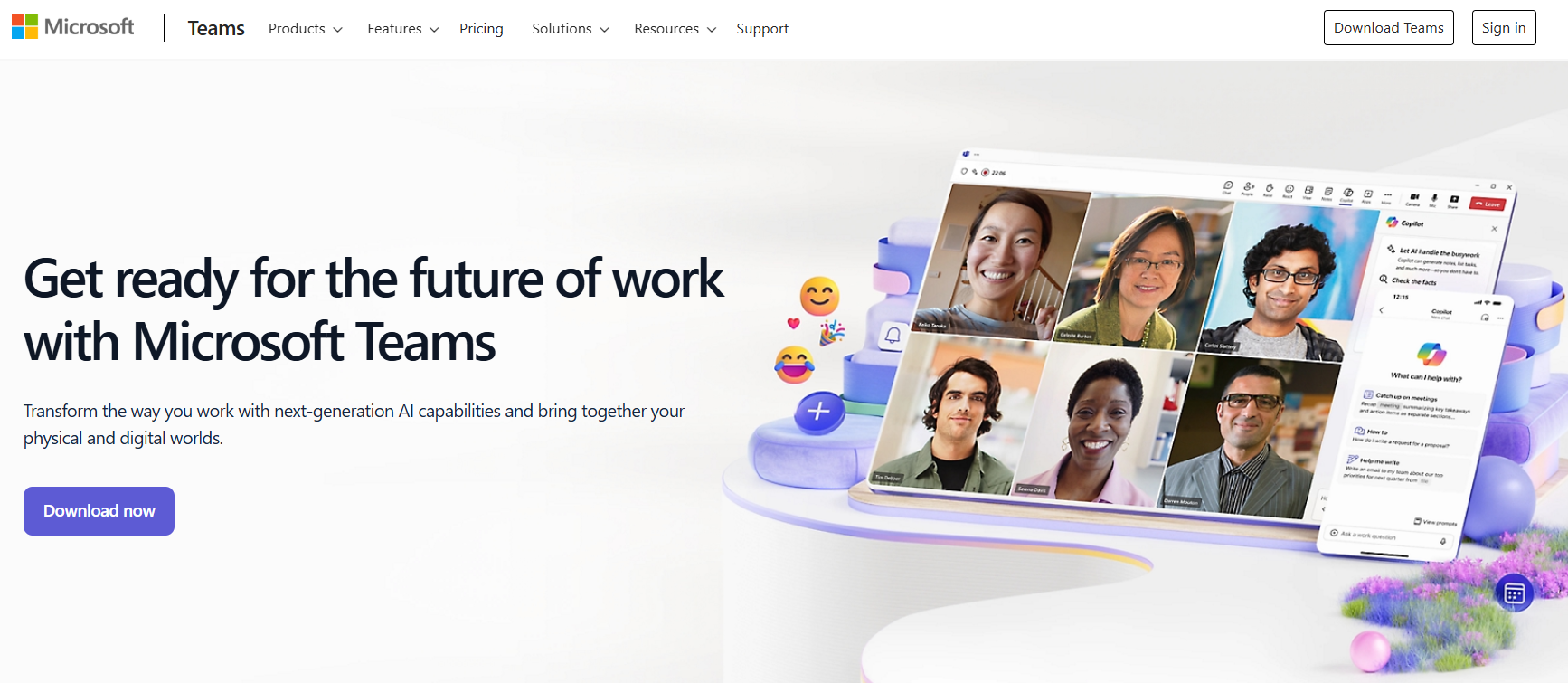
It is among the well-known messaging apps for communication. The widely used app offers multiple options, such as:
- File and app sharing
- Meetings
- Real-time communications
It comes with Microsoft 365 Copilot to save time and get practical ideas for different tasks. Features:
- Microsoft Mesh offers avatars and a 3D experience for real-time and intriguing communication.
- Calling option within the app.
- Classroom collaboration with options like:
- PowerPoint Live
- Microsoft Whiteboard
- AI-generated meeting notes
- Generate channels, collaborative apps, and shared task lists with wide synchronization.
6. Zoom: Video Conferencing for Remote Teams
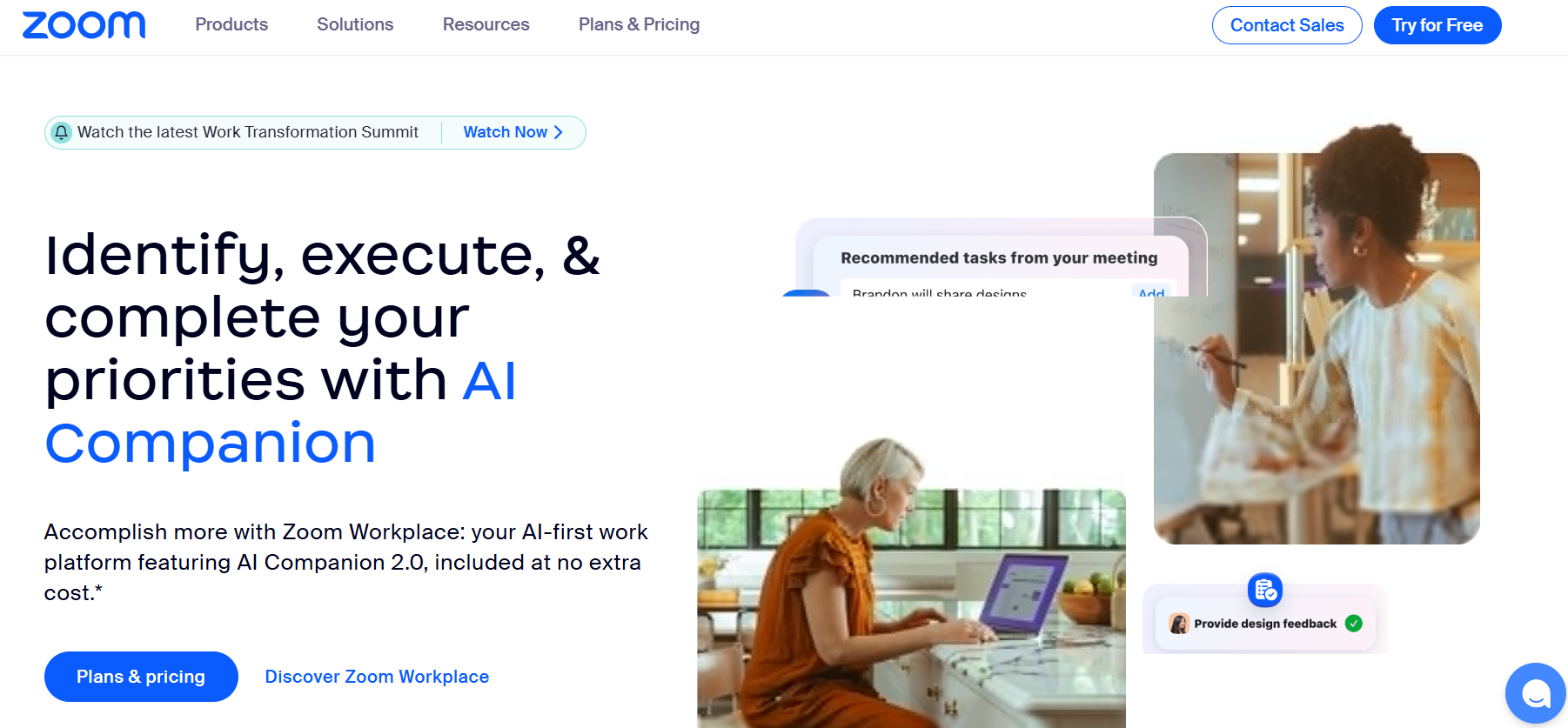
Zoom is a cloud-based communication platform that connects team members, departments, and organizations. Users can host simultaneous meetings in private or separate rooms and easily switch between them.
In addition to meetings, Zoom is suitable for remote work, distance education, healthcare, manufacturing, retail, government, and social interactions. Features:
- Allows recording the meetings.
- Users can host webinars while controlling the flow of meetings through numerous moderation tools.
- Summarise information from chat threads.
- Generate content on the whiteboard.
7. Toggl Track: Time Tracking Software for Productive Teams
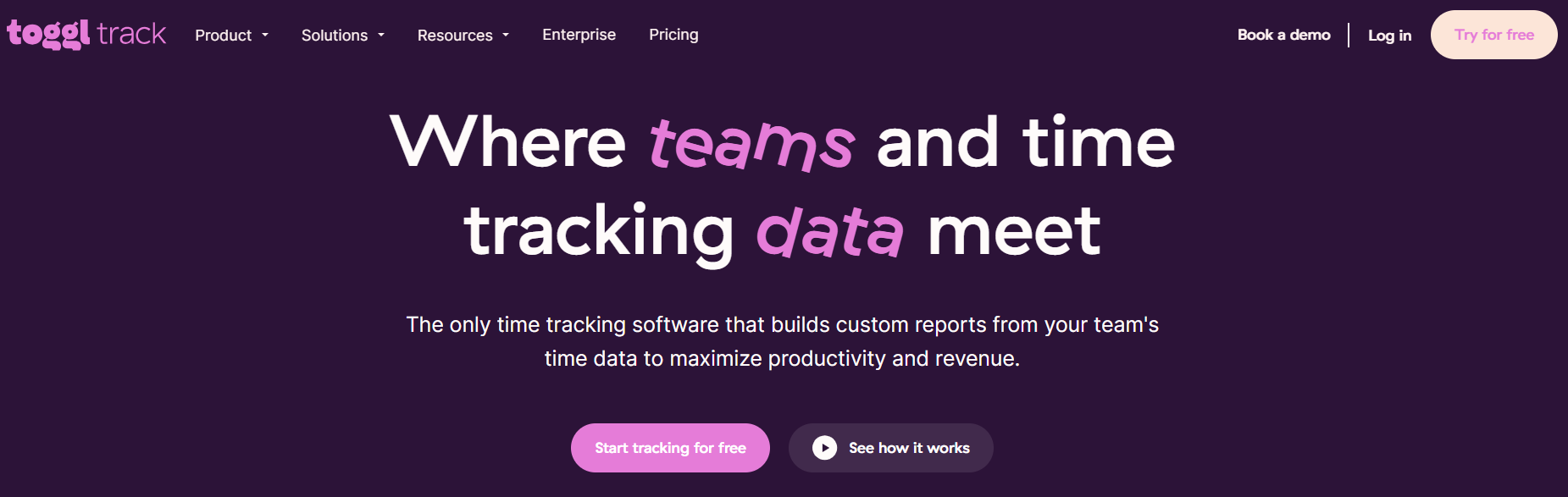
Toggl Track is time-tracking software that ensures and increases the effective use of time. It develops custom reports from the team's time data in an easy-to-understand and actionable format.
The tool allows accurate billing, generates simple invoices, compares estimated and actual project time, forecasts costs and revenue, and does much more.
Features:
- Mobile applications, software, and browser extensions are available on different devices and platforms.
- Calendar view with copy feature for the time options.
- Background time tracking feature with the option to convert activity into time entries as per member’s wish.
- It integrates over 100 tools, including Jira, Asana, Salesforce, and others.
8. Clockify: Free Time Tracker for Teams
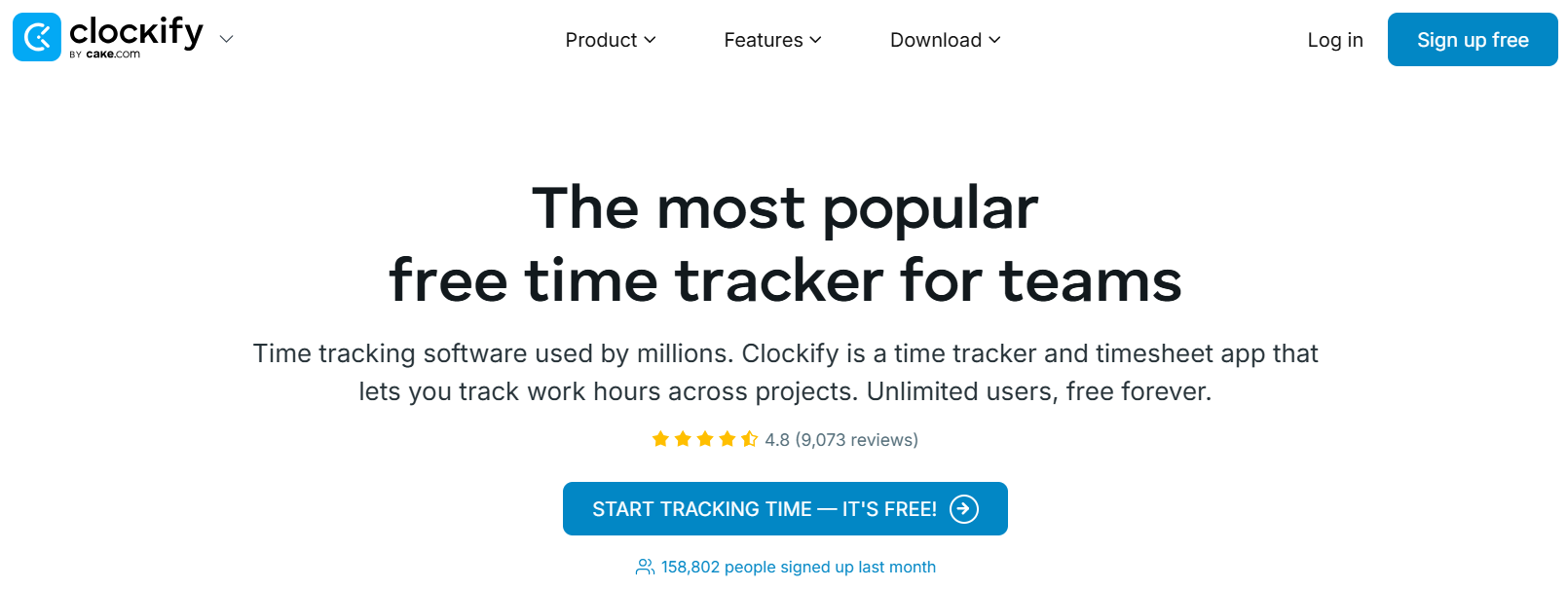
Clockify is the time tracker and timesheet app with 4.8-star ratings from over 9000 reviews. It allows users to track work hours across different projects for unlimited free of cost. It has numerous options, such as:
- Timesheets
- Kiosks
- Reports
- Auto trackers
- Calendars
- Projects
Features:
- User-friendly reports for effective and easy analysis. Export the tracked time for brainstorming sessions, deciding the strategies for improvement.
- Generate reports apart from time, such as:
- Activity
- Rates
- Budgets
- Location
- This includes management, control scheduling, approval, time off, invoicing, and multiple other aspects.
9. RescueTime: Automated Time Tracking for Increased Productivity
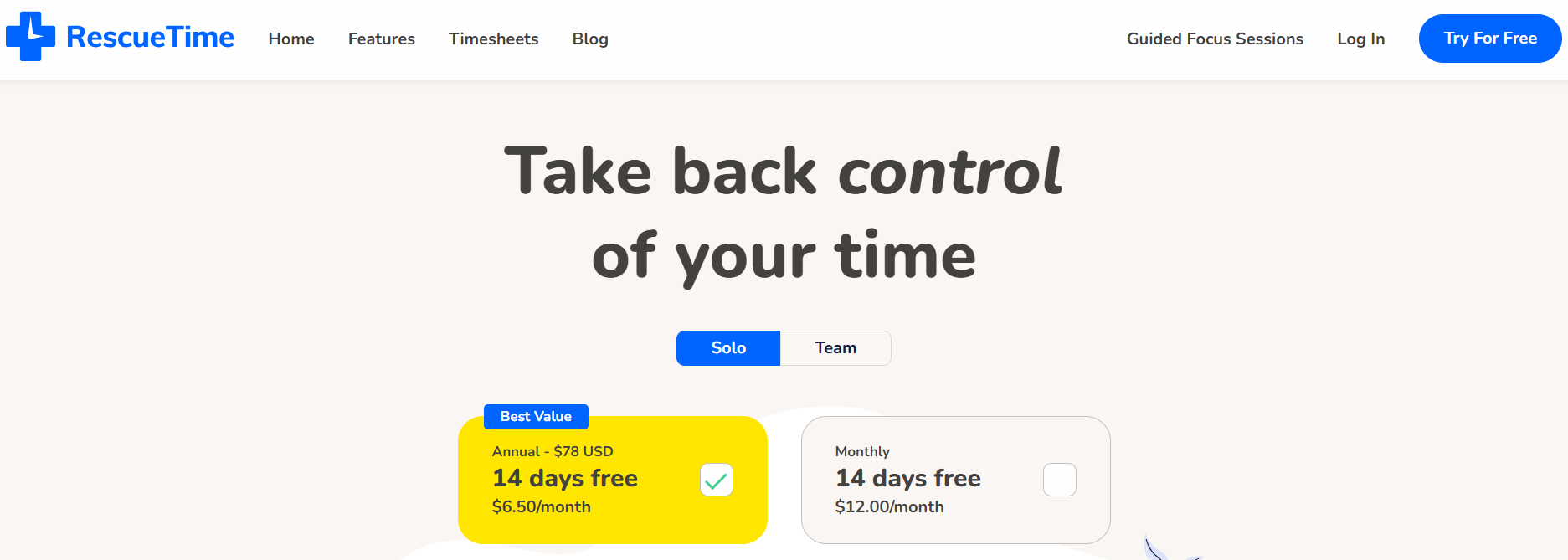
Identifying screen time, the software offers wholly automated and, hence, uneditable time tracking. It provides detailed information on exactly where the time went while using the digital device. The insights are provided through detailed reports, time sinks, working habits, etc. Features:
- The offline time-tracking option is also available to provide complete insights into the day.
- Focus sessions for increased productivity.
- RescueTime Assistant simplifies the actions by performing numerous tasks like checking alerts, meeting schedules, etc.
- App integration with multiple ones, including Calendar, Asana, Slack, etc.
10. Todoist: Task Manager for Personal Use and Teams
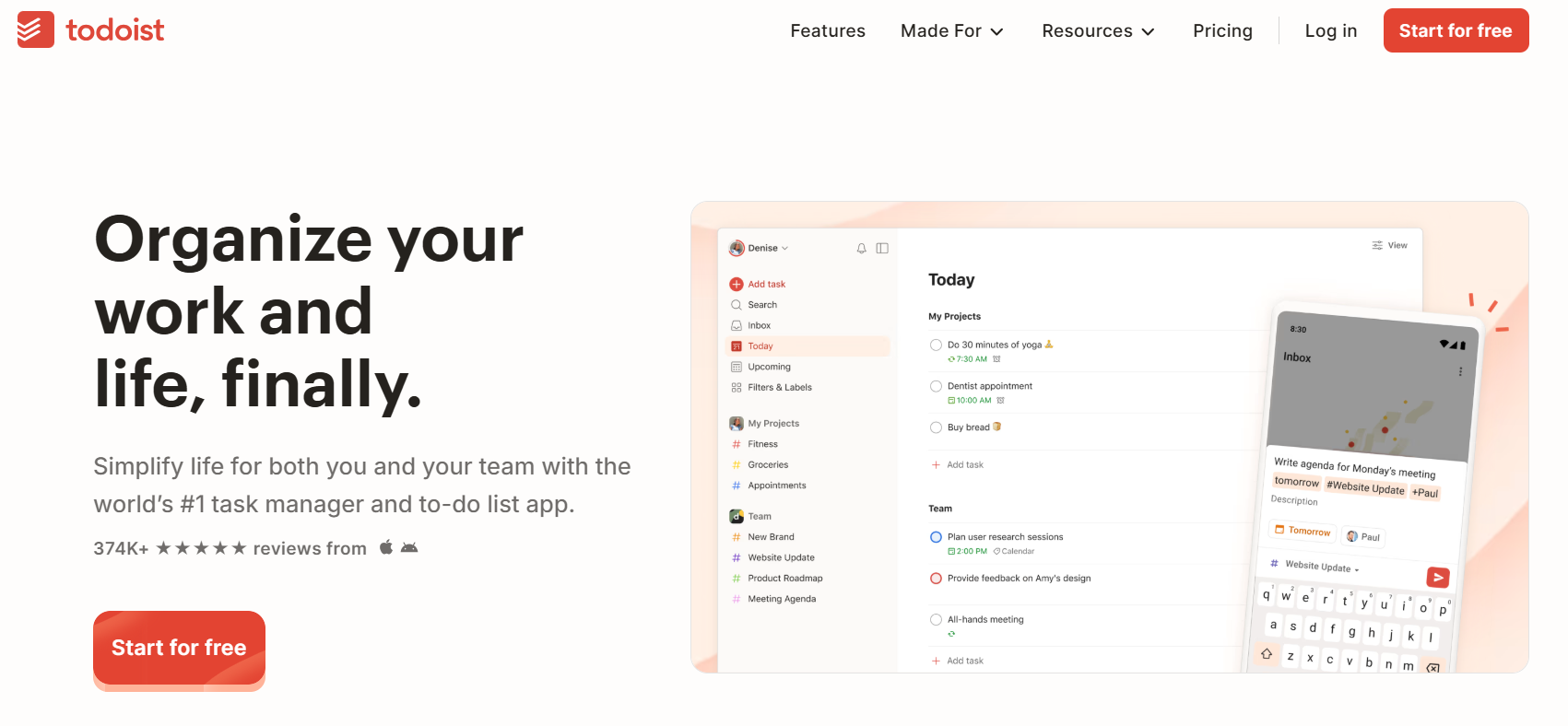
Encouraging the organization of the work and life of individuals with the simple platform, Todoist is a task manager and to-do list app. It is a user-friendly app with easy sorting options through existing and custom filters. Features:
- Easy-flowing natural language to offer speed and accuracy.
- Allows scheduling the due dates, planning, and organizing the tasks on a calendar.
- Shared space for collaboration while keeping separate space for personal tasks.
- Access to over 50 templates.
Related Reading
- Motion Alternatives
- Notion vs Motion
- Clockwise vs Reclaim
- Tidycal vs Calendly
- Any Do vs Todoist
- Todoist Alternatives
- Todoist vs Reminders
Let Our AI-based Productivity Operating System Handle Your Boring Work
Antispace is an AI productivity app that helps you manage your emails, calendars, and notes. The app integrates with existing tools to reduce your workload. With Antispace, you can automate repetitive tasks, streamline coordination, and improve communication to foster productivity and project delivery.
Antispace’s AI assistant can draft email responses, organize your tasks, and manage your calendar. This lets you focus on your work instead of getting bogged down with menial tasks.