How To Use AI Features In Google Calendar
Learn how to use Google Calendar AI to automate scheduling, get smart suggestions, and manage your time efficiently with AI-powered features.

You’ve probably lost much of your day to tracking time and managing your calendar. It’s tedious. And instead of toiling away like a caveman on this crucial task, you could let Google Calendar AI do it for you. Google Calendar features AI capabilities that can help you track time, organize your schedule, and create structure for your projects. With advanced AI Time Tracking, you can automate time management, gain insights into your productivity, and optimize your workflow effortlessly. This article will help you get started with Google Calendar AI so you can spend less time on busy work and more on your goals.
Antispace's AI-based productivity operating system can help you get the most out of Google Calendar AI. This user-friendly tool enables you to learn how to use AI features in Google Calendar to improve your productivity and performance.
AI Features in Google Calendar
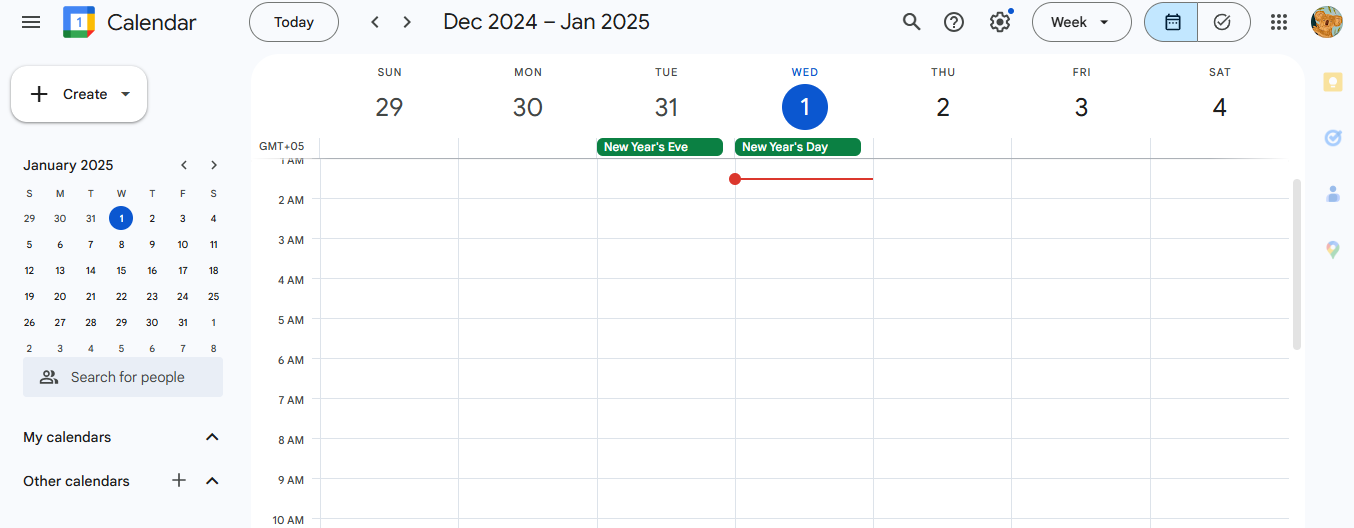
Google Calendar gets smarter with AI. Now, you can control your calendar with your voice or text commands, thanks to a new feature powered by Google's next-gen AI model, Gemini.
For instance, you can say things like "Show me my calendar" or "Do I have any upcoming meetings?" to get quick answers about your schedule. You can also use natural language to ask Gemini to help you prepare for an upcoming event, such as "What is my meeting with Mike about?" or "How long before my meeting with Mike starts?"
Smart Event Creation: Add Calendar Events Without Lifting a Finger
Another feature of Gemini's integration with Google Calendar is clever event creation—no more tedious manual entry for creating calendar events.
You can quickly add events by saying, "Add an event to my calendar." The AI will take care of the rest.
Automated Suggestions: Let AI Help You Schedule
AI can help optimize your scheduling by analyzing your availability and suggesting the best meeting times.
For example, if you need to meet with someone, you can ask Google Calendar to "Find a time to meet with John." The AI will then search your calendars and automatically suggest times that work for you.
Context-Aware Assistance: Get Help When You Need It
As Gemini continues to develop, it's expected to offer even more proactive scheduling features, like rescheduling conflicts or suggesting breaks based on your workload.
For example, if you're approaching a deadline and have a packed schedule, Gemini might alert you to a conflicting meeting and suggest rescheduling it to help you stay on track.
Related Reading
- AI Scheduling
- How to Use a Calendar Effectively
- Executive Calendar Management
- Meeting Conflict
- Meeting Deadlines
- How to Use AI for Project Management
- Automated Reminders
How to Use AI Tools in Google Calendar

Integrating AI with Google Calendar can significantly improve scheduling efficiency, but it requires a few setup steps. If you want to use Google Gemini to manage your calendar, here’s how to get started:
Sign Up for Gemini Advanced
To access AI-powered features, you need Gemini Advanced. Google sometimes offers free trials, so check the Gemini Advanced site to see if one is available.
Note: Only an administrator can start a Gemini trial and assign licenses if you use Google Workspace.
Adjust Gemini App Settings in Google Admin
Once you have access, you (or your Google Workspace admin) must adjust settings in the Google Admin panel. This lets you control user access and enable Gemini’s AI-driven capabilities for Workspace apps like Calendar.
Enable Gemini Extensions
To allow Gemini to interact with Google Calendar and other Workspace apps:
- Open Gemini and click the settings icon in the bottom left corner
- Select "Extensions."
- Toggle on the Google Workspace extensions (it should turn blue)
Start Using Gemini for Scheduling
Once enabled, Gemini can assist with calendar-related tasks. Try commands like:
- “Show me my calendar for the day.”
- “Do I have any upcoming meetings?”
- “Add a meeting to my calendar.”
Setting up Gemini allows you to automate scheduling, reduce manual calendar management, and focus on more critical tasks.
Antispace: The AI-Powered Productivity OS for Effortless Workflow Management
Antispace transforms your daily workflow with an AI-powered, gamified productivity operating system. Our platform seamlessly integrates with your essential tools: Email, Calendar, and Notes, while our AI assistant handles everything from email management to task organization.
Key features:
- Imaginative Email Responses: Automate and streamline email management.
- Automated Calendar Management: Schedule and organize meetings effortlessly.
- Enhanced Note-Taking: Capture and structure information efficiently.
- Streamlined Task Coordination: Keep projects on track with AI-powered organization.
- Reduced Context Switching: Minimize distractions and improve workflow efficiency.
- Virtual Executive Assistant: Let AI handle routine tasks so you can focus on what matters.
Whether you're brainstorming ideas, managing communications, or coordinating projects, Antispace turns productivity from a chore into an engaging experience.
Get started for free with one click today.
Benefits of AI Integration with Google Calendar
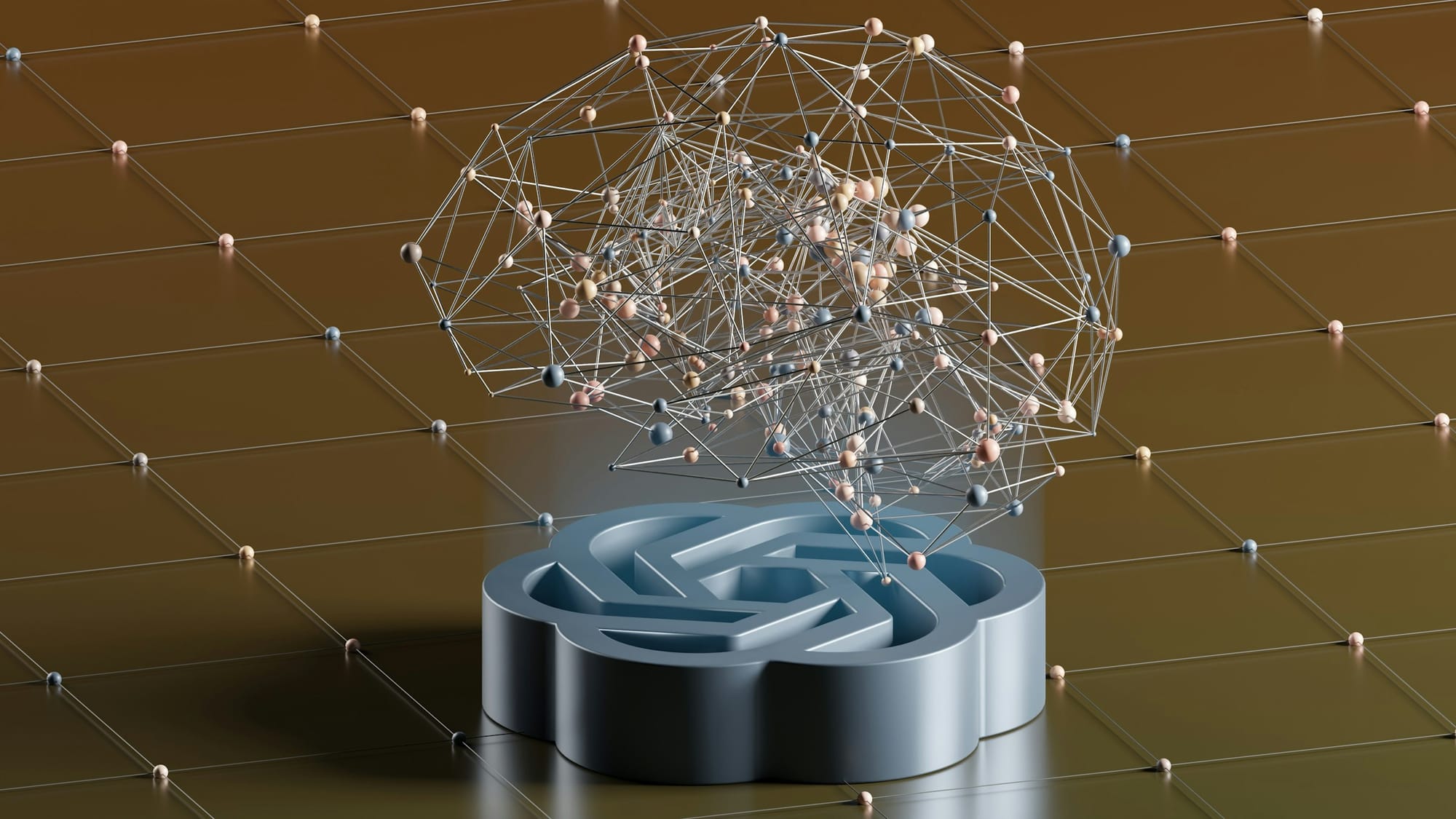
Scheduling meetings often feels like a pointless task, and if you’ve ever been stuck in a back-and-forth email thread trying to pin down a time that works for everyone, you know how frustrating it can be. The 2024 State of Meetings Report by Calendly found that 43% of professionals spend over three hours a week just coordinating meetings. AI integration with Google Calendar helps you spend less time scheduling and more time on meaningful work.
You can create, modify, or cancel events using simple commands with Google Gemini. This lets you streamline the scheduling process and drastically reduce the manual effort of organizing meetings.
Streamline Your Workflow with Integrated AI Tools
For users of Google Workspace, Gemini acts as a built-in assistant to help you manage your calendar and organize your workflow. The AI seamlessly integrates with other Google tools, so whether you’re brainstorming ideas in Google Docs or tracking project deadlines in Google Sheets, Gemini helps your calendar maintain structure and efficiency.
You won’t waste time switching between multiple apps to get organized. Instead, you can let Google Calendar and its AI integration keep your productivity on track.
Reduce Stress with AI Calendar Organization
Juggling meetings, deadlines, and to-do lists can create a heavy mental load that detracts from your productivity. Google Calendar AI integration helps you manage your schedule and reduce the cognitive burden of keeping up with everything on your plate.
Instead of manually organizing every detail, AI-powered tools assist in maintaining structure so you can focus on work rather than logistics.
Related Reading
- Calendar Automation
- Organizing Calendar
- AI Staff Scheduling
- AI Personal Assistants
- Best AI Task Manager
- AI Workflow Management
- Best AI Productivity Tools
- Top Calendar Apps
- Reclaim vs Motion
7 Best Google Calendar Alternatives with AI Features
1. Antispace: Revolutionizing Productivity with AI
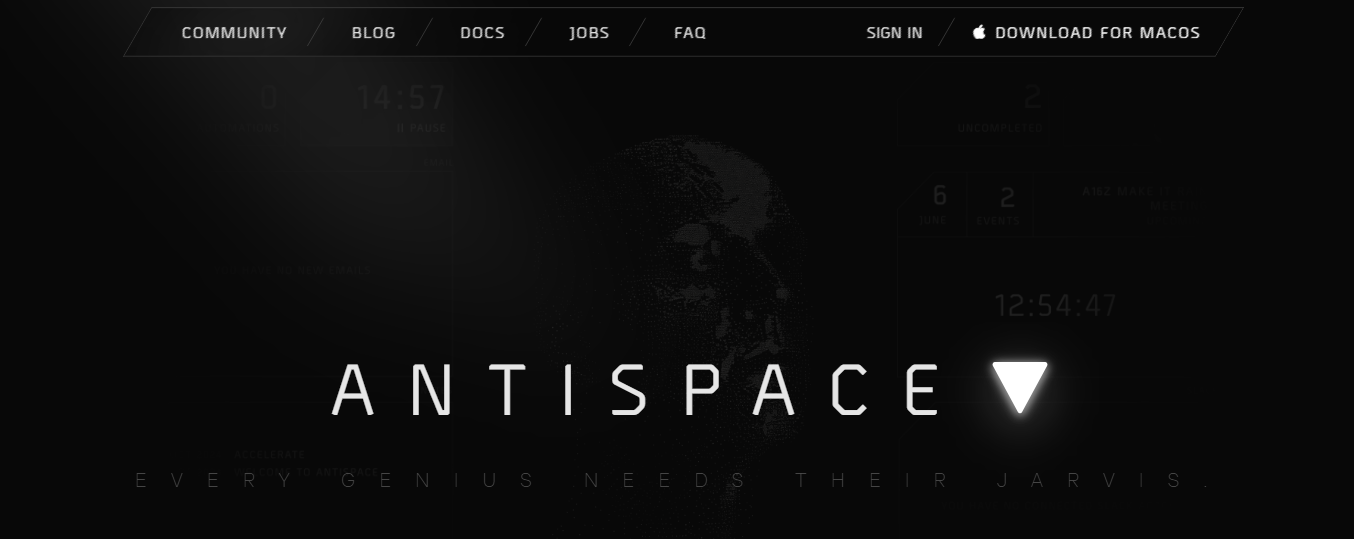
Antispace transforms your daily workflow with an AI-powered, gamified productivity operating system. Our platform seamlessly integrates with your essential tools: Email, Calendar, and Notes, while our AI assistant handles everything from email management to task organization.
Key features:
- Imaginative Email Responses: Automate and streamline email management.
- Automated Calendar Management: Schedule and organize meetings effortlessly.
- Enhanced Note-Taking: Capture and structure information efficiently.
- Streamlined Task Coordination: Keep projects on track with AI-powered organization.
- Reduced Context Switching: Minimize distractions and improve workflow efficiency.
- Virtual Executive Assistant: Let AI handle routine tasks so you can focus on what matters.
Whether you're brainstorming ideas, managing communications, or coordinating projects, Antispace turns productivity from a chore into an engaging experience.
Get started for free with one click today.
2. Teamup Calendar: The Solution for Complex Scheduling Needs
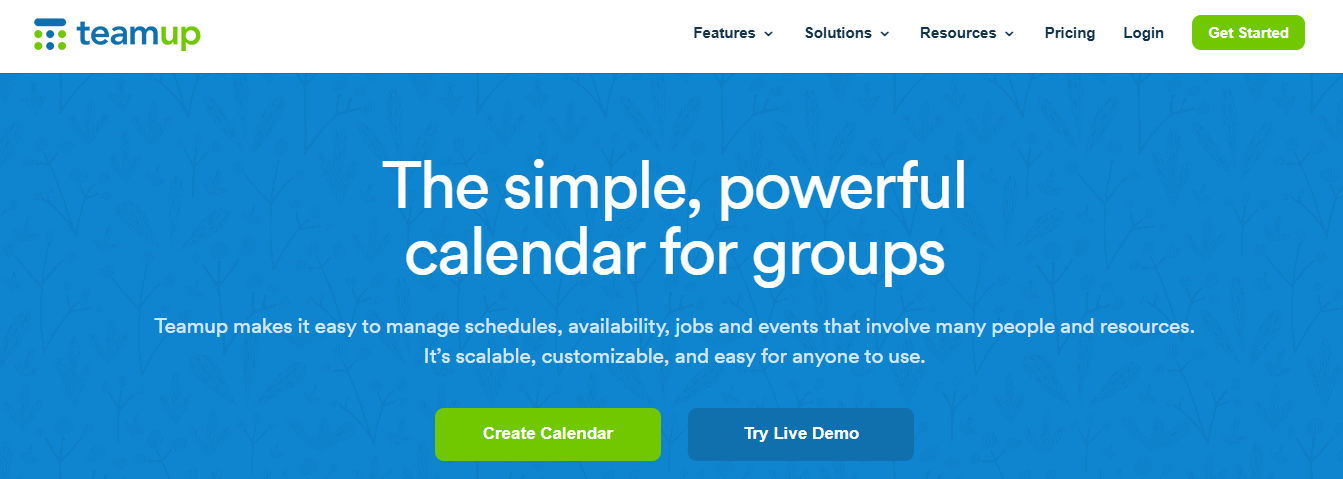
Teamup Calendar is a web-based calendar and scheduling software. It allows users to create and manage appointments, events, and meetings and share them with others. Unlike Google Calendar, Teamup Calendar can handle complex scheduling needs. Users have access to more advanced scheduling options like resource scheduling.
For example, the Sub-calendar feature helps users create different layers of calendars within a single master calendar. This makes it suitable for organizations that manage cross-functional teams and resources. Teamup Calendar's best features:
- Custom fields for specific categories of job information
- Task statuses with easy filtering and prioritization
- Multiple choice fields displayed in the Table view
- Employee leave categories
3. Motion: The Tool That Merges Scheduling and Task Management
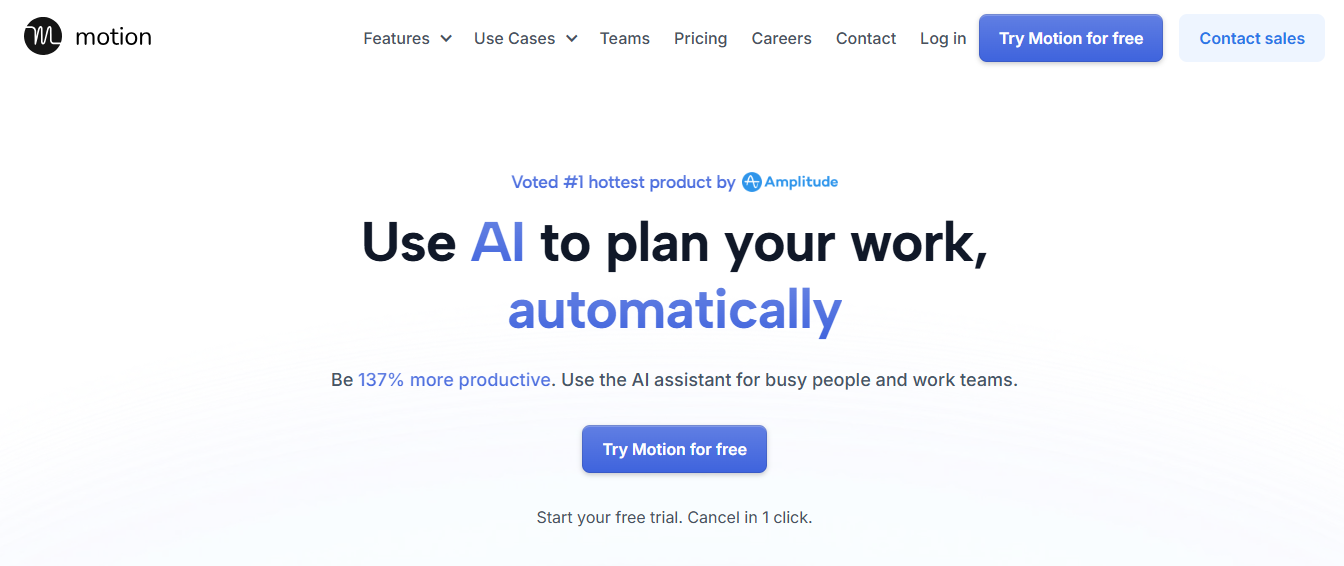
With Motion, you can manage scheduling, tasks, and projects on a single platform. An intuitive interface makes it easy to create tasks, assign them, and prioritize them according to urgency and deadlines. You will also receive timely notifications when deadlines are approaching. Key features:
- Intelligent scheduling: Automate the scheduling of meetings and communication with attendees
- Advanced task management: Keep track of progress, prioritize tasks, and set deadlines
- Personalized workflows: As Motion learns your work habits, it adapts your schedule to suit your needs
4. Reclaim.ai: The Calendar Tool That Helps You Build Routines
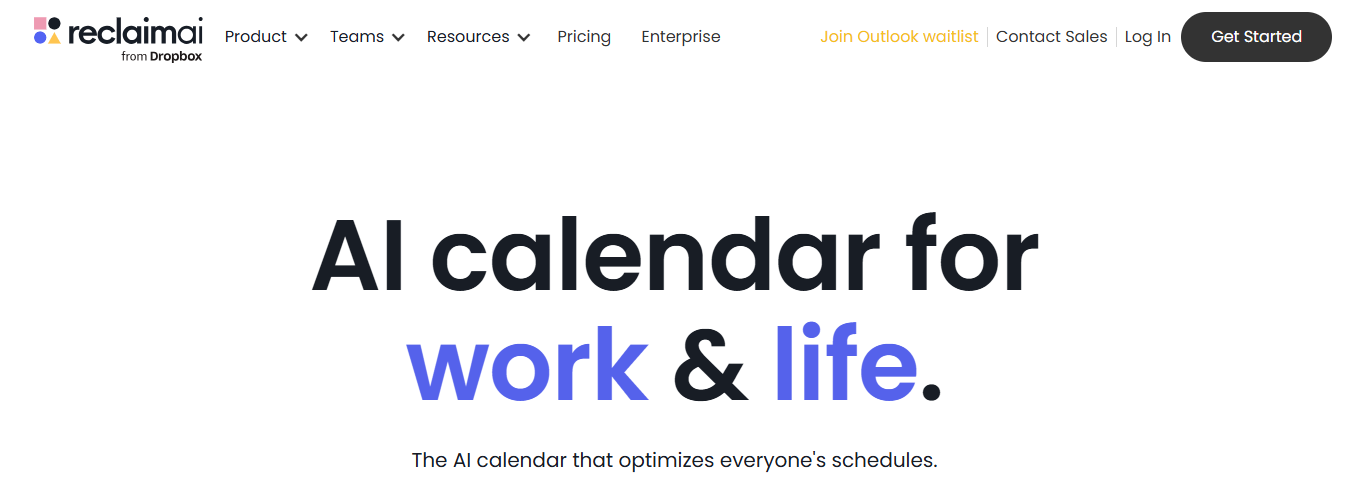
Establishing consistent routines is key to productivity, and Reclaim.ai excels at helping you achieve this. During the onboarding process, you can customize your work hours and habits. After creating a schedule based on your preferences, the AI engine keeps you informed and in charge. Key features:
- Habit-focused scheduling: Create a routine built on your habits by weaving them into your calendar
- Transparent AI: Reclaim informs you of its scheduling decisions
- Prioritized tasks: By using the Planner screen, you can keep track of priority tasks and open tasks
5. Trevor AI: Streamline Scheduling With AI Features
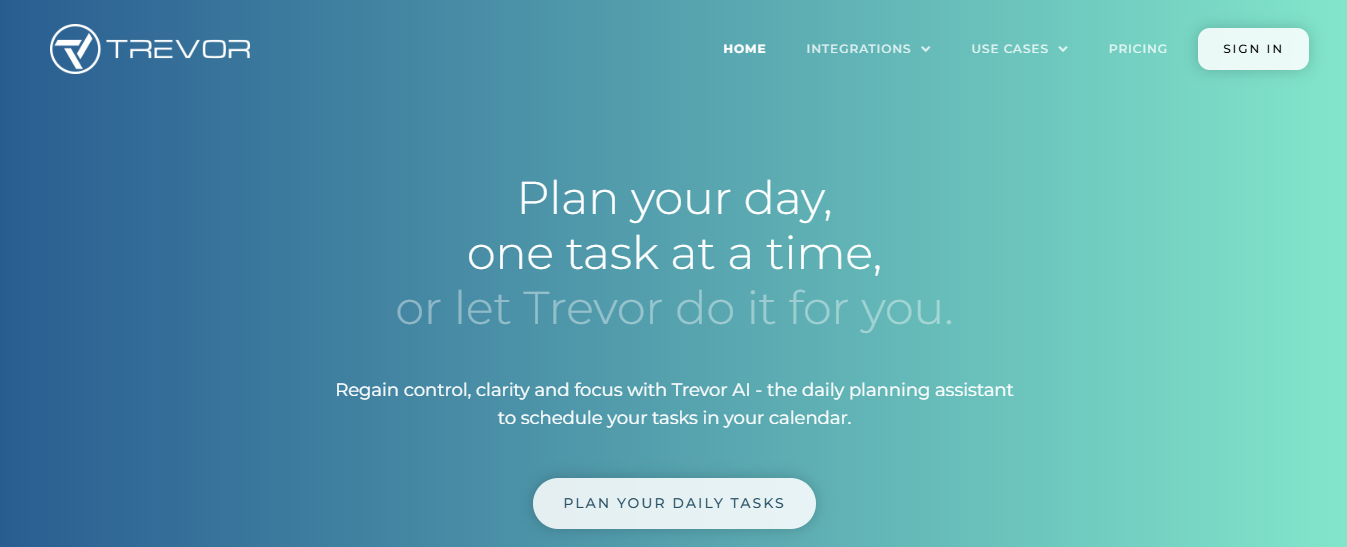
Utilize Trevor AI’s AI features to streamline your scheduling. Featuring time-blocking and daily planning tools, this app helps you stay on top of high-priority tasks. Detailed reports also help you visualize your daily tasks and gain valuable insights. Key features:
- Intelligent scheduling: With AI assistance, you can schedule meetings and plan your day
- Visual task management: At a glance, you can see everything you need to do each day
- Detailed reporting: Improve your performance by tracking your progress
6. BeforeSunset AI: Stay Focused and Avoid Distractions
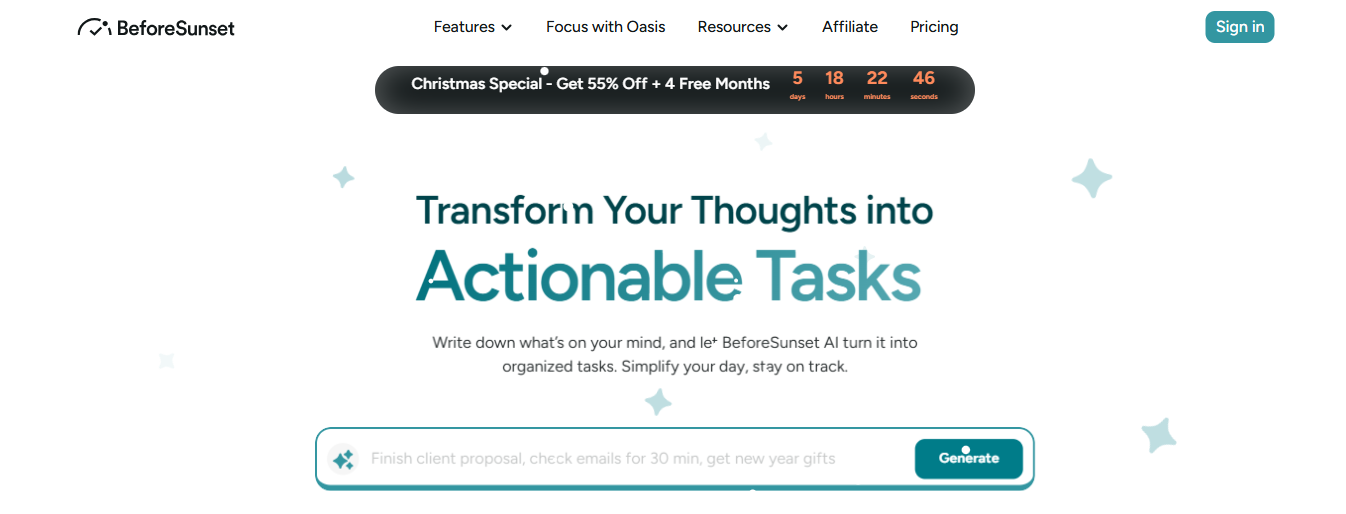
With BeforeSunset AI, you can stay focused and avoid distractions. Your calendar and notes are all combined in this tool. Knowing a task's length will help you plan your day efficiently and avoid any last-minute scrambling.
Key features:
- Focus-driven scheduling: To maximize productivity and minimize stress, plan your week
- Task organization: Separates personal tasks from work tasks to keep your work organized
- Team collaboration: Keep in touch with your team, no matter what time zone you’re in.
7. TimeHero: AI-Powered Scheduling for Small Teams
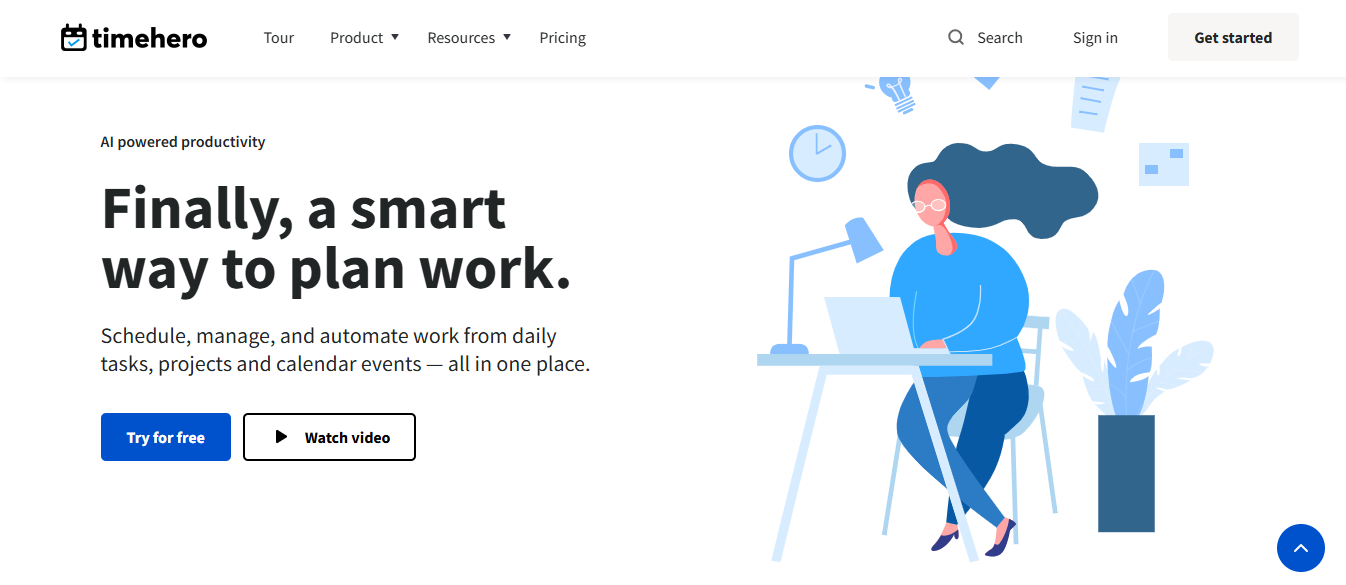
With TimeHero, you can schedule small teams using artificial intelligence. Integrations with Google Calendar, Slack, and Gmail are seamless. Using advanced algorithms, roadblocks are identified, and schedules are adjusted to minimize overdue tasks. TimeHero also offers personalized suggestions to avoid missed deadlines. Key features:
- Team-focused scheduling: Identify potential project risks by automating the scheduling process.
- Workload management: Analyze individual and team workloads
- Improved productivity: Make data-driven decisions based on task completion data.
Related Reading
- Motion Alternatives
- Notion vs Motion
- Clockwise vs Reclaim
- Tidycal vs Calendly
- Any Do vs Todoist
- Todoist Alternatives
- Todoist vs Reminders
Let Our AI-based Productivity Operating System Handle Your Boring Work
Antispace is an AI-powered productivity tool that aims to transform your daily workflow. The platform acts like a gamified operating system that integrates with essential tools like email, calendar, and notes. Antispace's AI assistant takes over mundane tasks and organizes your daily workflow.
With innovative email responses, automated calendar management, and enhanced note-taking capabilities, this virtual executive assistant lets you focus on what matters. Instead of dreading productivity, Antispace turns your daily tasks into an engaging experience.
AI Email Management
Email can feel overwhelming. Antispace transforms your inbox into a manageable task list by helping you make decisions faster and automating tedious processes. The AI assistant can craft intelligent email responses, so you don’t have to start from scratch every single time.
It can also help prioritize messages based on your current tasks and even automate replies for routine inquiries -- like the ones you get for your out-of-office messages.
Automated Calendar Management
You're not alone if you’ve ever felt stressed by a busy calendar. Antispace's AI reduces the anxiety of managing a hectic schedule by automating processes and making intelligent suggestions.
For instance, the AI can automatically organize your calendar by eliminating duplicate events, scheduling tasks based on your existing appointments, and even rescheduling events if you’re running behind. Antispace can help turn your calendar from an overwhelming productivity killer into a valuable tool that improves workflow.
Smarter Note-Taking
Taking notes can feel like a chore, but Antispace makes it easier. The AI can transform audio recordings into written text, helping you capture vital information without the burden of note-taking. It can also organize your notes based on existing projects so you can easily find information when needed.
Antispace acts like your virtual executive assistant by reducing context switching and automating routine tasks, letting you focus on what matters while our AI handles the rest. Whether you're brainstorming ideas, managing communications, or coordinating projects, Antispace turns productivity from a chore into an engaging experience.
Get started for free with one click today.