Em Client vs Outlook (Choosing The Best Email Client For Everyday Use)
Em Client vs Outlook: Compare speed, interface, features, and Google Workspace support to find the better email client for your workflow.

When it comes to managing your emails with AI, choosing the right email client is crucial. Plenty of options exist, some more popular than others, like Em Client and Outlook. Both email clients offer distinct features and capabilities, so researching their differences can help you choose the best program for your needs. To boost productivity even further, consider integrating the best AI email assistant to help you prioritize messages, draft replies, and manage your inbox more efficiently.
This blog compares Em Client vs Outlook to help you pick the best email assistant for your day-to-day activities using an AI-based productivity operating system.
Em Client vs Outlook at a Glance

eM Client and Outlook are powerful desktop email applications catering to different users and needs. eM Client is known for its sleek, user-friendly interface, which is designed to be a modern alternative to traditional email programs.
It supports email and contact management, calendars, tasks, and even chat, offering a streamlined experience ideal for personal users or small businesses looking for simplicity without sacrificing functionality.
A Robust Choice for Microsoft 365 Users
Outlook, developed by Microsoft, is a more complex and robust solution that is widely used in corporate environments. It also manages email, calendars, tasks, and contacts, with more advanced features like:
- Shared calendars
- Rules management
- Deep integration with other Microsoft 365 tools like:
- Teams
- OneDrive
This makes Outlook a go-to option for enterprise users or those heavily embedded in the Microsoft ecosystem.
Compatibility and Platform Support
Regarding compatibility, both support primary email services like:
- Gmail
- Exchange
- iCloud
Outlook has the edge in cross-platform availability, with strong Windows, Mac, web, and mobile versions. eM Client, while primarily built for Windows, also has a macOS version, but lacks the broader ecosystem integration Outlook offers.
Pricing Showdown
Regarding cost, eM Client has a free version with limited features and a one-time payment for full access. Outlook is typically bundled with a Microsoft 365 subscription, making it a recurring cost rather than a one-off purchase.
While Outlook may offer more advanced features, eM Client provides a clean, efficient experience that’s often more budget-friendly and easier to use for everyday tasks.
Related Reading
- How to Use AI to Write Emails
- Email Management Strategies
- How to Organize Email
- What is an Email Client
- Inbox Zero Method
- How to Filter Out Emails in Gmail
- How to Automate Emails
- How to Automatically Move Emails to a Folder in Gmail
- Automate Email Responses
What is Em Client?
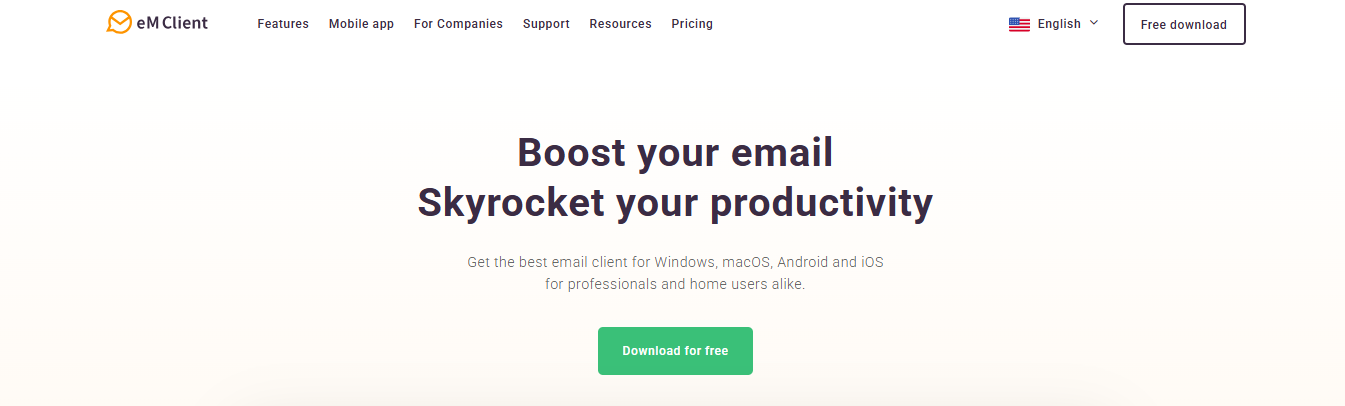
eM Client is an email management software that is fast, functional, and easy to use. eM Client boasts a clean and simple design for better email management. It is an email client app that consolidates multiple tools to boost productivity. It provides a central location to view and organize emails.
It sets up everything automatically and unifies all inboxes so anyone can work with multiple email accounts from one place. eM Client was developed in 2006 as a user-friendly alternative to popular email clients like Gmail and Outlook. It was created by an eponymous company based in the Czech Republic, with additional U.S. and U.K. offices.
Free vs Pro Comparison
Email exchange is this software's primary function, but it also has many complementary features, such as:
- Calendar
- To-do list
- Live chat
- Notes
It’s available in 20 languages, making it suitable for a global audience. eM Client is freemium software, implying free and premium versions. Anyone can download and use the free version, but it's limited to only two accounts.
Subscribing to the Pro version allows you to create unlimited email accounts. Likewise, the free version doesn't support additional features like notes, calendars, and task management.
What is Outlook?
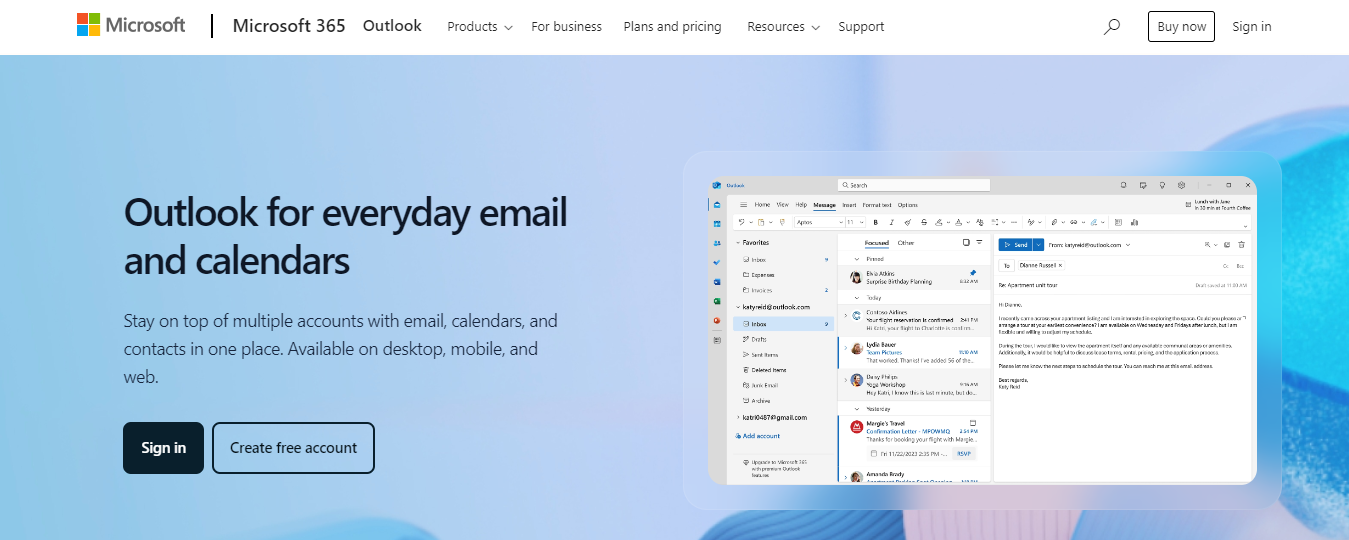
Outlook is a Microsoft email client and personal information management program. It is part of the Microsoft Office Suite but also available as a standalone web application through Outlook.com.
With Outlook, you can send and receive emails, manage your calendar, keep track of contacts, and organize tasks. There are several versions of Outlook available: ]
- Desktop version
- Online version (Outlook.com)
- Mobile version for smartphones and tablets
Versatile Email and Productivity Tool
This diversity makes Outlook a flexible and powerful tool for personal and business use. The core functionalities remain the same whether you use Outlook for work or play.
You can always access your emails, appointments, and tasks, no matter your device. This makes Outlook an indispensable tool for anyone who wants to stay organized and productive.
The History of Outlook
Microsoft Outlook traces its origins to over two decades ago when two entrepreneurs, Sabeer Bhatia and Jack Smith, teamed up to launch Hotmail.com, the first free web-based email service. Their venture was very successful, and Microsoft acquired it barely a year after its launch.
After buying Hotmail.com, Microsoft rebranded it as MSN Hotmail and Windows Live Hotmail. In 2012, it released the Hotmail brand and relaunched the service as Outlook.com. Outlook.com offers webmail services alongside complementary features like a calendar, to-do list, and contact management.Antispace Automates and Elevates Daily Tasks
Antispace transforms your daily workflow with an AI-powered, gamified productivity operating system. Our platform seamlessly integrates with your essential tools like email, Calendar, and Notes, while our AI assistant handles everything from email management to task organization.
We've built intelligence into every aspect of your workflow:
- Smart email responses
- Automated calendar management
- Enhanced note-taking
- Streamlined task coordination
Antispace as Your Intelligent Workflow Partner
Antispace is your virtual executive assistant. It reduces context switching and automates routine tasks, letting you focus on what matters while our AI handles the rest.
Whether you're brainstorming ideas, managing communications, or coordinating projects, Antispace turns productivity from a chore into an engaging experience.
Get started for free with one click today!
Related Reading
- How to Declutter Email
- Email Overload
- Email Summary
- Automated Email Follow Up
- AI Email Cleaner
- Email Productivity Tools
- Best Email Parser
- Email Management Tools
- Email Sorter
- Best Email Organizer App
- Best Email Client for Gmail
Em Client vs Outlook: Understanding the Key Differences

eM Client offers a sleek, modern interface that’s visually appealing and highly customizable. It features a built-in Visual Theme Editor, allowing users to tailor the layout, color scheme, and overall design to match their preferences. This level of personalization makes the daily email experience more enjoyable and adaptable to individual workflows.
Microsoft Outlook, in contrast, delivers a more traditional interface consistent with other Microsoft Office applications. This familiarity benefits users already embedded in the Microsoft ecosystem but lacks the deep visual customization that eM Client provides.
Features and Functionality: eM Client vs Outlook
Regarding core features, both email clients provide robust tools—email management, calendars, tasks, contacts, notes, and more. Even so, there are some distinct differences:
eM Client includes:
- Integrated multichat (Teams, Slack, etc.)
- AI-powered assistance
- Advanced search with custom operators
- Inbox categories
- Built-in OpenPGP and S/MIME encryption
- Instant translation
- Snooze and "watch for replies" functions
- Visual Theme Editor
- Support for CalDAV, CardDAV, and multiple third-party integrations (Google, Dropbox, CRM systems)
- Automatic backup tool
Microsoft Outlook offers:
- Deep integration with Microsoft 365 and Office apps
- Focused Inbox for prioritized email management
- Microsoft 365 Copilot AI
- Quick Steps for workflow automation
- Built-in Teams and Skype integration
- Enterprise-grade calendar and scheduling tools
- Exchange Online Protection
- Seamless compatibility with OneDrive and SharePoint
If you need heavy-duty collaboration tools and are already using Microsoft Office, Outlook delivers powerful synergy. But if you want an email client that does more out of the box, without being tied to one ecosystem, eM Client wins in flexibility.
A Closer Look at Calendar Integration: eM Client vs Outlook
eM Client supports shared calendars, event scheduling, and seamless integration with Google Calendar and Microsoft Exchange. It handles reminders and meeting requests well, making it an excellent personal and professional planning tool.
Microsoft Outlook is tightly woven into the Office 365 ecosystem, allowing seamless scheduling, meeting invites, shared calendars, and collaboration across enterprise teams. For corporate environments with complex scheduling needs, Outlook remains the leader.
Email Encryption and Security: eM Client vs Outlook
Security is essential in any email client, and both options offer solid protections: eM Client natively supports S/MIME and OpenPGP encryption.
This allows for flexible, end-to-end encryption without requiring third-party plugins. It also supports two-factor authentication, spam filtering, and secure login, all designed to keep your emails private and protected.
Encryption and Security Features
Microsoft Outlook supports S/MIME encryption, but OpenPGP is unavailable natively and requires third-party plugins. Outlook includes:
- Advanced threat protection
- Secure login
- Spam filtering
- Exchange Online Protection
If OpenPGP is essential to your organization or use case, eM Client natively offers a broader range of encryption methods.
Workflow and Productivity: eM Client vs Outlook
eM Client excels in workflow efficiency with highly customizable options, advanced search, snoozing features, and a unified inbox. It also includes QuickTexts, templates, powerful tagging, and color-coding options that help keep everything organized.
Microsoft Outlook relies on a more structured productivity model, using features like Focused Inbox, Quick Steps, task integration, and deep calendar management.
Best for Teams or Solo Use
While Outlook's workflow is less flexible, it's optimized for team-based environments and collaboration.
eM Client may be more intuitive and adaptable for solo users, small teams, or people who want more control over their environment. Outlook's enterprise-ready features suit larger teams and corporate environments more.
Platform and Integration Support: eM Client vs Outlook
EM Client and Microsoft Outlook support Windows, macOS, iOS, and Android, ensuring accessibility across devices. eM Client also integrates with a broader set of third-party apps, including:
- Google services
- Dropbox
- CRM platforms
Outlook shines within the Microsoft ecosystem, seamlessly integrating with OneDrive, Teams, SharePoint, and other Microsoft apps. If you operate in a Microsoft-heavy environment, Outlook is better aligned. If you prefer a mix of tools or non-Microsoft ecosystems, eM Client provides more flexibility.
Licensing and Cost: eM Client vs Outlook
eM Client offers a free version for personal use and a one-time purchase for the professional version. This makes it ideal for users looking for a budget-friendly option without recurring costs.
Microsoft Outlook requires a Microsoft 365 subscription or a standalone license, which can add up over time. The lack of a fully functional free version may be a drawback for casual users.
User Sentiment and Experience: eM Client vs Outlook
eM Client receives praise for its intuitive design, responsive customer support, and ease of use. Users appreciate its speed, flexibility, and lack of bloat.
Outlook, meanwhile, is often chosen because of its familiarity and reliability in enterprise settings. It's the industry standard in corporate environments, mainly with the full Microsoft Office suite.
Security Comparison Overview: eM Client vs Outlook
Both clients are firm on security, offering:
- Email encryption
- Secure login
- Spam filtering
- Two-factor authentication
- Privacy settings
- Integration with antivirus software
eM Client gives users an edge with built-in OpenPGP support and an automatic backup tool, providing added peace of mind.
Choosing The Best Email Client For Everyday Use

Before exploring features of different email clients, take stock of how you use email.
- Do you juggle multiple accounts?
- Do you need a unified inbox?
- Do you prefer to schedule emails for later delivery rather than sending immediate responses?
Knowing your email preferences will make the selection process much more manageable.
Security Features Should Be a Top Priority
Email is a common target for hackers, and if you’re using it for work, the stakes are even higher. Look for email clients that offer end-to-end encryption, malware detection, and phishing protection. These security features are essential for keeping your data safe and giving you peace of mind.
Don’t Underestimate Customization Options
Using the same interface every day can get old fast. A good email client should let you customize layouts, colors, themes, and features so you can tailor the experience to your liking. The more comfortable and visually appealing the setup, the more likely you will stay productive and organized.
Check for Productivity Features
An email client should do more than just send and receive messages. Features like “send later,” snooze options, smart labels, and app integrations help you manage your inbox efficiently. A unified inbox is also helpful for working with multiple email accounts.
Understand MIME-Type Support
If you deal with interactive or multimedia content in emails, MIME-type support is key. Most clients support text/plain and text/HTML, but to access AMP content (like interactive elements in emails), your client needs to support text/x-amp-html. Without it, you’ll only see the static HTML fallback version.
Consider the Cost
Many free email clients are out there, but premium ones often come with advanced features and better support. Define your budget early, compare pricing plans, and choose the client that offers the best value for your needs. Don’t pay for features you won’t use—but don’t settle for less if your workflow depends on more advanced tools.
Related Reading
- Email Autoresponders
- Superhuman Alternatives
- Gmail Alternatives
- Outlook Alternatives
- Canary Mail vs Spark
- Sanebox Alternatives
- Mailbird vs Thunderbird
- Zoho Mail Alternatives
- Outlook vs Gmail
Let Our AI-based Productivity Operating System Handle Your Boring Work
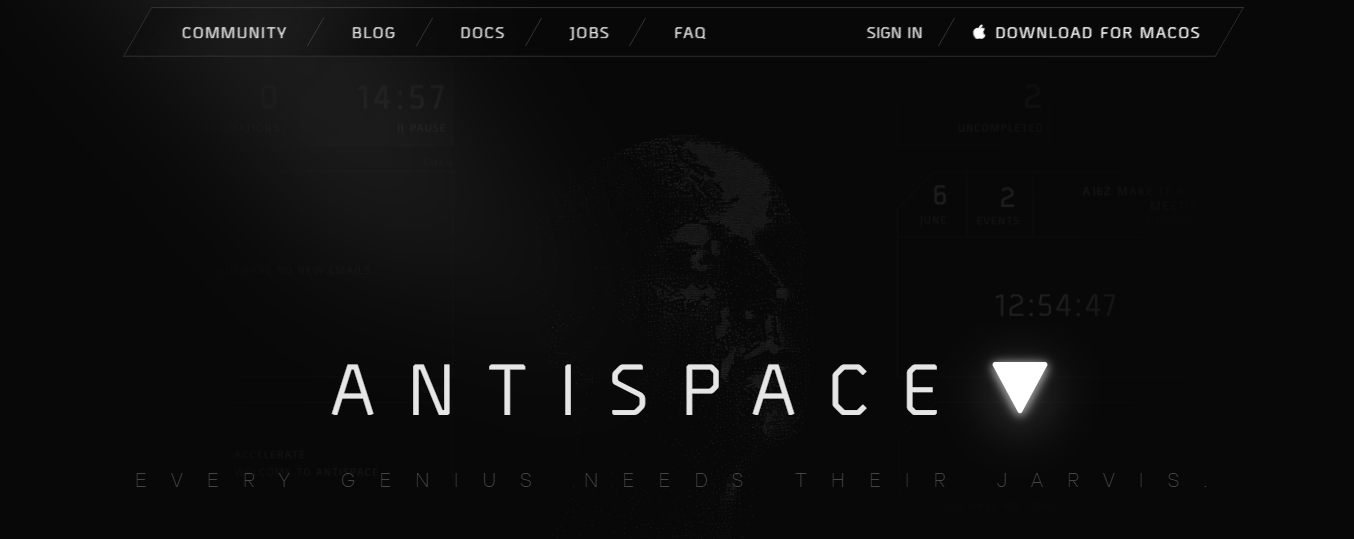
Antispace is an AI email assistant that helps you improve productivity with an engaging gamified structure. The platform integrates with tools like email and calendars, allowing you to complete email tasks and manage your calendar more efficiently.
Antispace isn’t just about automation, though. The software leverages AI to help you improve your email productivity to get more done in less time. Antispace makes it easy to brainstorm email responses, organize tasks, take notes, and even coordinate with team members.