10 Best Note-Taking Apps for Coding
The best note-taking app for coding should do more than store text. It should speak code, track versions, and sync with your workflow.

When tackling a coding project, do you take time to pause and write notes? If so, do you organize these notes in a structured way for easy retrieval later? If you don’t, you might be coding blind. Without writing things down, you risk losing your train of thought, repeating mistakes, and getting stuck on problems that you could easily solve if you just took a moment to jot down some notes. This blog will illustrate the importance of note-taking for coding and how using the best note-taking app for coding can help you organize your thoughts to improve your efficiency and boost your productivity.
Antispace's AI-based productivity operating system can help you take your coding notes to the next level. With its innovative structure and organizational capabilities, this tool can help you achieve your goals, such as finding the best note-taking app for coding and improving your coding efficiency.
Why Coders Need Specialized Note-Taking Apps

If you’re a developer, you’re not just writing code. You’re debugging, researching, documenting, learning, and often solving the same problem twice. That’s a lot of context to juggle. A basic note-taking app won’t cut it.
Developers deal with a unique mix of information:
- Code snippets
- Fixes for obscure bugs
- Terminal commands you swear you’ll remember
- Docs and links
- Meeting notes
- Concepts from that framework you're learning on the side
Trying to wrangle all of this in a generic app or plain text file turns chaotic fast.
From Chaos to Clarity: Structuring Your Developer Workflow
That’s where developer-focused note-taking tools come in. These are built to support how you work, with features like syntax highlighting, markdown, snippet organisation, and formatting that doesn’t break your code. Some even offer offline access, version history, and Git integration.
And it’s not just about convenience.
Structured notes help you:
- Retain what you’ve learned
- Onboard faster to new projects or teams
- Avoid re-solving problems you’ve already fixed
The right note-taking app doesn’t write the code for you, but it helps you remember why you wrote it that way in the first place. That alone makes you a faster, more effective developer.
Related Reading
- Tips for Taking Meeting Minutes
- Creative Note-Taking Ideas
- Charting Method of Note Taking
- Focused Note Taking
- Note-Taking Symbols
- Boxing Method of Note Taking
10 Best Note-Taking Apps for Coding
1. Antispace: The AI-Powered Productivity Tool for Developers

When you're deep in code, constant context switching kills momentum. That’s where Antispace stands out, not just as a note-taking app, but as an AI-powered productivity system built for developers. Unlike generic tools, Antispace integrates tightly with your calendar, email, and tasks. Take a note during a meeting? It’s instantly linked to the right project or follow-up, eliminating the need for manual tagging.
The real game-changer is the AI assistant. It can summarise meetings, draft documentation, and even suggest replies to emails or Slack messages, minimizing distractions and helping you stay in flow.
Build More. Juggle Less.
For developers, it’s a centralised hub for structured, searchable notes, ideal for:
- Snippets
- Debugging logs
- Technical docs
It also reduces context-switching by aligning all your tools into one focused workspace.
And there’s a subtle layer of gamified productivity: streaks, progress bars, and micro-rewards that turn routine tasks into motivating milestones. In short, Antispace helps you manage more than notes. It reduces friction across your entire workflow, coding, collaboration, and coordination, so you can focus on what matters: building.
2. Quiver: The Flexible Note-Taking App for Programmers

Quiver is a top choice for developers who value flexibility and efficiency. It allows you to mix Markdown, LaTeX, and runnable code in the same note, making it ideal for documenting everything from algorithms to architectural diagrams. Unlike many rivals, it comes with a built-in code editor that’s clean, fast, and supports syntax highlighting for over 120 languages.
Cross-System Limitations and Collaboration Perks
You can sync your notes via Dropbox, Google Drive, iCloud, and more. Since notes are stored as JSON files, version control is seamless, making it perfect for tracking changes and collaborating across teams via shared notebooks. There’s even a web clipper for capturing research on the fly.
So why isn’t Quiver at the top of every list? It’s Mac-only. That’s a dealbreaker if you switch between operating systems. But if you’re all-in on macOS, Quiver delivers serious power for just $9.99 on the Mac App Store. Want a free trial? Grab it directly from Yliansoft’s site.
3. Obsidian: The Note-Taking App for Privacy-Obsessed Coders
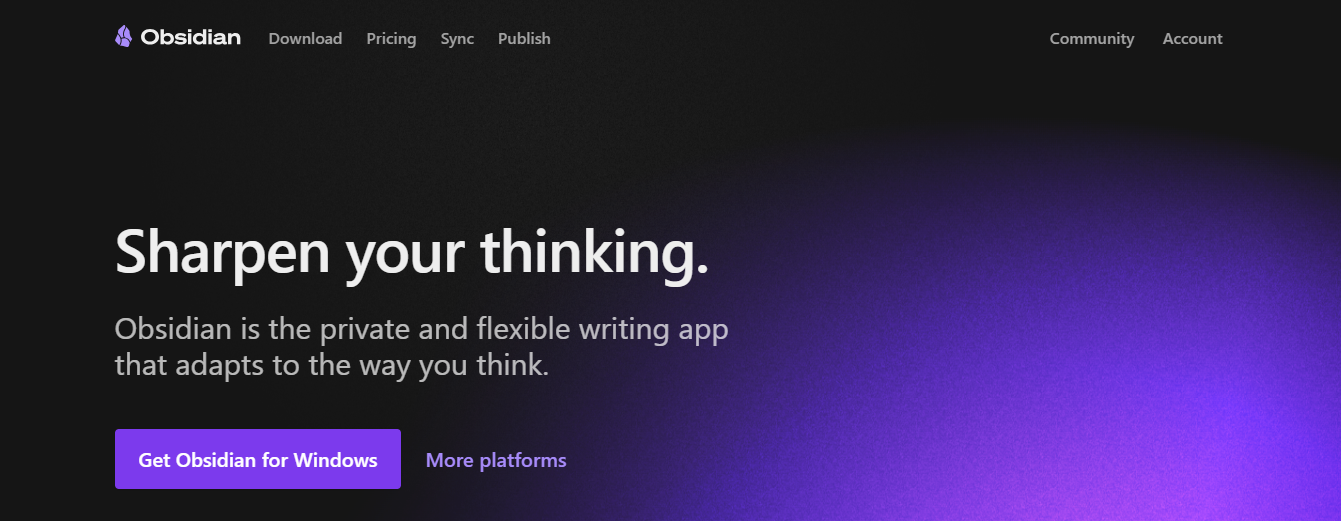
Obsidian stands out with its networked approach to note-taking, turning Markdown files into a local, linkable knowledge base. You can connect ideas, concepts, and code snippets into a graph of relationships, ideal for developers who think in systems.
Notes are stored locally, making it a solid choice for users who prioritize privacy. While you can sync via iCloud or Dropbox, the process isn’t always seamless. Obsidian also offers its sync service for approximately $10 per month. Its graph view is another highlight, offering a visual way to explore and navigate your knowledge.
4. StackEdit: The Browser-Based Markdown Editor for Coders

StackEdit is a no-frills, browser-based markdown editor that syncs with Google Drive or Dropbox. It’s perfect for developers who want a fast, distraction-free space to jot down ideas, code snippets, or draft documentation. It supports rich markdown features, including syntax highlighting for code blocks in multiple languages.
Even without a mobile app, it runs smoothly in a browser, making it ideal for quick access from different machines. Since files are synced to cloud storage, migrating or backing up notes is simple.
5. Typora: The Markdown Editor for Clean Note-Taking

Typora is a desktop-first markdown editor built for clean, seamless writing. It offers live preview formatting, so there’s no split screen, just clean, readable notes as you type. Code blocks are accompanied by syntax highlighting via Prism, and they support custom themes for styling exported documents.
Great for devs who need beautifully formatted notes or want to export to formats like PDF or EPUB using tools like Pandoc. No web or mobile app, but for desktop-focused workflows, it’s a strong option.
6. Visual Studio Code: The Code Editor That Doubles as a Note-Taking App
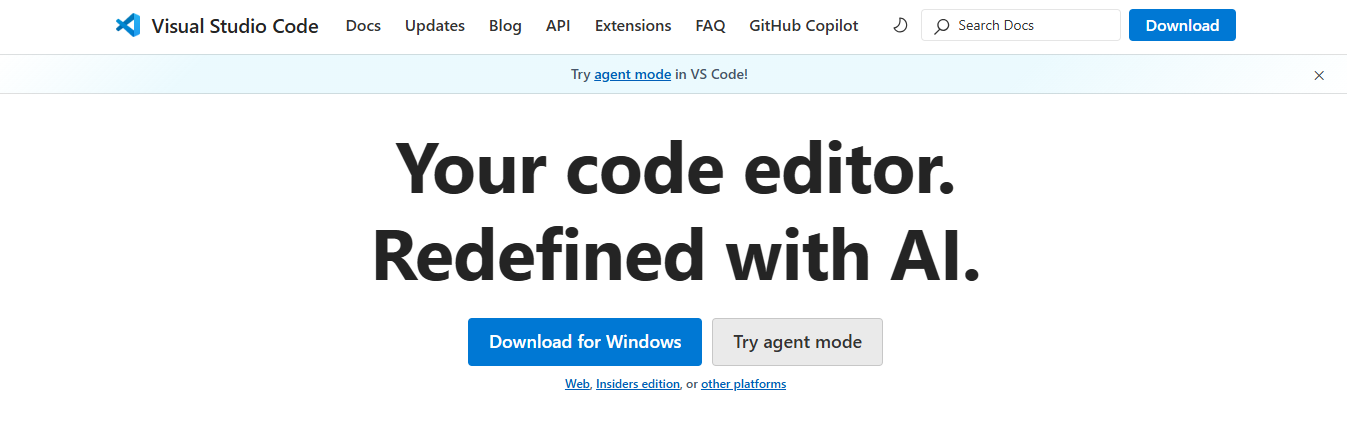
Though it's primarily a code editor, Visual Studio Code doubles as a powerful note-taking app, especially for devs already deep in that ecosystem. Markdown files can be organised into folders, synced with GitHub, and even published using tools like GitBook. It supports code blocks natively, with syntax highlighting for virtually every language.
Add-ons and extensions enable complete customization, making them ideal for setting up a personal knowledge base or technical documentation hub. While not suitable for mobile editing, notes stored in repos can still be accessed via GitHub apps.
7. TickTick: The To-Do List App for Programmers That Can Also Help You Take Notes

TickTick is primarily a to-do list app, but one feature makes it stand out for developers: each task includes a complete "description" field that functions like a mini notepad. This allows you to track tasks and attach detailed notes to each one, perfect for:
- Managing ideas
- Bug reports
- Feature outlines
While it lacks syntax highlighting or rich-text formatting, TickTick excels at organising your workflow with:
- Folders
- Subtasks
- Recurring tasks
- Reminders
- Prioritization
The free plan offers a limited number of lists, and although there's no native Linux app, the web version works reliably across all platforms.
8. Acreom: The Note-Taking App Built for Developers

Acreom is a feature-rich note-taking app specifically designed for developers. It offers a clean and distraction-free writing environment, allowing you to focus solely on capturing your thoughts and code snippets. One great feature about Acreom is the NLP. You can type something like “fix bug tomorrow,” and that task will be automatically added to tomorrow.
Similar to how Todoist does it. Acreom shines in its code formatting capabilities, which include syntax highlighting and auto-indentation. It can also integrate with Jira for better task tracking. Acreom also supports Markdown, enabling you to create well-structured and visually appealing notes.
9. Notion: The Popular All-in-One Workspace for Notes and Docs
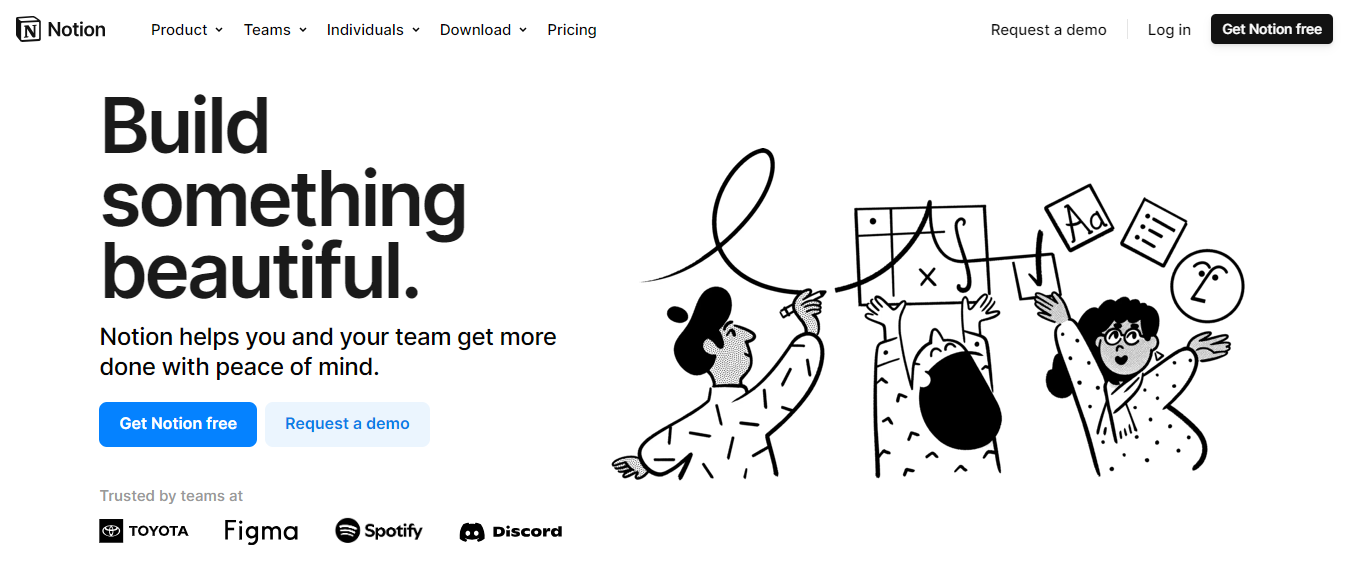
Nowadays, Notion is very popular, so you might already be familiar with it. It is a comprehensive note-taking application that offers features surpassing the combination of VS Code and Markdown. Notion is a cloud-based tool, so sharing and collaboration are well-supported. Notion’s code block supports numerous programming languages.
It's great because it's not just a markdown text editor; you can do so much more, including:
- Tables
- Kanbans
- Calendars in your pages
Portable Note-Taking with Syntax Support for Developers
You can sync your notes across your devices, and the fact that it has a Web version means that even if you use Linux, like me, you can still use it. It has excellent support for code blocks, with highlighting and the ability to wrap the code. The free version includes enough space to last for a while.
10. Bear: The Simple Yet Beautiful Note-Taking App for Coders

Bear is a beautiful and simple note-taking app that allows users to organize their notes into tags and subtags. It supports Markdown formatting for over 150 programming languages. It also allows you to protect your notes with face identification and touch, ensuring your sensitive information stays secure.
Related Reading
- Disciplinary Meeting Notes
- Secretary Meeting Notes Template
- Quadrant Method Note Taking
- How to Prepare Minutes of Meeting
- Note-Taking App That Converts Handwriting to Text
- Aesthetic Note-Taking Methods
- How to Use AI to Take Meeting Notes
- AI-Driven Text Summarization
Key Features to Look for in a Coding Note-Taking App

Syntax Highlighting Is Non-Negotiable
When coding, you're dealing with syntax all the time. A good coding note app would also understand syntax. Instead of plain text, you'll want a note-taking app that supports syntax highlighting across multiple languages.
This makes your code snippets easier to read, debug, and reuse later. Bonus points if you can switch between themes (light/dark) to match your dev environment.
Markdown Support Keeps It Clean
Markdown gives your notes structure all in a format devs are already familiar with, like:
- Headers
- Bullet points
- Links
- Code blocks
It keeps your notes clean and readable, especially when you're skimming for a specific fix or concept.
Visuals Help You Explain Complex Systems
Coding is a visual process. Alleviate the pressure of complex systems by embedding visuals in your notes. Look for apps that let you incorporate architecture diagrams, flowcharts, or even hand-drawn sketches. Whether you're mapping out a microservices setup or explaining data flow, visuals add clarity fast.
Fast Search and Offline Access Are Essential
When you need your notes, you don’t want to waste time. Look for a coding note app with fast search that’s accurate, too, even better if it supports tag filters or fuzzy matching. And if you're on a plane, in a tunnel, or just dealing with flaky Wi-Fi, offline access ensures your notes are always there when you need them.
Look for Integrations with Dev Tools
The best note apps play well with the rest of your stack. GitHub, VS Code, Google Drive, Notion, or Slack, being able to pull content from or push updates to other tools, can massively streamline your workflow.
Collaboration Features for Team Projects
Whether you’re onboarding a junior dev or documenting a system together, collaboration features matter. Look for apps that let multiple users comment, edit, or share notes easily, especially with change history or version control baked in.
Customization Options Make Note-Taking Apps More Flexible
Every dev workflow is unique. An app that supports plugins or provides an API gives you the flexibility to:
- Customize your setup
- Automate repetitive tasks
- Integrate with custom tools
That adaptability is what takes a tool from “nice to have” to “can’t work without.”
Smart Automation for Focused, Frictionless Work
Antispace transforms your daily workflow with an AI-powered, gamified productivity operating system. Our platform seamlessly integrates with your essential tools, Email, Calendar, and Notes, while our AI assistant handles everything from email management to task organization.
We've built intelligence into every aspect of your workflow:
- Smart email responses
- Automated calendar management
- Enhanced note-taking
- Streamlined task coordination
By reducing context switching and automating routine tasks, Antispace acts as your virtual executive assistant, letting you focus on what matters while our AI handles the rest. Whether you're brainstorming ideas, managing communications, or coordinating projects, Antispace turns productivity from a chore into an engaging experience. Get started for free with one click today.
How to Use Note-Taking Apps Effectively for Coding

Make Note Taking a Daily Habit
Get into the rhythm of jotting down your workday:
- What you learned
- What broke
- How did you fix it
- Snippets you reused
- Commands that saved you an hour
Even small insights can be gold later. Update README files and internal wikis as you go. They should reflect how things work, not how they worked six months ago. This is especially valuable for onboarding new team members or collaborating across time zones.
Use Bullet Points to Capture the Signal
In meetings, summarise key takeaways with bullet points. Keep it short, actionable, and readable. After the call, share the summary with my team. It reduces confusion and provides everyone with a clear record of what was discussed and what comes next.
Bonus: It reduces the need for follow-up questions in Slack.
Build a Learning Trail on Social Media
If I’m learning in public (which is a great way to stay accountable), I use platforms like X (Twitter) to post key takeaways from blog posts, videos, or courses. I use hashtags like #DevNotes or #100DaysOfCode to keep things searchable and organized.
Over time, this becomes a kind of “external brain” that not only helps me recall concepts but also contributes back to the community.
Structure a ‘Second Brain’ with Tags & Categories
Your notes should be more than just a dumping ground. Organise them with tags like #bugfix, #React, or #DevOps. This way, when I'm troubleshooting a deployment six months from now, I’m not starting from scratch; I’m searching my database of experience.
Keep Formatting Consistent
Use headers, bullet points, and numbering consistently. It might sound simple, but well-structured notes are easier to scan, especially when I'm in a hurry. When I revisit a note later, I should be able to find the key info within seconds.
Bonus points if I use templates for repeatable tasks, such as:
- Retrospectives
- Post-mortems
- Sprint planning
Add Visuals and Links
Some concepts are more easily understood with visuals. Screenshots, diagrams, even hand-drawn sketches (pasted in) can add clarity. Link out to documentation, GitHub issues, or relevant Slack threads so I have context at my fingertips. Especially helpful when documenting tools like Docker, Terraform, or CI/CD pipelines, where configuration details are crucial.
The goal isn’t just to take notes, it’s to create a system I can trust. A good note-taking habit doesn’t just make me more productive; it makes me more confident. I don’t have to remember everything; I just need to know where to find it.
Let Our AI-based Productivity Operating System Handle Your Boring Work
Antispace transforms your daily workflow with an AI-powered, gamified productivity operating system. Our platform seamlessly integrates with your essential tools, Email, Calendar, and Notes, while our AI assistant handles everything from email management to task organization.
We've built intelligence into every aspect of your workflow:
- Smart email responses
- Automated calendar management
- Enhanced note-taking
- Streamlined task coordination
By reducing context switching and automating routine tasks, Antispace acts as your virtual executive assistant, letting you focus on what matters while our AI handles the rest. Whether you're brainstorming ideas, managing communications, or coordinating projects, Antispace turns productivity from a chore into an engaging experience. Get started for free with one click today.
Related Reading
- Best AI Note Taker
- Best AI for Meeting Notes
- Best Zoom AI Notetaker
- Microsoft Loop vs Notion
- Obsidian vs Notion
- Notion vs Apple Notes
- Evernote vs Apple Notes