23 Best Daily Planner Apps For Effective Time Management
Discover the 23 best daily planner apps to boost productivity, stay organized, and manage your time effectively for personal and professional success.

Staying organized can feel impossible with so much on our plates these days. Finding a system that works for you is vital to regaining control. Daily planner apps are among the most effective tools for organizing, so you can manage your time better and cope with overwhelm. This article will introduce you to the best daily planner apps for effective time management. You're in the right place if you’re looking for the best AI scheduling assistant. The tools on this list will help you automate your planning and make your life much easier.
Antispace's AI-based productivity operating system can help you reach your organization's goals. This tool takes the stress out of planning so you can focus on what matters most to you.
What is a Daily Planner App?
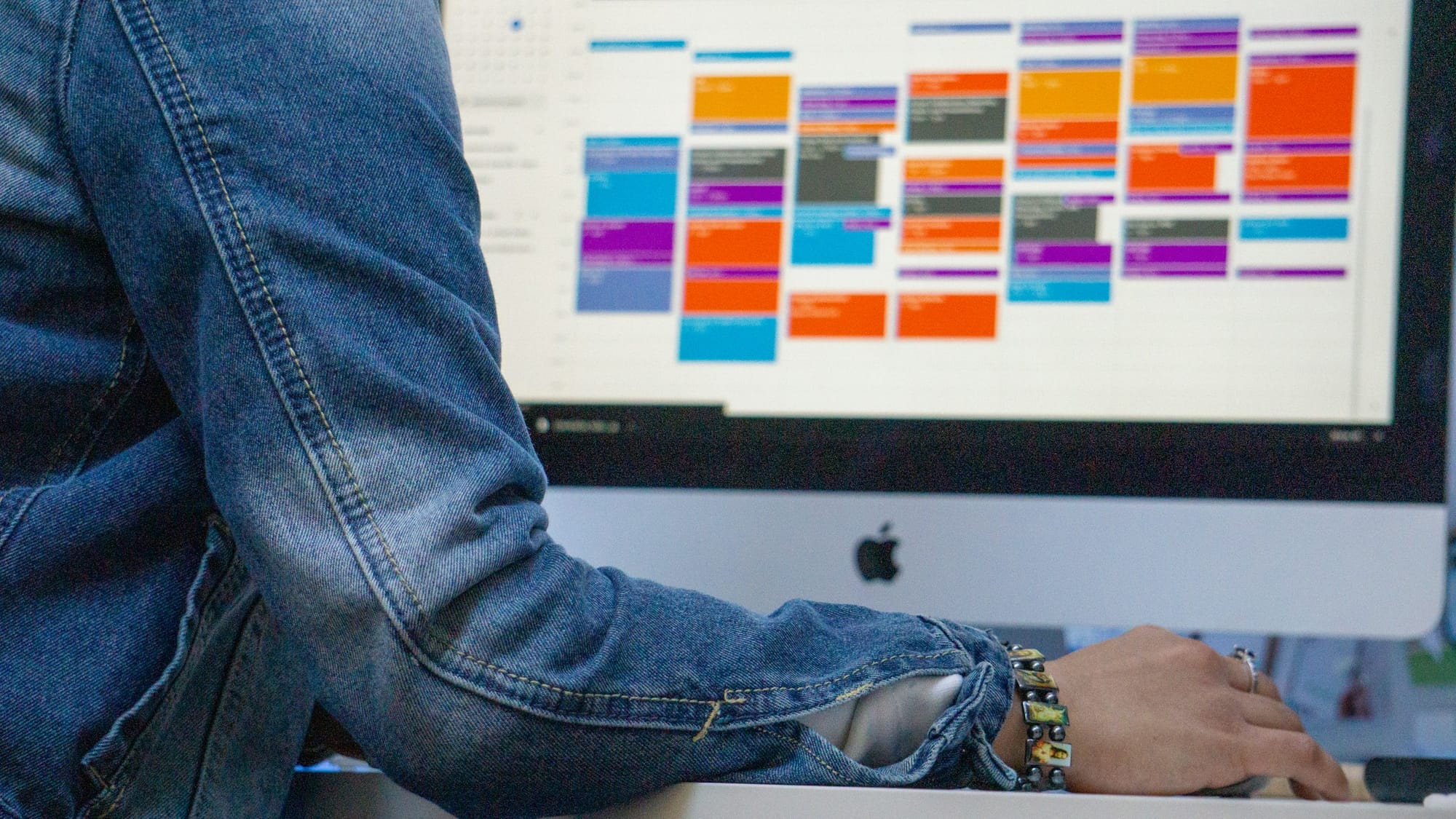
The need to make things easier gave birth to a technology that automates and streamlines our day-to-day lives. Daily planner apps are, well, applications. They offer a replacement for the traditional way of writing things down using pen and paper. Daily planner apps are digital and accessible using your smartphone or computer. That means you don't have to carry a physical planner to keep track of chores and work commitments - it's all on your phone!
The most obvious goal of daily planner apps is to help you stay organized. These applications achieve that in several ways. Most planner apps allow you to:
- Create reminders
- Enter tasks
- Keep track of appointments
- Keep an orderly record of everything you've written.
If simplicity and tidiness are what you're looking for, daily planner apps are precisely that. They help you plan your day and keep track of tasks. Daily planner apps are the ultimate organization tools for professionals and homebodies alike.
A Paradigm Shift in Productivity
Gone are the days of traditional paper planners and to-do lists. Daily planner apps have brought about a paradigm shift in organizing our lives. With intuitive interfaces and innovative features, these apps offer a dynamic and efficient way to manage tasks, events, and goals. No more scribbling or manually crossing out completed tasks – these apps do it all digitally and seamlessly.
Personalization for Precision
One size doesn't fit all, especially when it comes to productivity. Daily planner apps recognize this and allow for a high degree of personalization. From setting your working hours to customizing task categories, you can tailor the app to align with your unique workflow. This precision enhances your ability to focus on what truly matters and avoid distractions.
The Benefits of a Planner App
Aside from accessibility, there are other great reasons to go virtual when planning your day, week, or month. Let’s get into them.
It Enhances Planning
A planner app lets you, well, plan. With a planner app, you can lay out your schedule or tasks for a given time and share them with your team, family, or friends. Everyone stays on the same page and is more aligned with organizational goals.
Finally, on a planner app, you can create an enhanced, beautiful visual of everything you need to get done, making it easy to see goals and tasks in seconds.
There’s Less Stress
A Stanford University study found that ‘people make less efficient and effective plans when stressed.’ Thankfully, there’s an easy fix! Planners lay out everything in front of you, clarifying what lies ahead. Whether you have a planner pro or free version, organizing your to-dos reduces ambiguity in your schedule.
Taking that extra step of getting ahead of your tasks and creating an efficient plan can prevent the stress of not having a clear idea of what needs to get done and how.
You’ll Improve Your Time Management
Juggling tasks in your brain makes it hard to choose what to do first, let alone remember everything on the list. Planner apps help you decide when to do each task to easily plan your day, week, or month and maximize your time.
For example, you may need to reschedule a non-urgent task due to a looming deadline; you can switch those two tasks around with just a click or tap of a button and make the most of your time. Time management goes hand-in-hand with the last benefit on the list: productivity.
Planner Apps Boost Productivity
Planners support two psychological effects that ultimately boost productivity:
- The Zeigarnik Effect determines that people remember unfinished or interrupted tasks more than completed tasks.
- The Ovsiankina Effect is a phenomenon that explains a human’s tendency to resume an unfinished task.
When we get the tasks out of our heads and onto an organized system, we know exactly what to accomplish and what we need to finish, which helps increase productivity.
What Makes the Best Daily Planner App?

A robust calendar feature is the cornerstone of any tremendous daily planner app. It allows users to map out their day, set appointments, and track progress toward their goals. By visualizing your schedule, you can ensure that no task falls through the cracks.
Many apps go a step further, enabling you to link specific tasks to larger objectives, creating a clear roadmap to success. This integration keeps you on track and gives a sense of purpose to your daily efforts.
Intelligent Task Prioritization: Tackle Your To-Do List Like a Pro
Have you ever faced a to-do list so overwhelming that you didn’t know where to start? The best apps solve this problem with intelligent task prioritization. Using algorithms, they analyze the:
- Urgency
- Importance
- Effort required for each task
This ensures you focus on what matters most, making your workday more efficient. By tackling high-priority tasks first, you avoid procrastination and ensure progress on critical objectives.
Seamless Scheduling and Time Blocking: Create Your Ideal Day
Time blocking is a game-changer for productivity, and top-tier planner apps make it effortless. With intuitive, drag-and-drop interfaces, you can assign specific time slots for:
- Meetings
- Focused work
- Breaks
- Leisure activities
This visual representation of your day helps you balance work and rest, ensuring you don’t overextend yourself. Time blocking also prevents decision fatigue by giving you a clear plan to follow throughout the day.
Progress Tracking and Analytics: Stay Motivated to Reach Your Goals
Staying motivated requires knowing how far you’ve come. The best planner apps offer tools for:
- Tracking completed tasks
- Monitoring time spent on activities
- Measuring overall progress
Visual dashboards and analytics help you identify productivity trends, such as peak focus hours or recurring inefficiencies. This information lets you adjust your workflow for continuous improvement and maximize your potential.
Related Reading
- Scheduling Conflict
- How to Balance a Busy Schedule
- How to Improve Efficiency at Work
- Calendar Management
- Best Time Management Tools
- Scheduling Automation
- Meeting Fatigue
23 Best Daily Planner Apps For Effective Time Management
1. Antispace: The Gamified Productivity Operating System
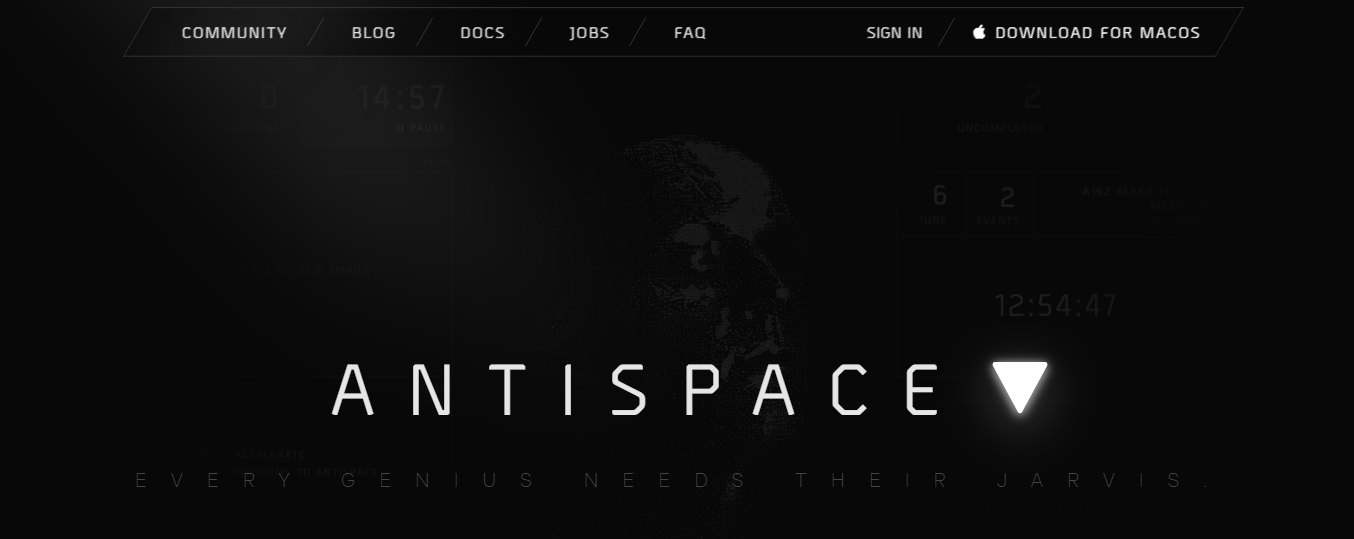
Antispace transforms your daily workflow with an AI-powered, gamified productivity operating system. Our platform seamlessly integrates with your essential tools:
- Calendar
- Notes
While our AI assistant handles everything from email management to task organization. Antispace acts as your virtual executive assistant by reducing context switching and automating routine tasks, letting you focus on what matters while our AI handles the rest.
Whether you're:
- Brainstorming ideas
- Managing communications
- Coordinating projects
Antispace turns productivity from a chore into an engaging experience. Get started for free with one click today.
2. Motion: An AI-Powered Time Blocking App
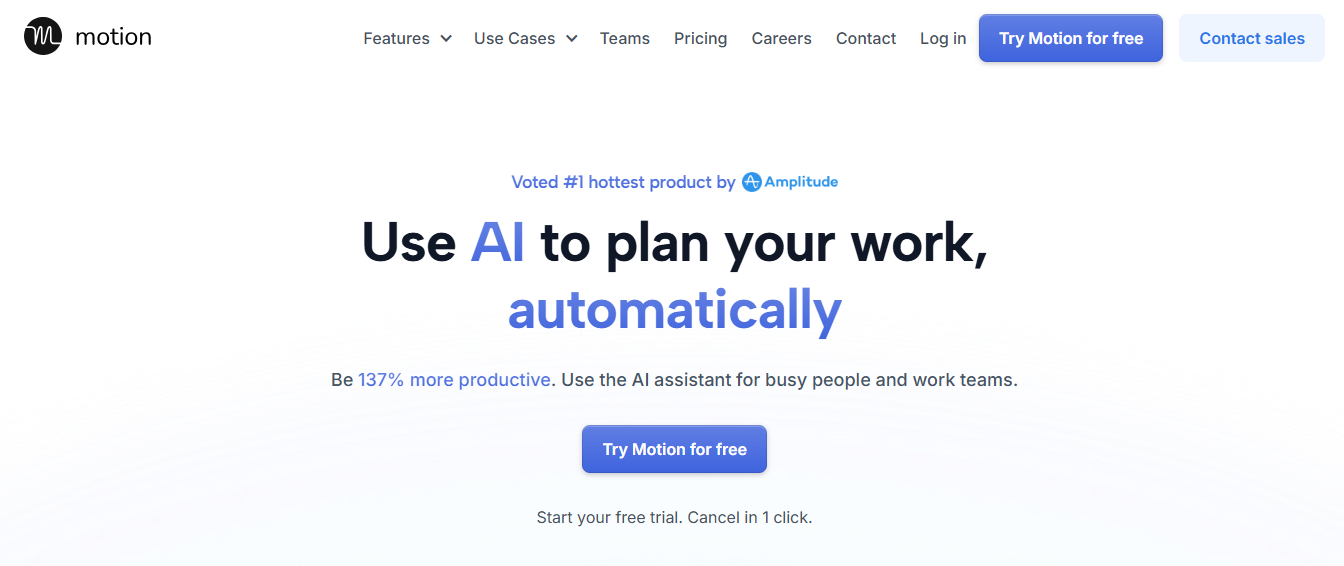
Motion is an AI-powered time-blocking app that integrates with your calendar to prevent scheduling conflicts. Motion simplifies your scheduling needs thanks to its AI-powered time-blocking features. By combining a calendar that distinguishes between personal and work activities, Motion ensures tasks are auto-scheduled without conflicts, improving your operational efficiency.
- It has a “booking page” feature to create a page and schedule meetings. From that page, send a link to others who can book time-based on your availability. This way, appointments will auto-populate into your calendar without overlapping with other tasks.
- Motion might fall short if you’re looking for a time-blocking app with great reporting features.
- It can also be pricey for individual users and has fewer team collaboration options than competitors.
- Motion optimizes your workflow by handling the complexities of scheduling, allowing you to concentrate solely on your tasks.
3. TickTick: A Versatile Productivity App
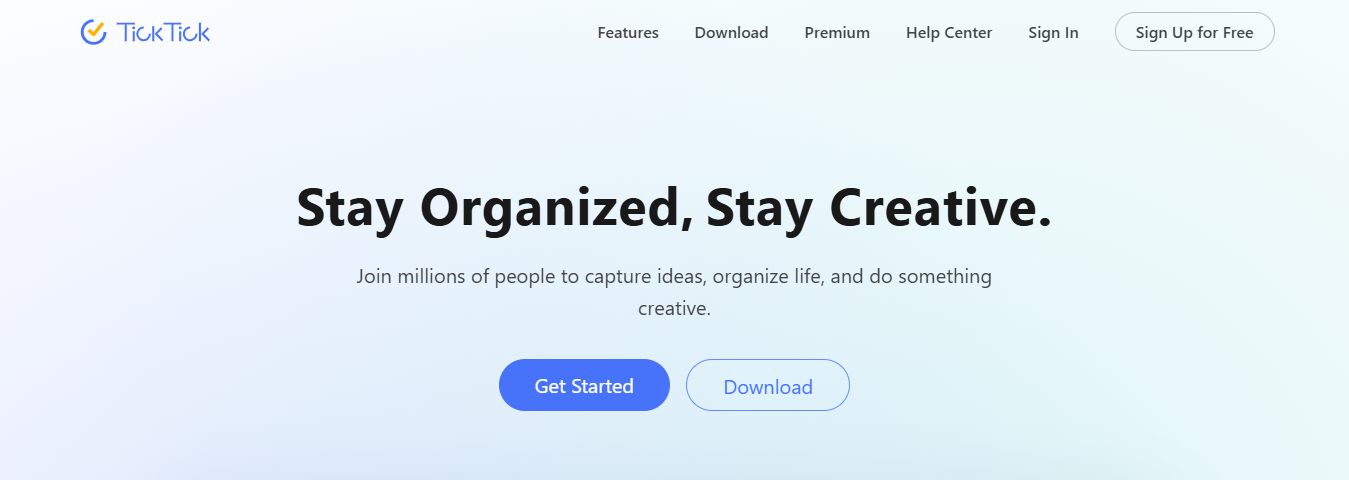
TickTick is a productivity app with time-blocking features that allow users to dedicate focus time to their most essential tasks. TickTick excels at organizing tasks and planning time effectively. Its features align with the Getting Things Done framework, which encourages you to free up your brainpower by storing all your work information in an external source (like an app).
It integrates with other essential tools:
- Outlook
- Slack
- Gmail
This way, critical tasks won’t slip by when you’re mapping out your daily schedule. TickTick doesn’t have any built-in time tracking or time reports. Nevertheless, knowing your time habits and how long each task takes is enough to improve your time management. Their Premium version allows you to record how long each task takes manually.
TickTick is a versatile and feature-rich tool if you’re willing to subscribe to their affordable Premium plan. Even if you’re looking for a free version, it still can block time during your day to complete your tasks.
4. Sunsama: A Realistic Daily Planner
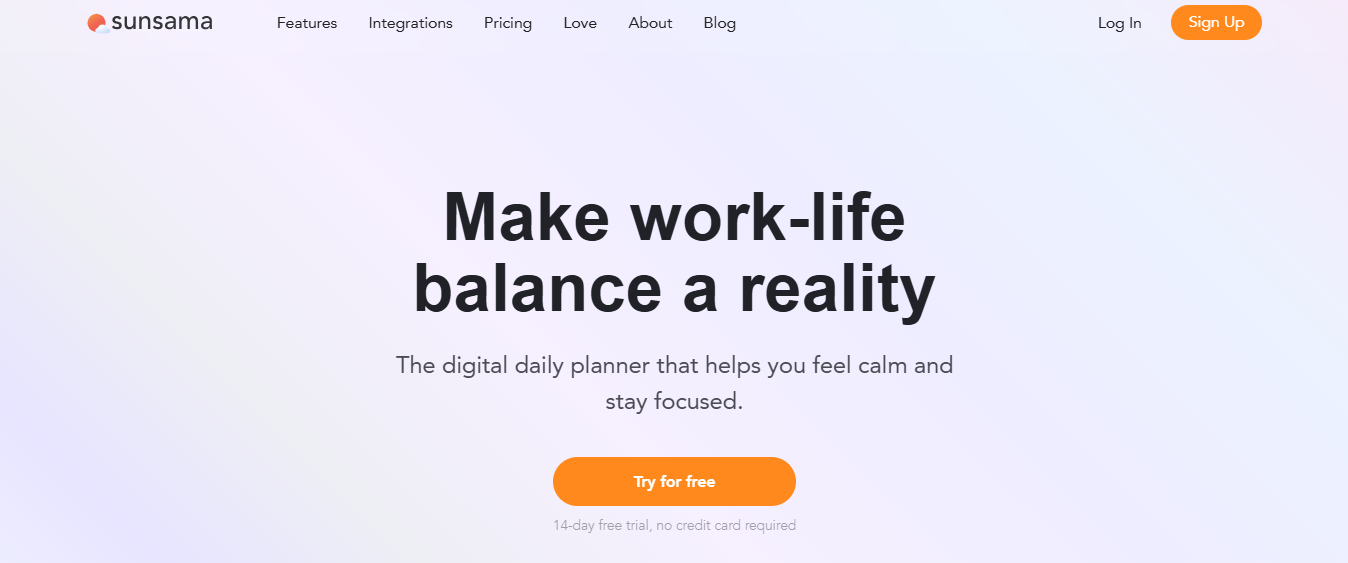
Sunsama plans your day realistically so you can avoid procrastination and missed deadlines. Sunsama organizes your daily tasks into specific time slots, integrating with project management tools like:
- Trello
- Asana
- Notion
- Monday.
We’re all guilty of taking on more than we can handle, but Sunsama sends unrealistic workload notifications to ensure you stay energized. This way, you’ll have a balanced workload and set aside some time in the day for yourself. The manual planning process, while thorough, can be time-consuming, and the lack of a free plan post-trial may be a drawback for some.
Sunsama actively prevents your tasks from piling up. It evaluates your planned hours, including breaks, and if your schedule is too packed, it suggests moving tasks to another day. Talk about your burnout-prevention assistant!
5. Things3: A Beautiful Task Manager for Apple Users
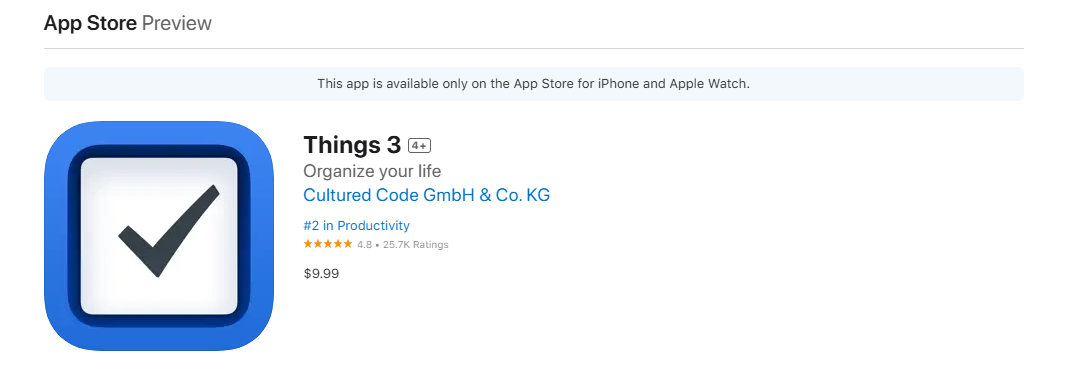
Things3 has all the features you need from a planner app to get the most out of your daily obligations. Even though the app isn't free, you can check out the 15-day free trial to see if Things3 is your daily planner app. The thing that makes Things3 stand out from the rest of the daily planner apps on the list is the flexible interface. Namely, the app looks gorgeous and easy to use.
In addition, Things3 will sync across all macOS and iOS devices. Sadly, the app is only available for:
- macOS
- iOS devices
You won't be able to use it on your Android device or Windows PC. But if you are an iPhone or Mac user, Things3 is the daily planner to give a try. With Things3, you can track your daily tasks, projects, and dates and organize each one the way you want.
To use the app, start adding tasks and set times for each. You can:
- Add new projects
- Add tasks to projects
- Personalize tasks based on your needs.
Simply put, it's not free, but will get the job done.
6. Todoist: A Popular and Versatile To-Do List App
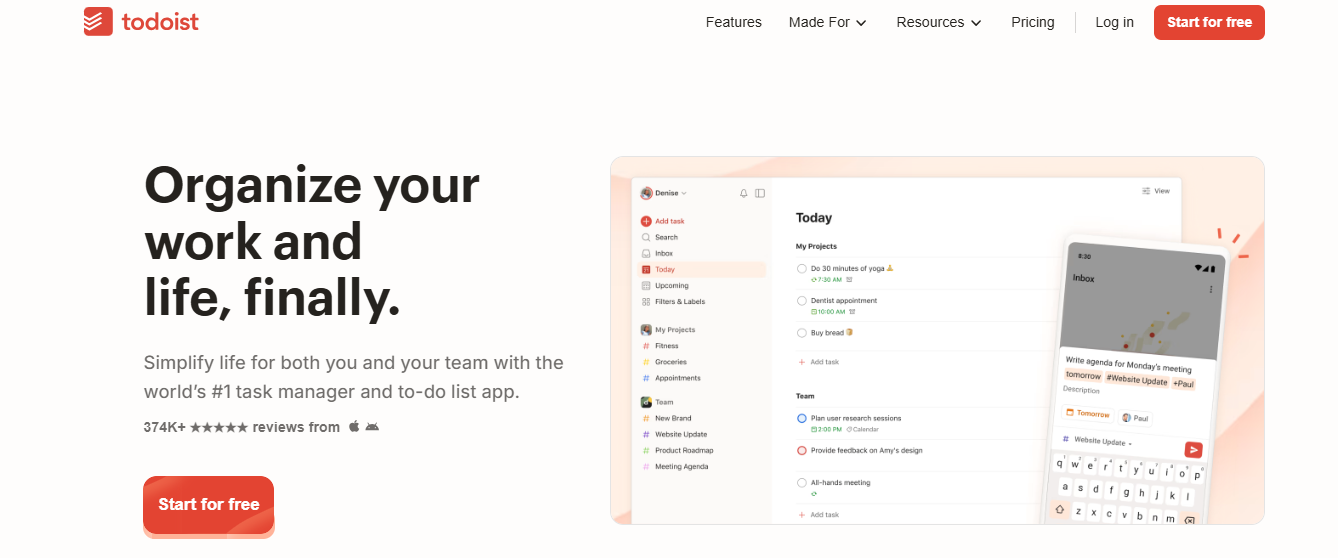
Todoist is a to-do-list app compatible with all your devices for user-friendly organization and time blocking. Todoist has great scheduling options so you can block time to get work or personal tasks done (because why not both?). Set specific due dates and times for your tasks, creating a system that segments your day into dedicated time blocks for your various activities. It comes with an AI assistant (for paid users) that helps you rename tasks and even suggests what projects they should belong to.
If you’re a large team looking for a time-blocking app, Todoist may not have enough collaborative features you like. But small teams and solos are sure to enjoy it. Looking for an app that works on your phone, tablet, and laptop? Todoist is ideal for individuals seeking a reliable cross-platform to-do list app that ensures tasks are completed right on schedule.
7. Notion: A Daily Planner for Project Management
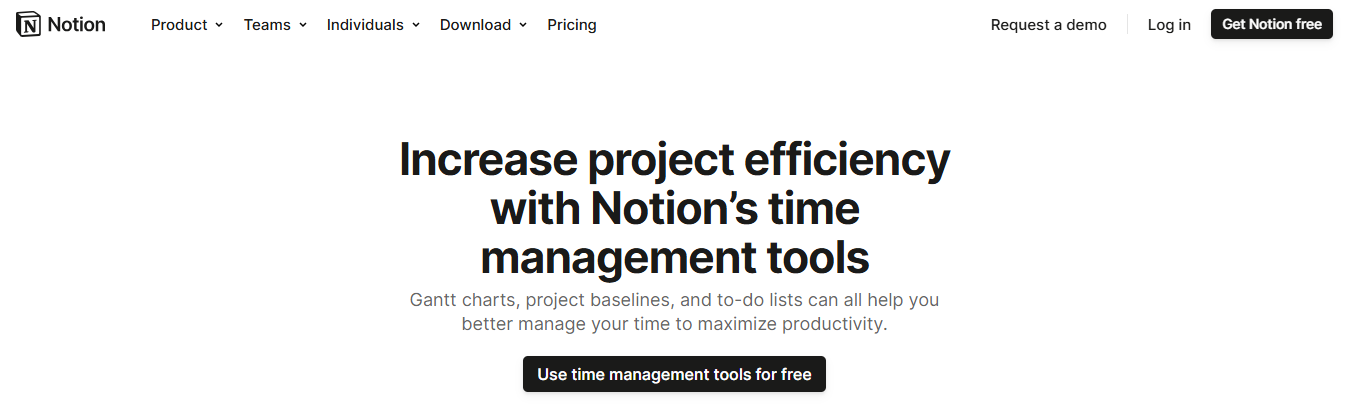
Notion is a daily planner app for project managers. The developers even call it that - a project management tool and part note-taking app. Notion combines the best project management and daily planning into a single application. It is the perfect application for users who want to take notes while working. Unlike project management, we've tried Notion, and the daily planning aspect dominates.
You can use the app to:
- Create daily tasks
- Keep track of tasks
- Assign tasks to projects
The app includes a handy "Quick Find" feature that helps you find a particular task. But the feature we're most excited about at Notion is the web clipper. If you've used Evernote, you've probably had the opportunity to personalize your notes.
We're discussing adding different headings, text, pages, to-do lists, etc. The features are excellent for creating your daily plan through lists.
8. Google Keep: A Note-Taking App with Daily Planner Features
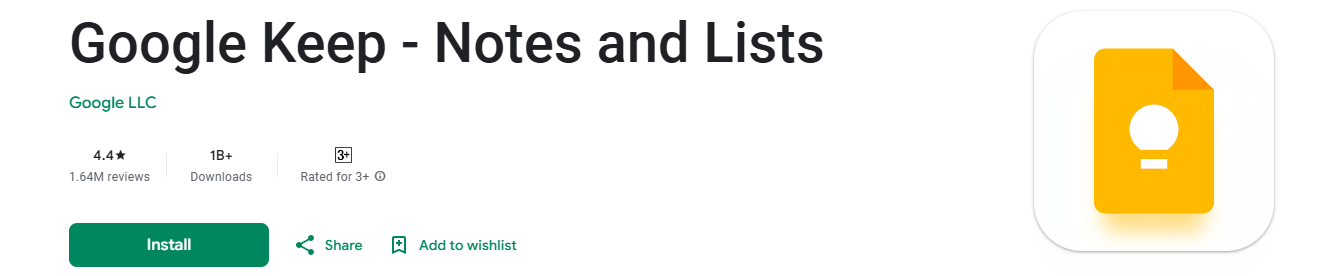
Google Keep is a note-taking app designed to:
- Capture fleeting ideas
- Organize lists
- Act as a digital diary.
Nonetheless, it’s packed with simple yet powerful extras, like the reminder feature, which aids in setting recurrent tasks that are part of your daily routine. You can configure the reminder to notify you only at certain times and days of the week. While it lacks a time-tracking feature, unlike Nifty, Keep provides a checklist functionality for manual progress monitoring and an integrated calendar.
The Google-owned app lets you upload various media files, including:
- Videos
- Images
You can also:
- Record voice memos
- Label different tasks according to preference
- Collaborate with other Keep users
9. Morgen: A Calendar and Daily Planner in One
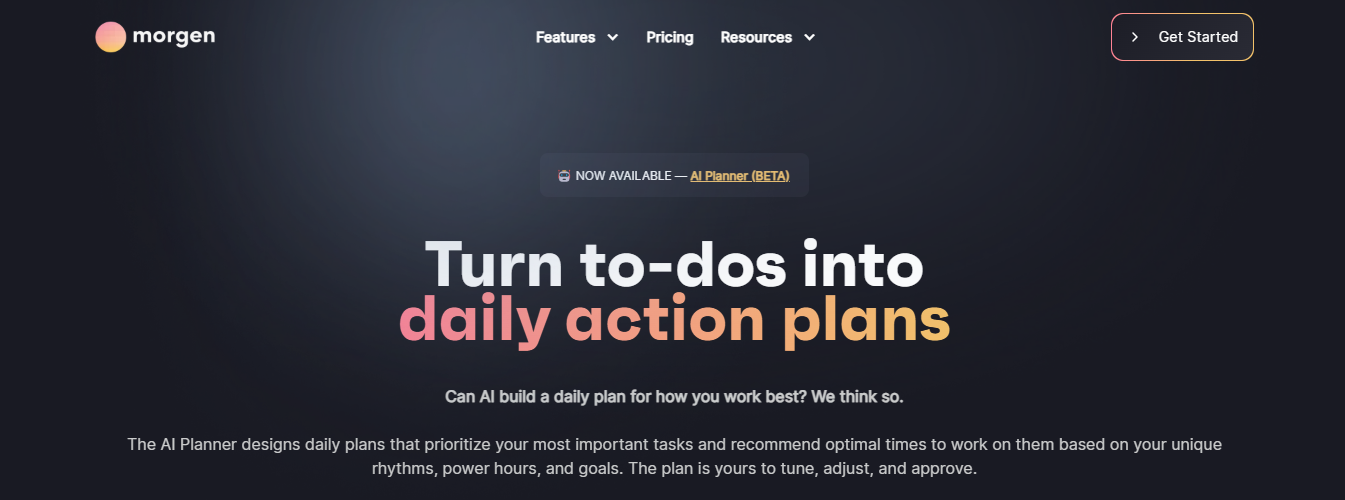
Morgen is a versatile calendar app that integrates the functionalities of both a calendar and a daily planner. Morgen is another AI-powered planner that helps you prioritize your tasks and intelligently blocks out time for them in your schedule. It’s best for individuals who need a comprehensive tool for managing their:
- Schedules
- Assignments
- Appointments across various devices like:
- Windows
- macOS
- Apple
- iOS
- Android
It’s also better suited for individuals or small teams but still an excellent option for users wanting to plan and complete their to-do lists realistically. Morgen is great if you want a unified solution to manage your tasks and calendar. It’s easy to use but has plenty of features for beginners and advanced calendar users.
10. Google Calendar: The Most Basic Daily Planner
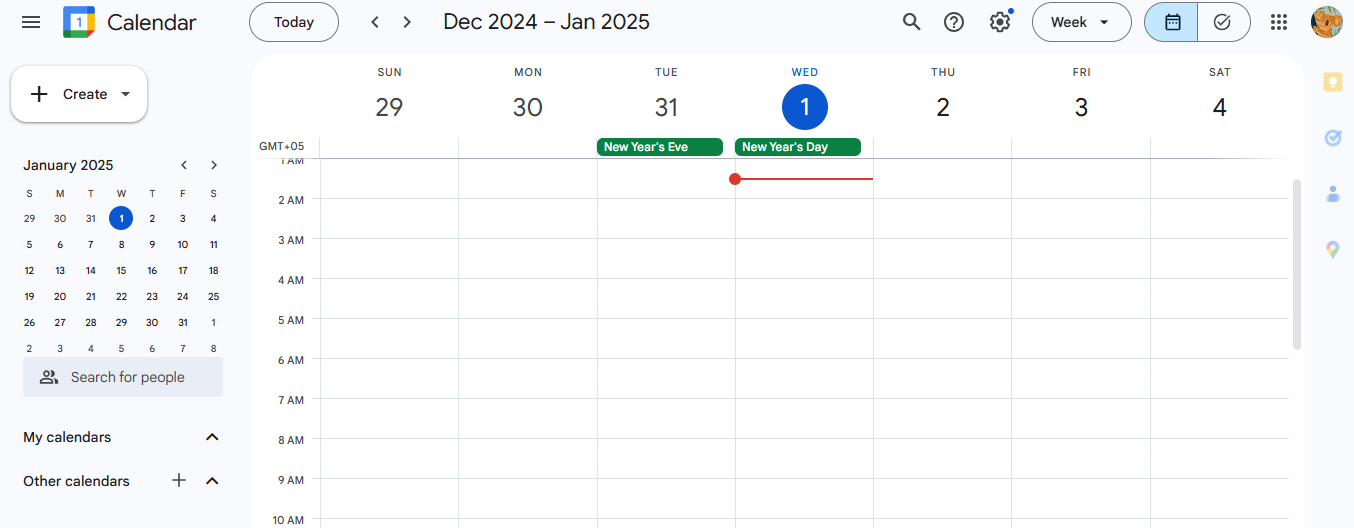
Google Calendar is a popular calendar app that lets you segment your day into periods dedicated to:
- Work
- Personal commitments
- Simply “you” time.
Why invest in a tool that integrates with Google Calendar when you can use Google Calendar for your time-blocking needs? Google Calendar offers a holistic view of your schedule and integrates easily with other Google applications. If you don’t want fancy features and prefer to keep everything in the same app, then it’s the perfect beginner-friendly option.
You can add detailed event descriptions to ensure you:
- Know exactly what’s on your agenda
- Set up recurring events for those routine tasks
- Activate a “Do not disturb” status to minimize distractions
- Even color-code your events
Many individuals and organizations regularly use Google—and for good reason. It has all the basic, simple features you need to organize your schedule and time block your key tasks.
11. Fantastical: A Calendar and Daily Planner Hybrid for Apple Users

Fantastical allows users to create events and reminders using simple, natural language input, streamlining the scheduling process. It's best for Mac and iOS users seeking an elegant, feature-rich calendar and task management application.
Supports integration with calendar services such as:
- iCloud
- Exchange
- Office 365
- Todoist
- Google Tasks
Enabling seamless synchronization across platforms. While Fantastical offers a free version with basic features, access to advanced functionalities like collaboration tools and extended weather forecasts requires a subscription to Flexibits Premium.
12. TwoBirds: A Free Daily Planner App
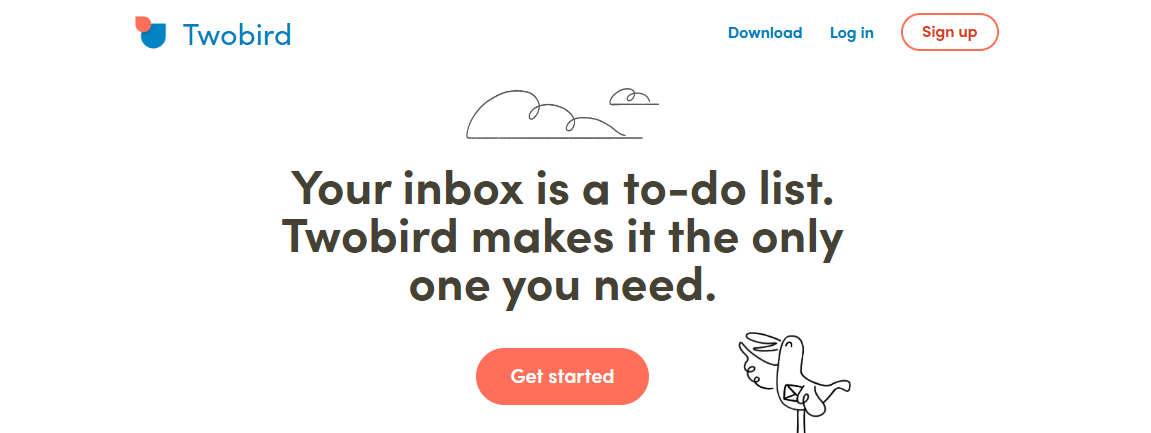
TwoBirds is one of the best free daily planner apps. It brings all your tasks and conversations to one place, making it convenient to identify daily priorities and set aside tasks that can wait. This daily task planner’s chatty design stops endlessly switching between:
- Calendars
- Emails
- Docs
- Other apps
That only scatters your tasks, so you can never remember all of them. TwoBirds makes it effortless to manage your days:
- Appointments
- Events
- Emails
- Grocery lists
Plus, you can use it to set reminders for anything in your inbox, which is why many users find TwoBirds the best free daily planner app.
TwiBirds is a tool that can help you focus by preventing distractions so you can manage more of your day from a single app and a single inbox. Its reminder feature can be a lifesaver on a hectic day when your inbox is full of things to do and when losing sight of some of your daily tasks is easy.
13. TestRigor: A Daily Planner for Software Testers
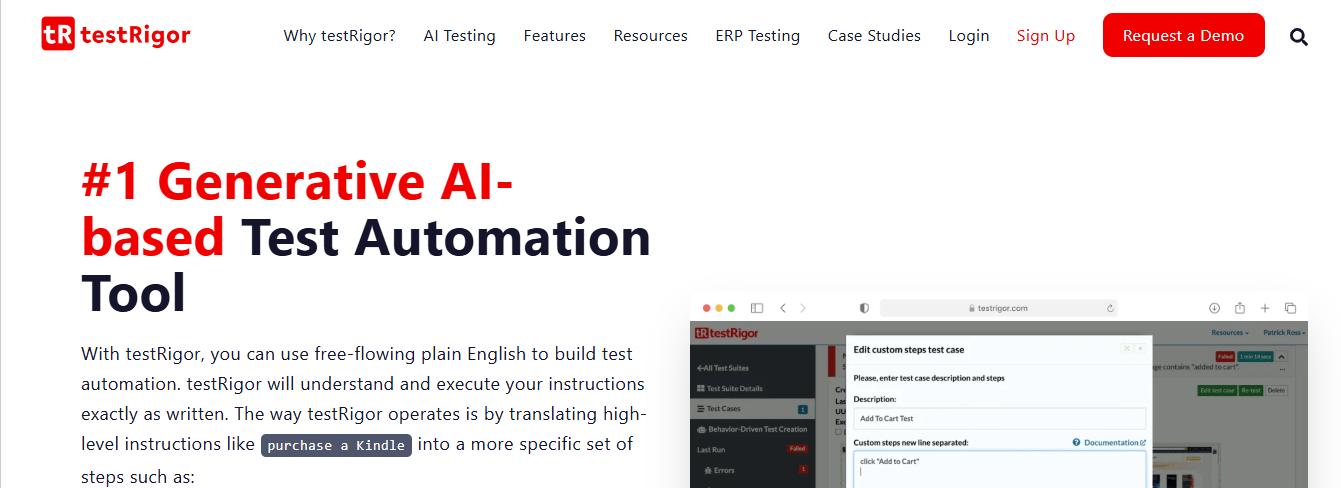
If you’re a professional looking to streamline testing and automate repetitive tasks within your daily workflows, TestRigor can be a game-changer. While primarily known as one of the best QA testing software tools, it also supports building structured workflows and ensuring consistency in executing tasks, particularly for tech teams.
With its no-code automation interface, TestRigor empowers users to create tests using plain English, reducing the need for technical expertise and allowing teams to focus on delivering results. Integrating TestRigor into your routine will enable you to:
- Automate repetitive organizational tasks
- Monitor performance outcomes
- Eliminate bottlenecks hindering productivity
14. Friday: A Daily Planner and Scheduler
Friday is a daily schedule app and a daily time planner in one. This powerful tool is built to help you allocate your time and attention in the best way possible. You can use it to bring all your:
- Tasks
- Assignments
- Meetings in one place
- Track time spent on meetings
- Do things you get done in a day
Friday even lets you block distractions and mute notifications when planning, doing, or reviewing work so you can truly focus on these activities. Plus, if planning is not a part of your daily routine, this plan-your-day app can help with that as well! It allows you to automate daily recaps and reflect on your achievements at the end of the week, making you feel accomplished and helping you develop healthy habits.
Not only can you plan and schedule things with Friday, but this app will make sure you know what’s next at every moment so your work never falls through the cracks. This tool can help anyone:
- Centralize their activities
- Work on the right things
- Free up more time
15. My Daily Planner: A Daily Planner for Android
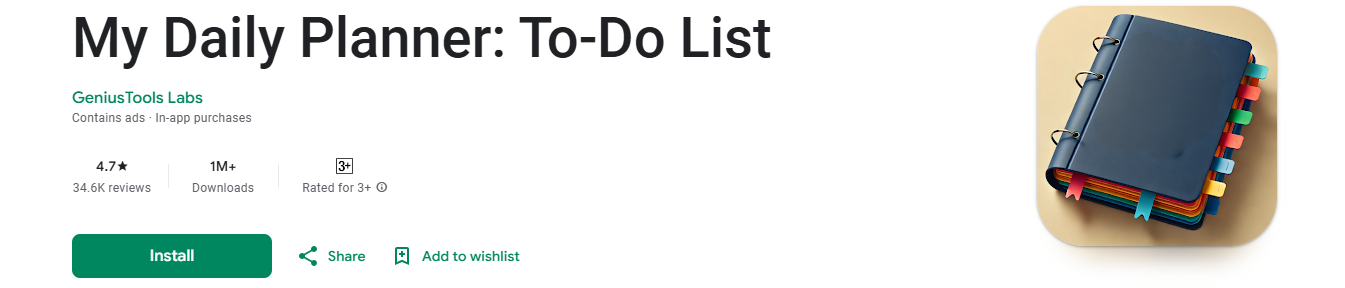
My Daily Planner is a daily planner app you can use on your Android. This app merges multiple useful functionalities, including:
- To-do planner
- To-do lists
- Calendars
- Reminders
You can use it to:
- Plan your days, tasks, subtasks, group tasks within folders
- Edit them and paint them in your fav colors
- Auto-move low-priority tasks to tomorrow
- Auto-calculate progress
Even if you are not connected to the internet! All this can help you remove the confusion from your workdays, be more organized, and complete more in less time. Being one of the best daily planner apps, My Daily Planner lets you plan, create, and view your stuff on a calendar and check the number of tasks per day, week, or month.
It also enables you to create unlimited reminders per task or only for the most important ones, then cross out the ones you’ve completed. Even better, My Daily Planner supports recurring tasks so you can:
- Organize your tasks
- Optimize your time more efficiently
- Get things done with less effort
16. Plan: A Simple Yet Effective Daily Planner
Plan is a good app for task management that also works as a to-do list. You can even sync it with Google and Outlook calendars. But if you already use a task manager, you’ll have to transfer every task manually. Now imagine having 100+ tasks to transfer to this to-do list.
Who else has a better plan? Plan key features Calendar to add agendas and block time Drag and drop timeline view Team feed to organize work conversations Integration with:
- JIRA
- Zendesk
- Salesforce
- GitHub
17. ZenDay: A 3D Daily Planner App
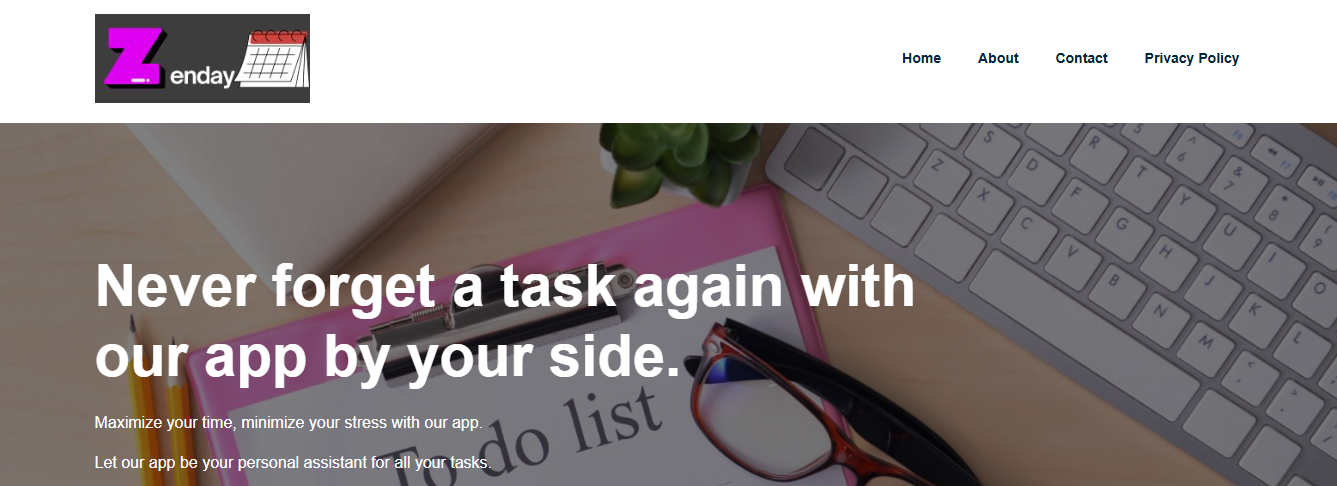
ZenDay is among the daily planner apps many Android users use to fight procrastination, maintain work/life balance, and get themselves organized in a better way. This dynamic app has a 3D timeline that displays all the tasks scheduled for that day and the duration for each task you’ve previously set. If you, for any reason, skip some of the tasks or don’t have the time to complete them right away, ZenDay will automatically re-schedule them for the next day so you don’t have to move them manually.
This daily time planner will change the colors of your tasks as they are getting closer to the deadline to get your attention. You can also track your progress by listing all of the things that you’ve done recently. ZenDay is truly an app that will help you move toward your goals by teaching you how to plan your commitments and use your time better, which will simply make you want to take action and achieve whatever you’ve set for that day, week, or month.
18. ClickUp: A Powerful Daily Planner for Teams
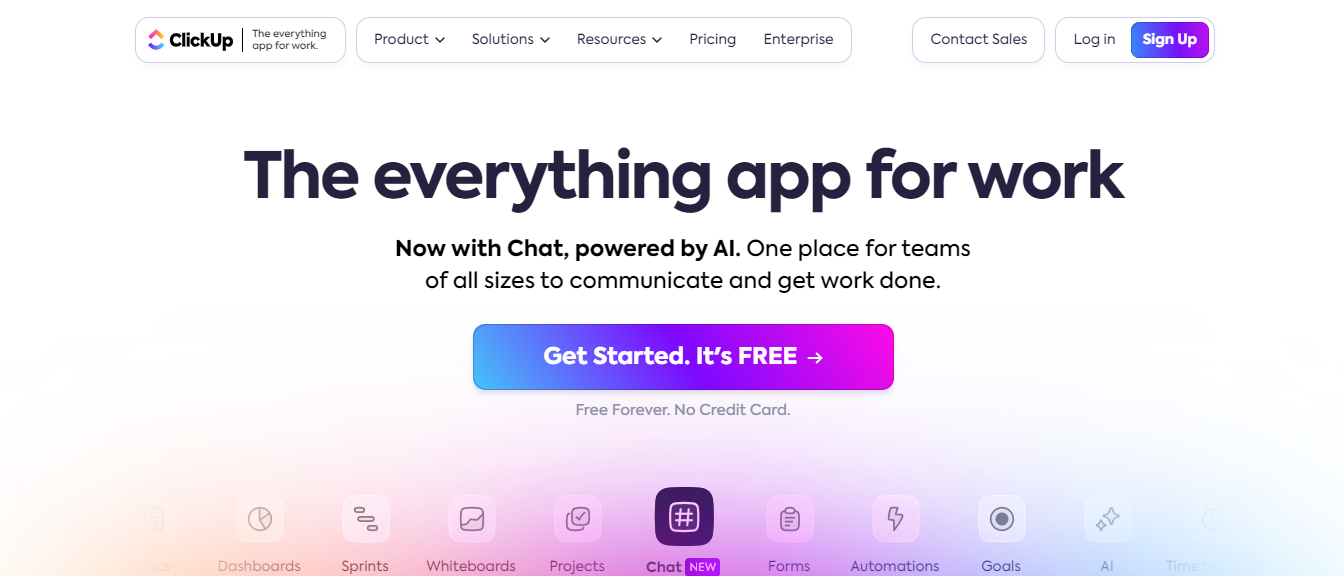
ClickUp is one of the most popular modern AI day planner tools that offers a wide range of features for result-oriented goal-getters in 2025. It claims to help you unlock the next generation of productivity by:
- Managing tasks
- Using real-time reporting
- Visual collaborations
- Countless automation opportunities to organize your work
With its user-friendly interface, customizable views, and robust integrations, ClickUp provides a seamless and efficient experience for managing projects of any size, from ideation to release. From beautiful docs to:
- Visual collaboration,
- Real-time reporting
- Comprehensive task management capabilities
ClickUp has everything you need to stay organized and on track, all in one centralized platform. ClickUp offers 15 different ways to review the scope and progress of your project, some of which are:
- List View
- Board View
- Box View
- Gantt View
Everything can be easily customized to manage any type of project, with no code or add-ons required.
19. TimeBloc: A Comprehensive Time Blocking App
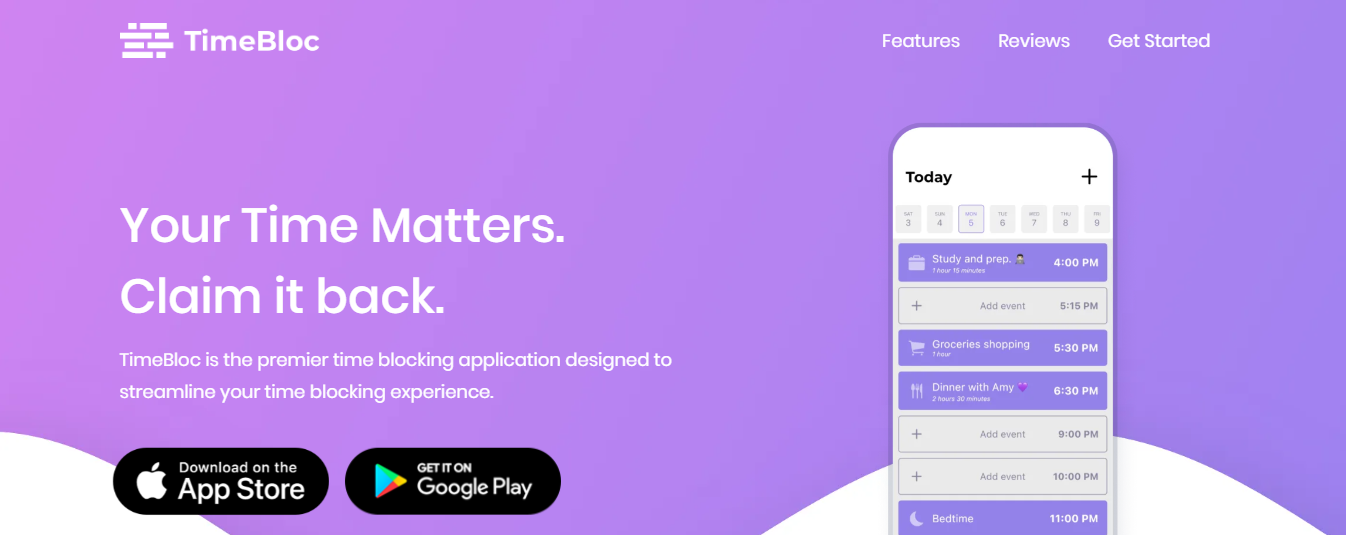
TimeBloc is a comprehensive time-blocking app that helps you organize your day into manageable tasks. It offers a range of features to enhance your productivity, including:
- Customizable time blocks
- Reminders
- Integration with your calendar
It has features that let you break your day into multiple events by the hour, minute, and type of task:
- Use icons and colored tags to distinguish my blocks
- Drag and drop events across the timeline to reschedule them
- Set aside time for repetitive tasks
- Add events from your time-blocked app to your plans
- Receive reminders for my events
- Track my progress over time
It is available for Android and iOS devices, offering a seamless experience across different platforms. Users can start with a free 7-day trial to explore its basic functionalities. TimeBloc Premium is available at $19.99 per year for those looking for more advanced features.
This premium version enhances your automated time-blocking and management capabilities, providing tools that help you stay organized and efficiently manage your daily tasks and long-term projects.
20. Habitica: A Gamified Daily Planner App
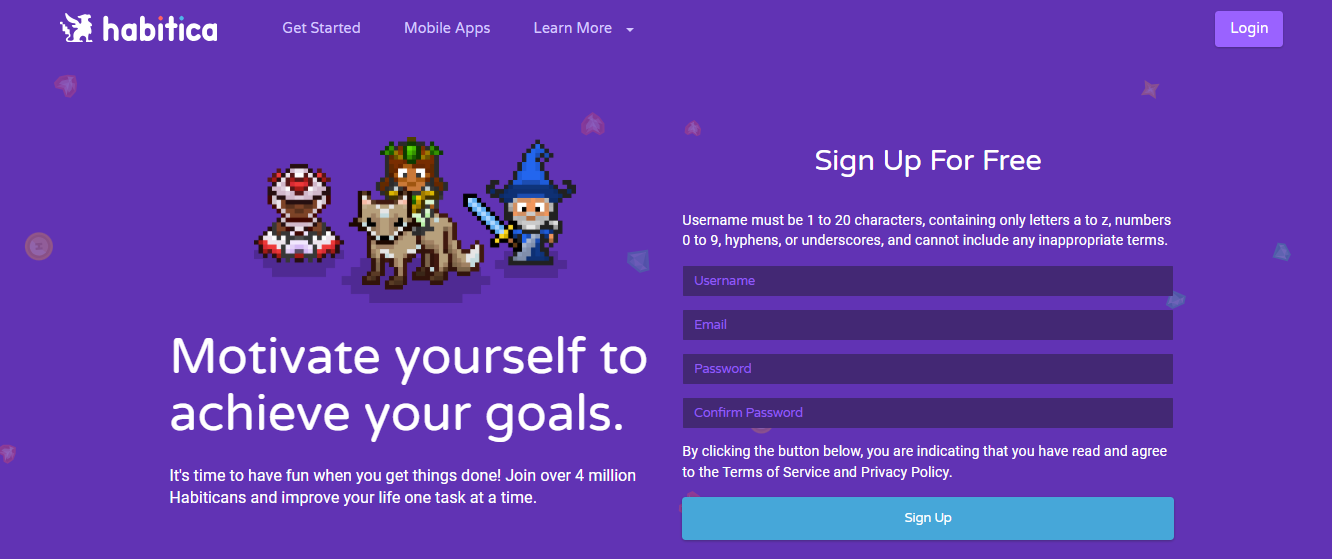
If you need more steam to help you get ahead, Habitica is a go-to alternative. The productivity-inclined routine tool focuses more on building result-oriented habits or assisting users to achieve previously set milestones through intense gamified experiences. Habitica integrates an in-app game with a multi-stacked reward system that allows you to use earned rewards from completing tasks to level up.
There’s also a collaborative feature where you can:
- Clear in-game challenges with others
- Jointly earn rewards
- Work on routine tasks like daily exercise
- Co-motivate one another
Highlights Appeals to younger age groups and gamers through gamification. Has a simple-to-navigate interface. Features in-app note-taking, tags, and priority setting. Collaborative “Play Habitica with others” section—flexible and easily customizable interface.
21. Evernote: A Daily Planner for Notes
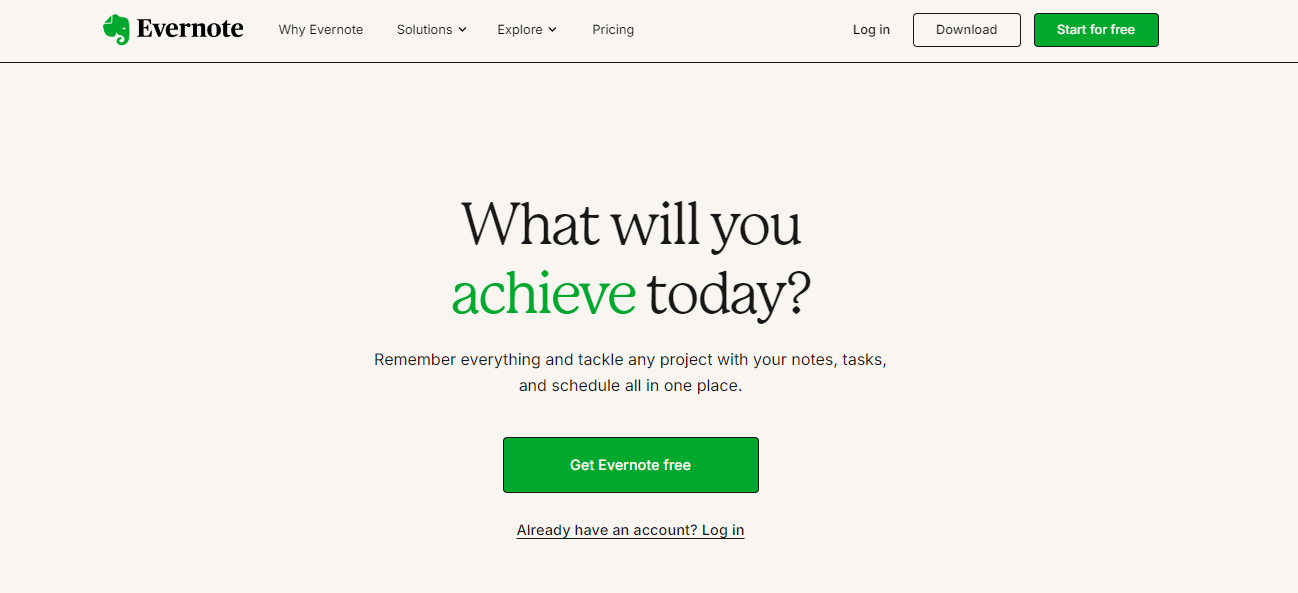
Evernote is a daily task planner that can help you:
- Plan
- Schedule
- Remember all tasks and deadlines
- Turn your to-dos into done
- More importantly—get it all done more easily
You can use it to add notes on the go and make them even more helpful by adding:
- Images
- Links
- Audio
- Video files
Add subtasks for each note and tick off the completed ones. Evernote also makes it possible to assign tasks and subtasks inside your notes to anyone, whether it be your friend, family member, or teammate, and set due dates and reminders to ensure nothing falls behind. You can make your schedule work for you, connect this daily schedule planner with Google Calendar, and have your meetings and notes neatly displayed on a calendar to stay on top of it all.
22. Structured: A Visual Daily Planner App
If you're looking for a streamlined, visual approach to daily planning, Structured is worth checking out. Structured links with your existing calendars and to-do apps like:
- Todoist
- Apple Reminders
It then displays your events and tasks on a vertical timeline. The goal is to create a structured daily plan, slotting tasks between scheduled events. You can:
- Add tasks
- Appointments
- Any necessary reminders
- Set times for everything
It all shows up right along that timeline. One of the best things is how simple Structured is to use. Adding, editing, or rearranging your tasks is intuitive and fast. This is great if you want a planning app that doesn't slow you down with complicated features. Structured is designed especially for iPhones and works with features like your Calendar and Reminders apps.
This helps consolidate your schedules and tasks into one easy-to-manage place. While it's focused on simplicity, you can still customize Structured a bit. Color-coding for different functions is helpful, and you can decide how much detail you see on that timeline to keep it as clean or as detailed as you want. You'll get notifications and reminders leading up to tasks and events, which helps keep you on track and ensures you don't accidentally miss essential commitments.
23. HubSpot's Free Meeting Scheduler: An Advanced Scheduling Tool
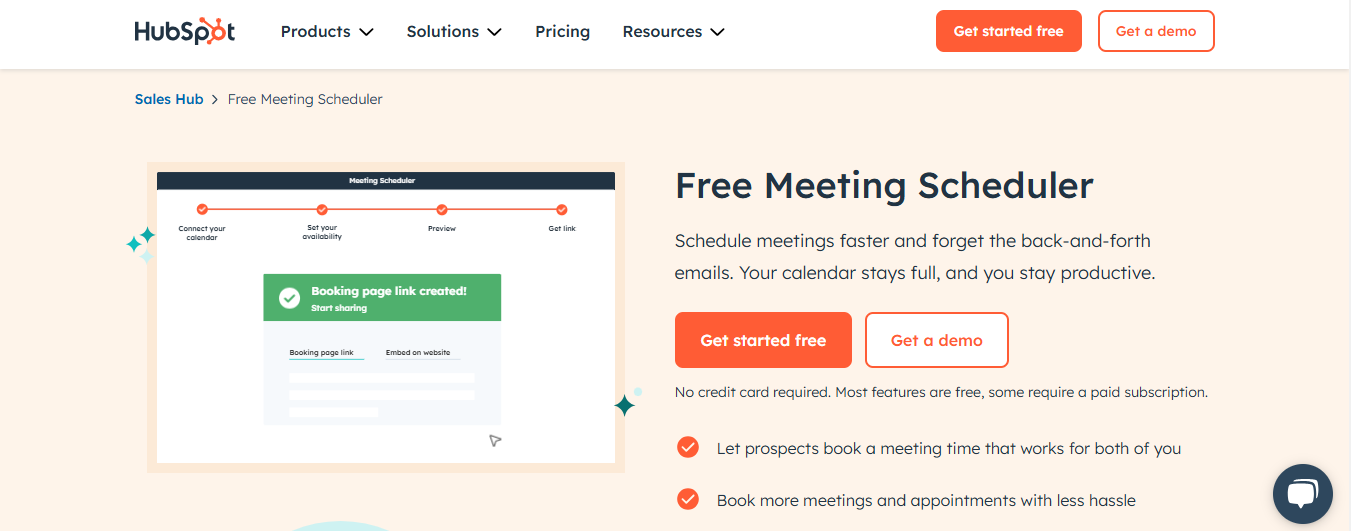
HubSpot's Free Meeting Scheduler is a powerful tool designed to streamline and simplify scheduling meetings and appointments. With its user-friendly interface and seamless integration into the HubSpot Sales Hub, this scheduler empowers sales professionals and teams to:
- Coordinate meetings
- Saving time
- Enhancing productivity effortlessly
The Free Meeting Schedules include the following:
- Intuitive calendar interface that allows recipients to choose from available time slots
- Eliminating back-and-forth emails
You can customize meeting invites with your:
- Branding
- Messaging
- Agenda details
You can automate email notifications and reminders to ensure everyone stays informed and prepared. The meeting scheduler generates shareable links for:
- Hassle-free scheduling outside of email interactions
- Automatically detects and displays time zones for participants
- Enables efficient coordination and planning through its collaborative scheduling capabilities for teams
Experience the efficiency and convenience of HubSpot's Free Meeting Scheduler. It will simplify and elevate your meeting scheduling process, giving you more time to focus on building relationships and closing deals.
Related Reading
- Deadline Management
- How to Manage Multiple Calendars
- AI Employee Scheduling
- AI Appointment Setters
- Best Time Blocking Apps
- Best Scheduling Apps for Small Business
- Reclaim AI Alternatives
Choosing The Best Daily Planner App For Your Needs

Selecting a daily planner app is a highly personal decision that depends on your lifestyle, work habits, and goals. The right app can streamline your schedule, improve productivity, and help you stay organized.
But with so many options available, choosing one that fits your unique requirements is essential. Here are key factors to consider when making your decision:
Identify Your Goals and Priorities
The first step is understanding what you want the app to help you achieve.
- Are you trying to manage work tasks?
- Balance personal commitments?
- Track long-term goals?
For instance, some apps are designed for detailed task management, while others concentrate on habit tracking or visualizing your schedule.
Look for Customization Options
A daily planner should adapt to your workflow and preferences, not vice versa. Flexibility is key, whether it’s:
- Customizing Categories
- Creating color-coded schedules
- Setting specific reminders
Customization ensures that the app fits seamlessly into your routine and makes planning enjoyable and efficient.
Ensure Compatibility with Other Tools
Consider whether the planner app integrates with them if you already use specific platforms for:
- Communication
- Scheduling
- Collaboration
Seamless integration can save time and reduce the need to switch between tools.
For example, syncing with your existing calendar or task manager can provide a consolidated view of your schedule.
Choose an App That Fits Your Device Usage
Think about where you’ll be accessing your planner most often. Are you typically on your phone, tablet, or computer? The ideal app should function smoothly on your preferred devices and offer cross-platform compatibility if you need to switch between them.
Consider Collaboration Features if Needed
If your planning involves coordinating with others—whether for work, family, or community projects—look for apps that support collaboration. Features like task sharing, real-time updates, and joint schedules can simplify teamwork. Even so, if the app is for personal use, you may want to focus on simplicity.
Prioritize Usability and Intuitive Design
No matter how many features an app offers, it’s useless if it’s challenging to navigate. A well-designed interface that’s clean, intuitive, and user-friendly will make it easier for you to stick with the app long-term. Test a few apps to see which one feels most natural to use.
Evaluate Costs and Features
While many apps offer free versions, additional features like detailed analytics, offline access, or enhanced storage may come with a price. Determine your budget and assess whether the premium features are worth investing in your specific needs.
Making the Final Decision
The best daily planner app aligns with your lifestyle and enhances your ability to stay organized. Assess your needs, experiment with different tools, and find a practical and enjoyable solution. A thoughtfully chosen app can make a significant difference in helping you manage your time and task effectively and achieve your goals.
Let Our AI-based Productivity Operating System Handle Your Boring Work
Antispace transforms your daily workflow with an AI-powered, gamified productivity operating system. Our platform seamlessly integrates with your essential tools - Email, Calendar, and Notes - while our AI assistant handles everything from email management to task organization.
We've built intelligence into every aspect of your workflow:
- Smart email responses
- Automated calendar management
- Enhanced note-taking
- Streamlined task coordination
Antispace acts as your virtual executive assistant by reducing context switching and automating routine tasks, letting you focus on what matters while our AI handles the rest. Whether you're:
- Brainstorming ideas
- Managing communications
- Coordinating projects
Antispace turns productivity from a chore into an engaging experience. Get started for free with one click today.
Related Reading
- Clockwise Alternatives
- Skedpal vs Motion
- Motion vs Reclaim
- Motion Alternatives
- Reclaim AI Alternatives
- Best Scheduling Apps for Small Business
- Akiflow vs Motion
- Motion vs Clickup
- Sunsama vs Motion
- Calendly Alternatives