Choosing the Best AI Note Taker for Your Needs (10 Tools & Tips)
Discover the best AI note taker tools for 2025, like Otter, Krisp, and MeetGeek, ideal for transcription, productivity, and creative note-taking.

At some point, we’ve all been there. You sit in a meeting or hear a lecture on a topic you want to learn about. You want to absorb all the information being shared, but over time, you notice your attention span waning. Even worse, when you review your notes later, they make little sense. There’s a good chance you missed something vital. What’s worse, you don’t even know what you missed. Importance of Note-taking is that it helps you organize your thoughts, allowing you to understand and retain information shared by others more effectively. The process of writing things down even fosters memory retention and recall. Luckily, in this technology-driven world, artificial intelligence can help you take better notes, and we can help you find the best AI note taker for your needs.
Antispace's AI-based productivity operating system can help readers achieve their goals, such as learning how to select the best AI note-taking tool for their specific needs. This innovative tool not only enables you to take notes more efficiently but also enhances your productivity. But it enables you to organize and understand those notes, allowing you to get the most out of them.
What is an AI Note Taker?

An AI note taker takes the transcript from a meeting and generates notes and a summary that includes details such as decisions made and action items, determined by context cues from the call.
How AI Note Takers Evolved
To analyze a meeting, most AI note takers have an AI meeting assistant or bot that joins as an attendee for each meeting. It silently listens to the call, records it, and then summarizes the recording.When AI was first developed for meetings, the application primarily provided meeting transcripts by analyzing recordings. That meant you could see what was said, but to gather insights, you’d have to read the meeting transcripts and draw conclusions manually. While a step up from trying to transcribe by yourself in real-time, it still left a lot for attendees to do on their own.
Smarter AI Note Takers for Effortless Meetings
As AI has gotten more sophisticated, we’ve seen the addition of AI features that can not only tell us what was said, but also provide further context. Most useful is an accurate summary that distills key points, so you don’t have to do it on your own by reading the transcript. Now, AI apps can also identify and assign action items, as well as note decisions and who made them.This current generation of AI note takers takes away the tedious task of manual note-taking. While you focus on engaging in your meeting, the AI note taker takes care of everything else using natural language processing (NLP), providing an accurate and detailed recap that can be reviewed and shared.
Key Features to Look for in the Best AI Note Taker

All AI note-taking apps should be able to provide an accurate meeting transcript, but that’s not all they should do. Look for a note-taker that also provides an AI-generated recap, including an overall meeting summary, as well as a record of decisions made and action items. Ideally, the app will also share those summaries exactly when you need them.
AI Chat Bot: The Fun Doesn’t Have to Stop After the Meeting
A good note taker doesn’t stop being your AI assistant once your meeting is over. Look for an app that has a built-in chatbot that you can ask questions about your meeting, such as, “What did I miss at last week’s Town Hall?” or “What did we decide in my last one-on-one with Stephanie?”
The bot will be able to scan through all your meetings and provide quick answers, just like ChatGPT, but specifically tailored to your meetings.
Action Items: What to Do after the Meeting
An AI note taker can go beyond telling you what happened in a meeting to telling you what to do after the meeting. AI note takers can automatically detect and assign action items during meetings, in addition to the ability to manually assign them in the meeting agenda.
Integrations: Play Nice with Your Other Apps
Your organization’s tech stack works best when your various apps can speak to each other. Look at your most-used apps, such as CRMs and productivity apps, and look for an AI note taker with built-in integrations.
Permission Controls: Keep Your Meetings Private
Your AI note-taking app should never appear unexpectedly or display meeting transcripts and recordings to the wrong people. Look for a note-taking app that offers both administrative and individual-level controls to determine when a meeting should be recorded and who can view the recording afterward.
Analytics: Get the Data to Improve Your Meeting Habits
If you’re going to have an AI note taker attend all your meetings, it’s going to gain valuable insight into your meeting habits, so put that data to work. Analytics can reveal how many hours are spent in meetings, how often meeting agendas are used, how frequently action items are created, and other valuable insights.
Security: Sensitive Information Needs to Stay Secure
Using an AI note-taking app means entrusting it with important company information and data. You’ll inevitably be recording sensitive, proprietary information that you need to ensure stays secure.
Related Reading
- Tips for Taking Meeting Minutes
- Creative Note-Taking Ideas
- Charting Method of Note Taking
- Focused Note Taking
- Note-Taking Symbols
- Boxing Method of Note Taking
10 Best Note Takers to Check Out

1. Meet Antispace, the AI-Powered Note Taker That Reduces Context Switching
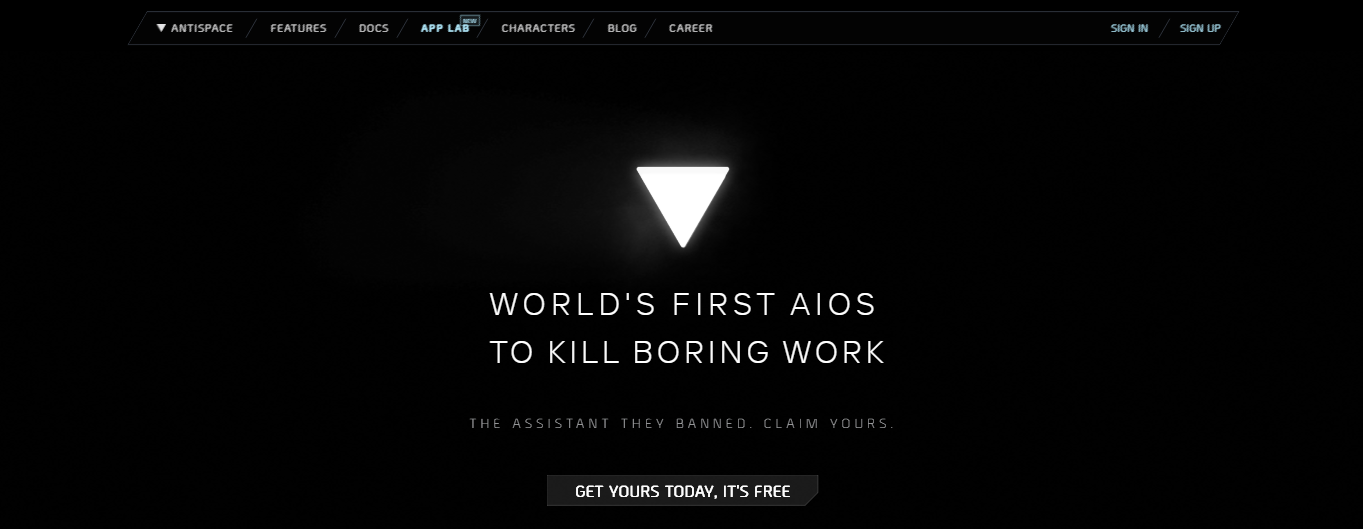
If you’re tired of jumping between apps just to keep up with meetings, Antispace is a serious game-changer. It’s not just a note-taking app; it’s an AI-powered productivity system that integrates your email, calendar, and notes into one seamless flow. That means your meeting notes don’t live in isolation; they’re connected to your tasks, events, and inbox.
AI Notes That Drive Action, Not Just Documentation
Antispace’s AI assistant doesn’t just transcribe or summarise meetings. It understands context, highlights action items, and helps you follow up automatically. Whether you're handling team standups, client check-ins, or brainstorming sessions, the platform reduces context switching and keeps your notes actionable and organised. Because it sits at the heart of your workflow, it eliminates the need for multiple tools, making it easy to adopt and stick with. If you want a meeting notes solution that goes beyond documentation and helps you execute, Antispace is one of the most intelligent choices out there.
2. Otter is Your AI-Powered Meeting Assistant
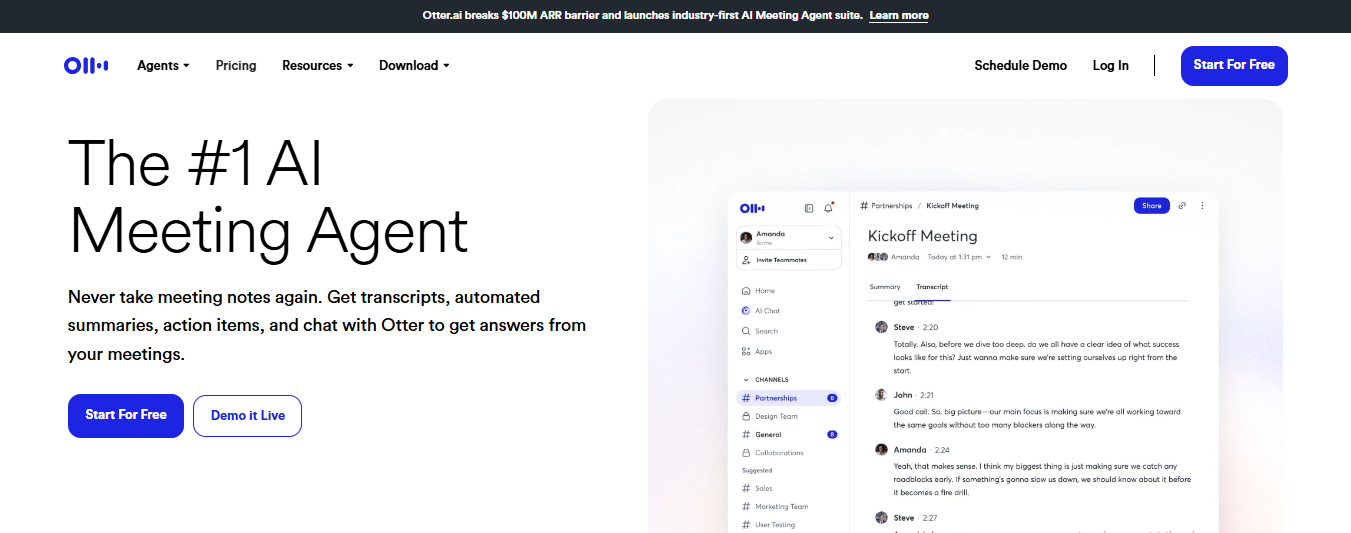
Otter is a great AI for meeting minutes (though, not to brag, Rev is proven to be better than Otter). It provides automated meeting summaries with action items for your entire team. After the meeting is done, Otter will share an overview of what was discussed with all attendees, so you don’t have to worry about anything slipping through the cracks.
Notable Features
You can connect Otter.ai to your calendar to enable it automatically for your meetings.
Cost: Tiers starting at $8.33 per user, per month.
3. Fireflies Gets Your Meetings Under Control
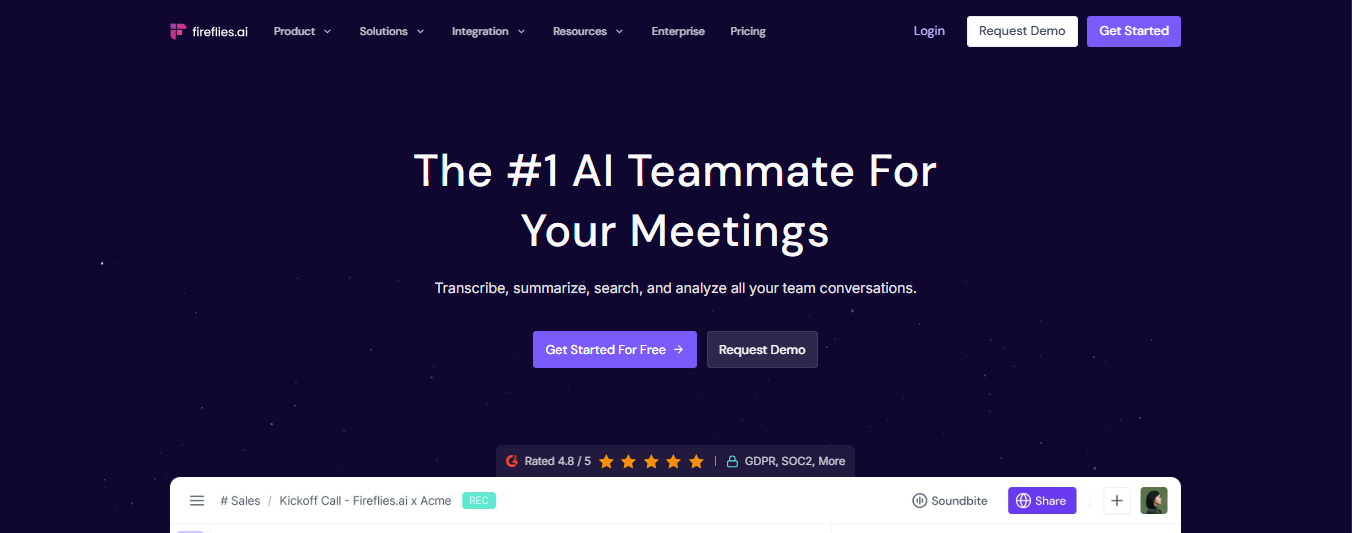
Fireflies helps you keep your meetings organized by providing transcripts, notes, and to-dos after each meeting ends. You can invite the Fireflies AI note-taking tool to your meeting. Then it will give the transcript when it’s finished. Along with the AI-powered notetaker, Fireflies can also capture video and audio from the meetings.
Notable Features
The Fireflies AI can generate insights about your meetings.
Cost: A limited free tier is available, with additional options at a price.
4. Equal Time Helps You Manage Virtual Meeting Participation

Ever felt like it’s hard to get a word in during a virtual meeting? That’s what Equal Time is trying to eliminate. When you integrate Equal Time with your meetings, it tracks the duration of each attendee's speech and when specific conversations ended.
You can use this to make sure quieter members of your team are being heard (which can be helpful for DEI initiatives) and discover how to make your meetings run smoother overall.
Notable Features
Equal Time provides an inclusion score at the end of each meeting, indicating how evenly the time was divided among attendees.
Cost: $15 per month, with no free option.
5. tl;dv: Provides Summaries of Video Meetings
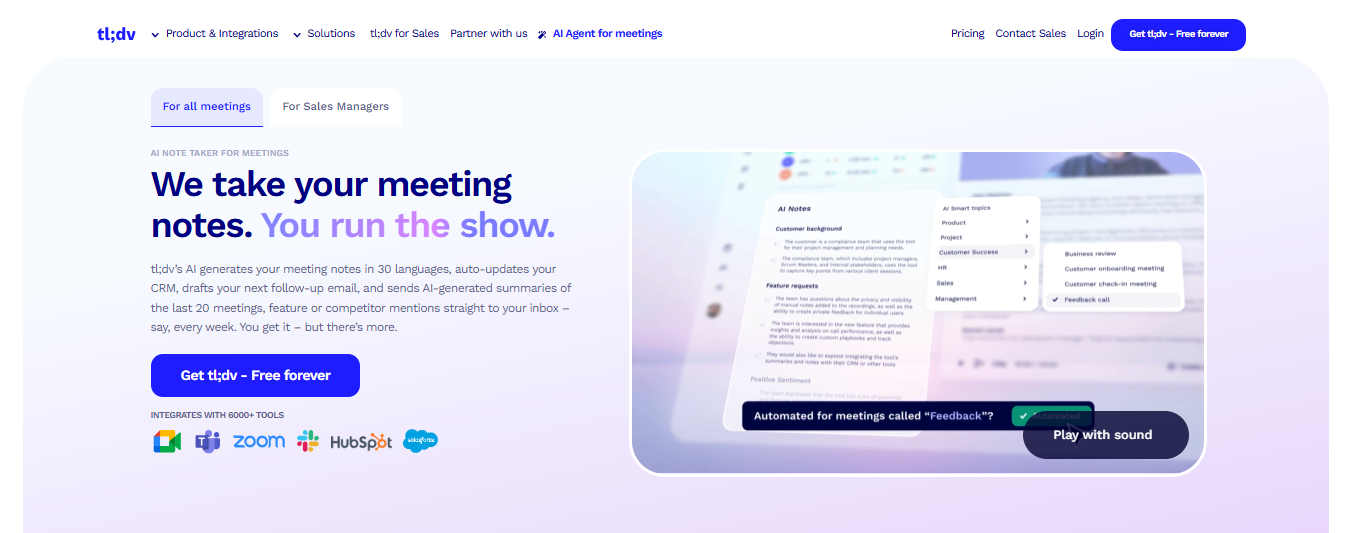
Those who have been on the internet may have seen the acronym “tl;dr,” which stands for “too long, didn’t read.” People use this acronym when they think an article or blog is too long, so they don’t read the whole thing. The founders at “tl;dv” recognize that the same concept may apply to video meetings, and for that reason, they have created software that records and transcribes the meeting, then provides a detailed summary.
Notable Features
tl;dv can provide meeting scorecards that show your team how they can make meetings better and more efficient.
Cost: A limited free tier is available, with additional options at a price.
6. Avoma Offers a Comprehensive Solution for Meeting Management
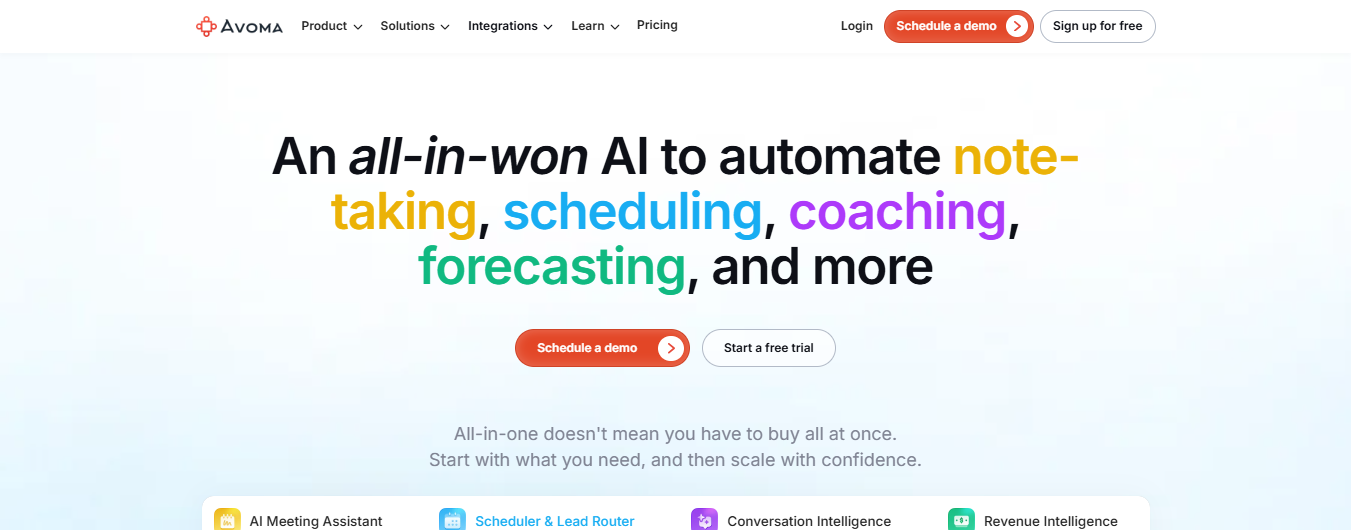
Avoma aims to provide a comprehensive solution for meeting management, powered by artificial intelligence, that addresses multiple aspects of meetings and events. The AI features provide recordings and summaries of the most critical parts of your meetings, then convert the transcripts into a searchable knowledge base for future reference.
Notable Features
In addition to providing an essential part of a meeting, Avoma will also identify the speaker.
Cost: A limited free tier is available, with additional options at an extra cost.
7. Rewatch Makes Video Meetings Organized and Collaborative
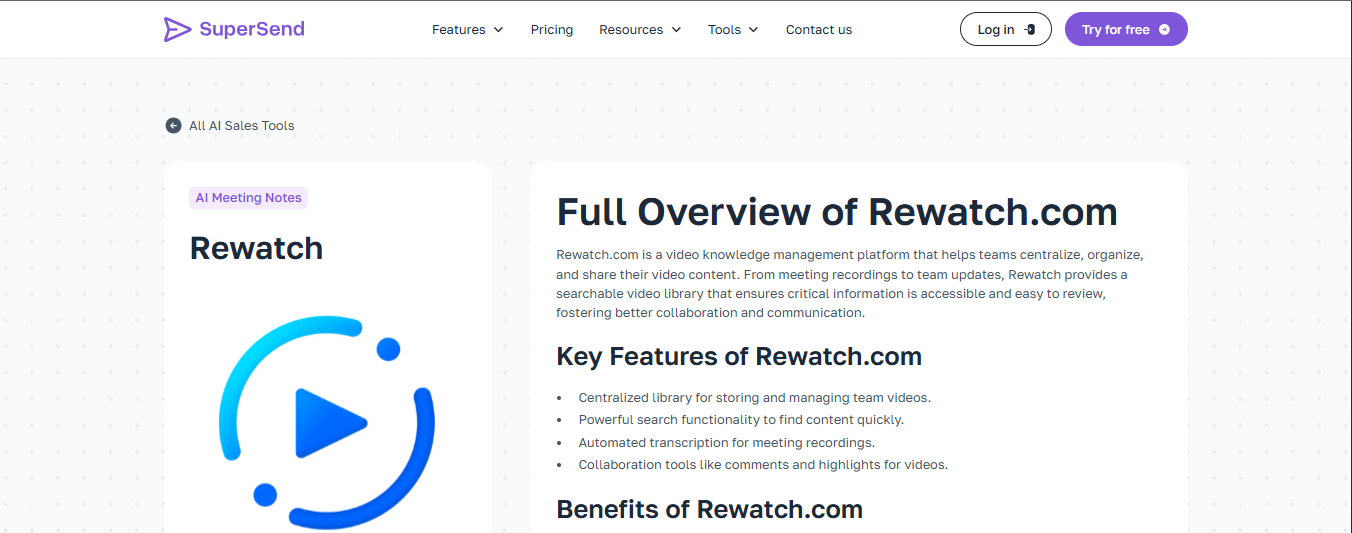
People aren’t going to be able to pay attention to your video meeting the whole time. Rewatch recognizes this and allows you to record your meetings, keeping them all on a searchable knowledge hub for later reference. It also provides transcriptions of your discussions in which team members can then collaborate on to add notes, comments, and celebrations.
Notable Features
The hub feature enables you to categorize videos by topic, allowing your team to search for what they need.
Cost: A limited free tier is available, with additional options at an extra cost.
8. Fellow Makes Meetings More Productive

Fellow is a meeting integration and productivity tool that turns your meetings into a summarized list of key points and actionable items to follow up on. It also immediately transcribes your meetings into 10 languages and provides an editable transcript in case someone from your team wants to add more information.
Notable Features
Fellow will flag when people invited to a meeting have had a surplus of meetings that week, so you can determine if they need to attend.
Cost: A limited free tier is available, with additional options at an extra cost.
9. Granola Uses AI to Clean Up Your Meeting Notes
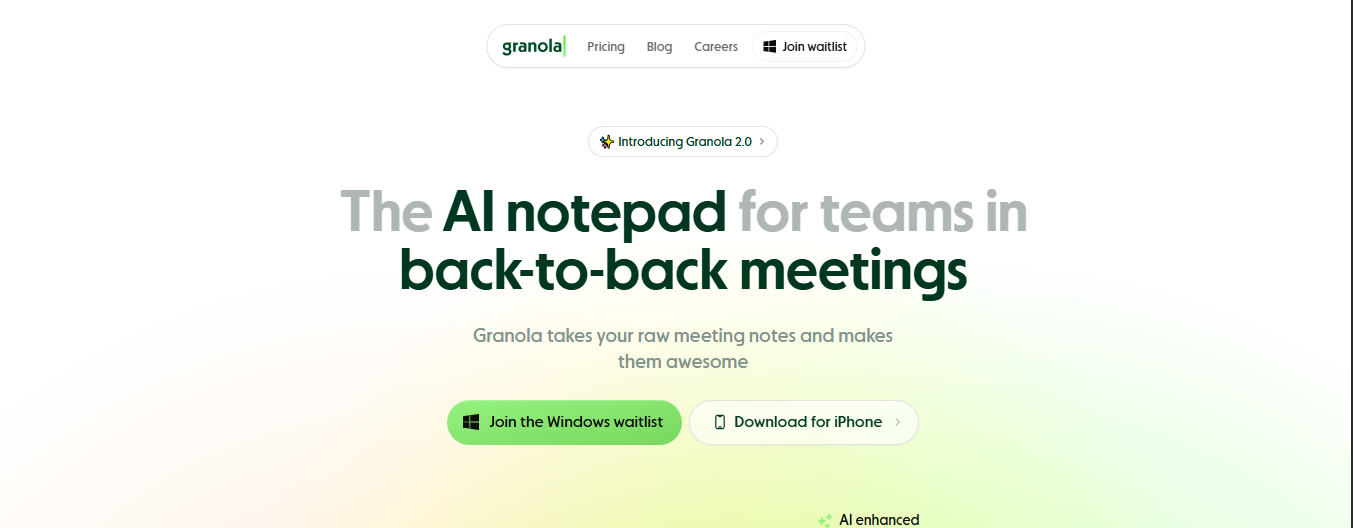
Granola is an “AI notepad,” which means it takes notes that you’ve written manually and cleans them up using artificial intelligence and transcribes your meeting. If you write shorthand or unorganized notes during a meeting, the Granola app will enhance and organize them into a more comprehensive and usable format. Sounds perfect for busy project managers or C-suite members, right?
Notable Features
Granola doesn’t have a bot join your call; it uses the audio directly from your computer to obtain transcriptions, which it then uses to enhance your meeting notes.
Cost: 25 free meetings, then $10 per user per month.
10. Nyota Provides a Comprehensive View of Meetings
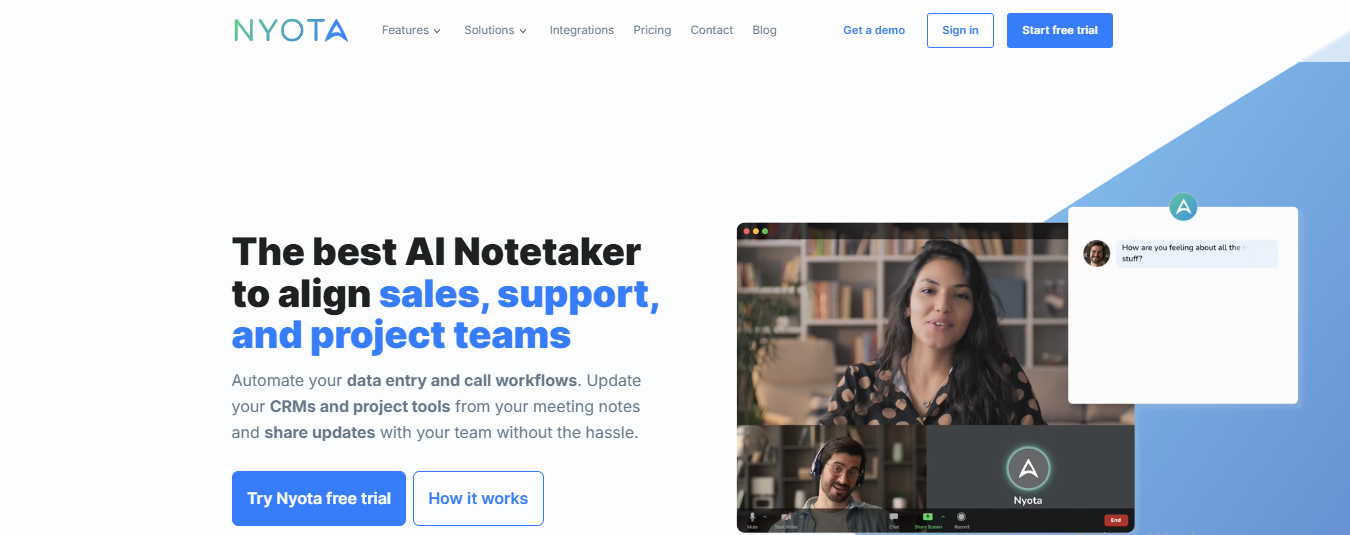
Nyota provides a comprehensive view of your meetings from the moment you log in. It transcribes meetings, takes notes, summarizes key insights, and groups together the topics covered in each meeting. Once a meeting is over, it also takes the issues covered and uses AI to create an agenda for the next one.
Notable Features
At the beginning of the day, Nyota sends you an email with the meetings on your plate for the day and their agendas.
Cost: Tiered pricing starting at $12 per month.
Krisp Removes Background Noise From Meeting Recordings
Krisp shines in workplaces that are more bustling. Its AI-powered noise cancellation feature removes the background noise and echoes from your meetings, so you can play them back without getting distracted. It also provides meeting notes and summaries.
Notable Features
The AI accent localization feature converts the accents of meeting participants to match the customer’s native accent.
Cost: A limited free tier is available, with additional options at an extra cost.
How AI Note Takers Improve Productivity

AI note takers can automatically record meetings and summarize key information from conversations. Instead of manually jotting down notes during a meeting, participants can let AI do the work for them. This frees up valuable cognitive resources.
When you don’t have to worry about taking notes, you can focus on the conversation and contribute to discussions to the best of your ability. After the meeting, you’ll receive a clear and structured summary to revisit at your convenience.
Turn Conversations into Actionable Tasks
One of the most impactful features of AI note takers is their ability to identify action items during a meeting. These tasks can be automatically extracted and sent to the right people, helping move projects forward without delay.
Instead of waiting for a follow-up email to learn about what you’re responsible for after a meeting, you’ll receive the information right away. This streamlines workflows by reducing the time it takes to initiate projects.
Keep Everyone on the Same Page
AI-generated summaries and transcripts can be shared with all participants, including those who couldn’t attend. This prevents misunderstandings, reduces the need for repeated information, and keeps everyone informed without the need for additional meetings.
Instead of wasting time filling people in on what they missed, you can share the meeting notes and move forward with your project.
Reduce Time Spent Searching for Information
According to a Gartner survey, 47% of digital workers struggle to find the information they need. With AI note takers, meeting content is searchable and organized, making it easy to revisit key points or decisions without having to dig through disjointed notes.
Instead of wasting time trying to find what you remember is in the notes from a meeting six weeks ago, you can simply search for keywords and see the exact details you need in seconds.
Strengthen Collaboration Across Teams
Some AI tools offer intelligent suggestions for collaboration based on conversations. For example, if two teams are discussing related projects, the AI might flag potential overlap and recommend bringing people together, helping break down silos. This fosters a culture of collaboration that can lead to improved performance and productivity.
Support Onboarding and Knowledge Transfer
New hires or team members returning from leave can quickly catch up by reviewing past meeting summaries and transcripts. This ensures smoother transitions and better continuity without depending solely on verbal recaps.
Instead of burdening existing team members with filling them in on critical information, let AI note takers do the work for you. Transitioning team members will feel more confident and informed, enabling them to get up to speed more quickly.Antispace: AI-Powered Productivity, Gamified
Antispace transforms your daily workflow with an AI-powered, gamified productivity operating system. Our platform seamlessly integrates with your essential tools, email, calendar, and notes, while our AI assistant handles everything from email management to task organization.
We've built intelligence into every aspect of your workflow:
- Smart email responses
- Automated calendar management
- Enhanced note taking
- Streamlined task coordination
Antispace is your virtual executive assistant. It reduces context switching and automates routine tasks, letting you focus on what matters while our AI handles the rest. Whether you're brainstorming ideas, managing communications, or coordinating projects, Antispace turns productivity from a chore into an engaging experience.
Get started for free with one click today.
Related Reading
- Disciplinary Meeting Notes
- Secretary Meeting Notes Template
- Quadrant Method Note Taking
- Note-Taking App That Converts Handwriting to Text
- Aesthetic Note-Taking Methods
- How to Use AI to Take Meeting Notes
- AI-Driven Text Summarization
Tips for Choosing the Right AI Note Taker for Your Needs

Start by pinpointing exactly how you will use the AI note taker. Are you taking notes during meetings, lectures, brainstorming sessions, or while managing projects? Different AI note takers excel in various scenarios.
For instance, some are optimized for capturing action items and meeting summaries, while others are better suited for academic transcripts or creative ideation.
Check Platform Compatibility
Make sure the note taker works on the platforms you use most. If you need access on the go, mobile support is crucial. If you're primarily working from a desktop or browser, look for robust web or desktop apps. Ideally, your note taker should sync across devices so your notes are always accessible.
Evaluate Pricing and Trial Options
AI tools can vary widely in cost. Some offer free plans with limited features, while others require a monthly or annual subscription. Look for tools that offer free trials, allowing you to test core features before committing. Be sure to consider whether the pricing makes sense for the value you’re getting.
Review Customer Support and Community Feedback
Responsive customer support can make a big difference, especially when you run into technical issues or need help with advanced features. Check user reviews, online communities, and FAQs to determine how actively the tool is supported. Positive feedback from real users is a strong indicator of reliability.
Let Our AI-based Productivity Operating System Handle Your Boring Work
The brain has a funny way of deceiving us. It can even trick us into thinking we’ve remembered something well when in fact, we haven’t. In one study, researchers quizzed participants on a series of facts before they watched a video. After viewing the video, the researchers tested the participants again, looking to see if they had retained any of the information from the video.
The more confident a participant was that they had retained the information from the video, the more likely they were to be wrong. The study showed that those who took notes on the footage performed better on the test than those who didn’t, and they were less likely to be fooled by the brain’s faulty memory. Taking notes is an external way to retain information and helps us avoid the pitfalls of memory’s deception.
Antispace: AI-Powered Productivity, Gamified
Antispace transforms your daily workflow with an AI-powered, gamified productivity operating system. Our platform seamlessly integrates with your essential tools, email, calendar, and notes, while our AI assistant handles everything from email management to task organization.
We've built intelligence into every aspect of your workflow:
- Smart email responses
- Automated calendar management
- Enhanced note taking
- Streamlined task coordination
Antispace is your virtual executive assistant. It reduces context switching and automates routine tasks, letting you focus on what matters while our AI handles the rest. Whether you're brainstorming ideas, managing communications, or coordinating projects, Antispace turns productivity from a chore into an engaging experience.
Get started for free with one click today.
Related Reading
- Best AI for Meeting Notes
- Best Zoom AI Notetaker
- Best Note-Taking App for Coding
- Microsoft Loop vs Notion
- Obsidian vs Notion
- Notion vs Apple Notes
- Evernote vs Apple Notes