What is AI Time Tracking? How AI is Revolutionizing Time Tracking
Discover how AI time tracking improves productivity with automation and accuracy, revolutionizing how businesses manage time

Imagine tackling a tight deadline with endless tasks—it’s overwhelming. Now, what if your time tracker could handle it all for you? AI time tracking does just that: automatically tracking your tasks, analyzing your efficiency, and helping you work smarter. With the best AI scheduling assistant, it eliminates the hassle of manual tracking and empowers you to meet deadlines faster and with less stress. This article will dive into how AI time tracking works and why it’s transforming productivity.
Antispace’s AI-based productivity operating system is a valuable tool to help you get started with AI time tracking. It’s designed to help you learn about your work patterns to improve your productivity over time.
What is AI Time Tracking?
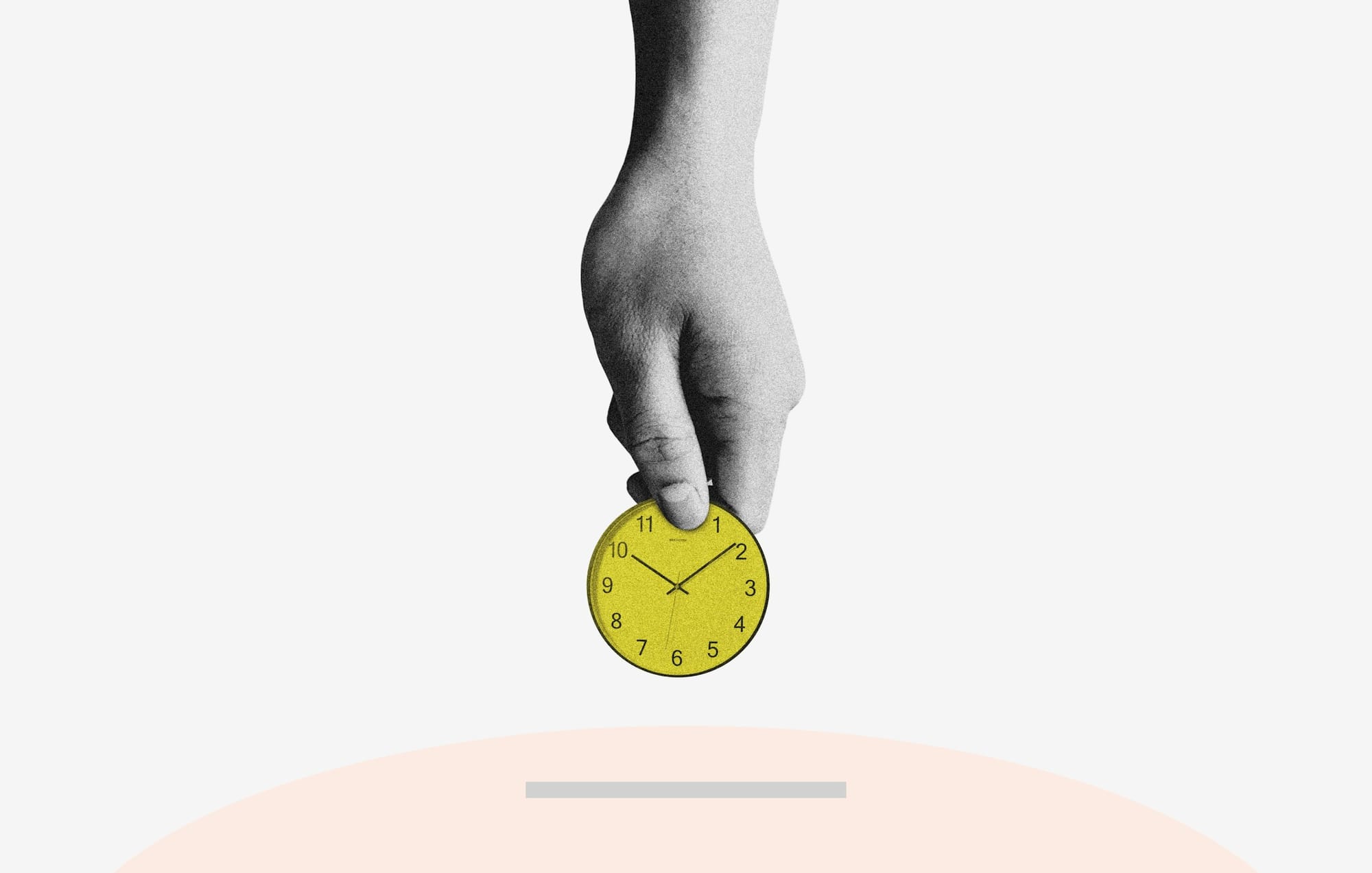
AI time tracking is like having an intelligent assistant quietly working in the background to manage one of the most tedious aspects of professional life: tracking how you spend your time—unlike traditional manual tools, where you must remember to press a button or log hours,
AI time tracking automates the process using artificial intelligence to monitor and analyze your activities.
What Makes AI Time Tracking Different?
Instead of relying on human input, AI time tracking integrates with the digital tools and devices you already use, like your
- Computer
- Smartphone
- Even wearables
It passively collects data on things like:
- App
- Website usage
It knows when you’re knee-deep in spreadsheets versus scrolling through social media.
- Mouse and keyboard activity: It tracks your engagement level without being intrusive.
- Location and movement (if enabled): This is helpful for professionals who work across different sites or are always on the go.
This data is processed by AI to automatically categorize your activities into tasks, projects, or client work, offering a real-time and detailed view of how your day is spent.
Why Choose AI Over Manual Time Tracking?
Manual tracking comes with challenges: you forget to clock in or out, underestimate time spent on a task, or miss capturing more minor activities altogether. AI time tracking eliminates those issues by
- Being constantly on: It doesn’t rely on memory or extra effort to capture your work.
- Providing richer insights: Beyond just logging hours, AI analyzes patterns and inefficiencies, helping you understand where your time goes and how to manage it better.
- Reducing admin work: Automating data entry and reporting saves time for actual work, not record-keeping.
The Productivity Boost
AI time tracking doesn’t just measure productivity—it helps improve it. Identifying trends in your workflow can show where time is wasted or how you can optimize your schedule. For example, you might discover that your peak productivity happens mid-morning or that specific recurring tasks take longer than expected.
As businesses increasingly prioritize AI-driven tools (4 out of 5 companies, according to Forbes), AI time tracking fits right into this trend, making life easier for teams and individuals. It’s an intelligent solution to a repetitive problem, freeing you to focus on what matters.
Related Reading
- AI Scheduling
- How to Use a Calendar Effectively
- Executive Calendar Management
- Meeting Conflict
- Meeting Deadlines
- How to Use AI for Project Management
- Automated Reminders
How AI is Revolutionizing Time Tracking

One of the primary advantages of using AI in time tracking is its ability to provide precise and automated monitoring of employee work hours. Traditional time-tracking methods, such as manual timesheets or punch cards, are prone to errors and can be manipulated.
Conversely, AI can automatically capture tasks' start and end times, eliminating the possibility of time theft or inaccuracies. This accuracy ensures that employees are compensated fairly for their work.
Enhanced Project Management
AI-powered time-tracking systems can be integrated with project management tools to provide real-time insights into project progress. Managers can easily monitor how much time is spent on different tasks, identify bottlenecks, and make informed decisions to optimize project timelines.
This level of visibility and control is invaluable for meeting deadlines and delivering projects on time and within budget.
Predictive Analytics for Resource Allocation
AI algorithms can analyze historical time-tracking data to predict future resource needs. Businesses can allocate resources more efficiently by identifying patterns and trends in employee workloads. This proactive approach helps prevent burnout, reduce overwork, and ensure that teams are staffed appropriately to meet demand.
Compliance and Reporting
AI-driven time-tracking solutions can streamline compliance with labor laws and company policies. They can automatically flag any inconsistencies or potential violations, reducing the risk of legal issues and costly penalties.
Additionally, these systems can generate comprehensive reports, making it easier for businesses to track employees.
- Hours
- Overtime
- Time-off accruals
Employee Productivity and Well-being
Monitoring time with AI is not just about accountability; it also benefits employees. Employees can better manage their workloads and schedules by accessing accurate time data. This improves;
- Work-life balance
- Reduces stress
- Increases job satisfaction
AI can identify patterns of overwork or burnout, allowing employers to intervene and support their employees’ well-being.
Mobile and Remote Work Support
Traditional time-tracking methods may not be sufficient in today’s remote and mobile work landscape. AI-powered time-tracking apps can be accessed from anywhere, making it easy for remote workers to log their hours and for employers to ensure that work is done efficiently, regardless of location.
Integration with Payroll and Billing Systems
AI-based time-tracking systems can seamlessly integrate with payroll and billing software. This streamlines the payroll process, reducing the administrative burden on HR teams and minimizing the risk of errors in employee compensation calculations. It also ensures that clients are billed accurately for the time spent on their projects. AI-powered time tracking is a game-changer for businesses looking to optimize their time management processes. The accuracy, automation, and actionable insights AI provides improve efficiency and enhance employee well-being and compliance. By harnessing the power of AI in time tracking, companies can stay competitive in today’s rapidly evolving business landscape and make the most of their most valuable resource: time.
Top 7 AI Time Tracking Tools for Organizations
1. Antispace: Gamifying Productivity with AI
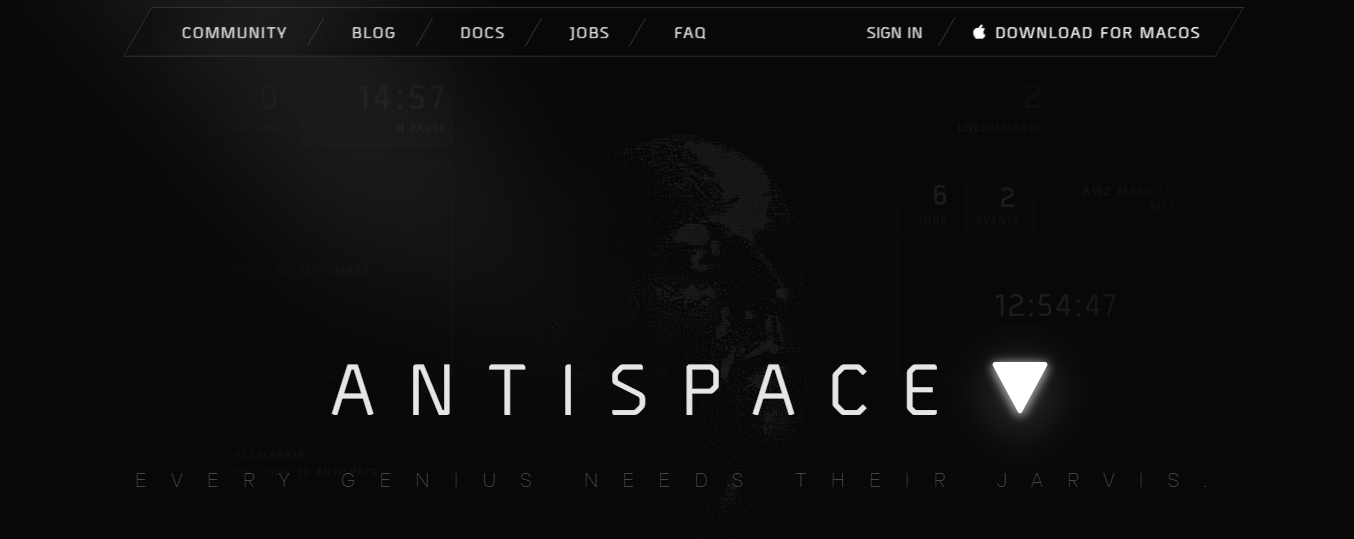
Antispace transforms your daily workflow with an AI-powered, gamified productivity operating system. Our platform seamlessly integrates with your essential tools - Email, Calendar, and Notes - while our AI assistant handles everything from email management to task organization.
We've built intelligence into every aspect of your workflow:
- Smart email responses
- Automated calendar management
- Enhanced note-taking
- Streamlined task coordination
Antispace acts as your virtual executive assistant by reducing context switching and automating routine tasks, letting you focus on what matters while our AI handles the rest.
Whether you're brainstorming ideas, managing communications, or coordinating projects, Antispace turns productivity from a chore into an engaging experience. Get started for free with one click today.
2. Clockk
Clockk is an AI-powered software that provides seamless and accurate time tracking, project grouping, and comprehensive reporting. As a professional, Clockk helps optimize productivity by optimizing big data and billing accuracy through its intelligent features.
Prominent Features of Clockk
Based on my experience, Clockk has significantly improved my time-tracking and project-management processes.
Clockk’s AI-powered features:
- Automatic time tracking and project grouping
- Ensure accurate time logs
- Avoiding the pitfalls of inaccurate time logs
- Efficient workflow management
Clockk’s seamless integration with Insomnia enables centralized management, making it an invaluable tool for maintaining organization and proactivity.
AI-Powered Time Tracking for Smarter Workflows
The platform’s unique Activity view streamlines time tracking and project assignments, while AI insights save countless hours, allowing a focus on strategic initiatives over administrative tasks.
Additionally, the user-friendly interface and comprehensive customer support ensure that even as my business scales, Clockk remains an accessible and reliable tool.
Whether managing client time or individual projects, Clockk streamlines processes and enhances efficiency for professionals and enterprises, making it a top choice for businesses leveraging AI for superior time management. Based on my Clockk review, it is a comprehensive tool for managing and optimizing time tracking.
Clockk Pricing and Plans
- Standard Plan: $18 per monthly user, ideal for time trackers seeking a new, powerful experience. Includes:
- AI-powered time tracking
- Project grouping
- Powerful timesheet management and reporting
- Idle time detection
- Daily insight email
- Unlimited clients and projects
- Unlimited tracking history
Refund Policy and Customer Support
Clockk does not specify a refund policy. It is essential to review the terms carefully before making a purchase.
3. Jibble
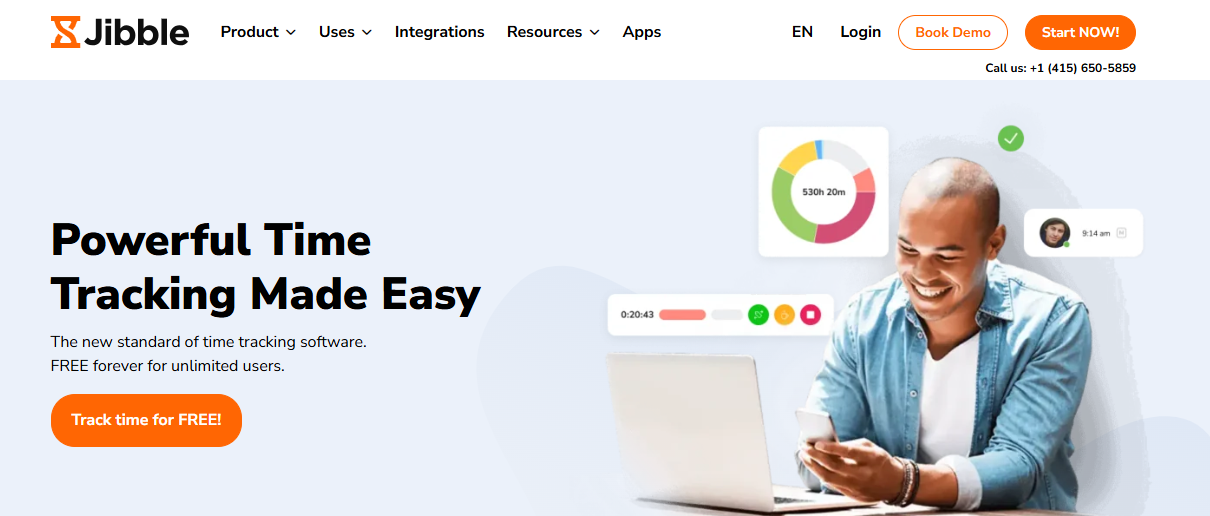
Jibble is an AI-powered attendance management software designed to streamline workforce management through advanced features like:
- Face recognition
- GPS tracking
- Project time tracking
Jibble helps businesses track work hours, manage attendance with its employee tracking software, and ensure accurate payroll processing.
Prominent Features of Jibble
From my experience, Jibble has significantly enhanced my time and attendance management processes. The AI-powered features, such as face recognition attendance and GPS tracking, ensure accurate reporting and efficient workflow management.
Jibble’s integration with various productivity and HR tools allows me to manage everything from one central hub, making it an invaluable tool for staying organized and proactive.
AI-Driven Time and Attendance Tracking Made Easy
The platform’s advanced tracking features streamline attendance and project time management, saving me countless hours by automating administrative tasks. Additionally, the user-friendly interface and comprehensive customer support ensure that Jibble remains an accessible and reliable tool as my business scales.
Whether managing remote teams or large enterprises, Jibble keeps everything streamlined and efficient for professionals and enterprises, making it a top choice for businesses looking to leverage AI for better time management. Based on my Jibble review, it is a comprehensive tool for managing and optimizing time and attendance tracking.
Jibble Pricing & Plans
- Free Plan: $0 forever. It is ideal for basic time-tracking needs. Includes:
- Face recognition attendance
- GPS tracking
- Online kiosks
- Project time tracking
- Premium Plan: $2.49 per user per month. It adds features like:
- Employee vacation tracker
- Payroll hours tracker
- Overtime tracker
- Ultimate Plan: $4.99 per user per month. Includes all Premium features plus advanced reporting and unlimited work schedules.
- Enterprise Plan: Custom pricing for large organizations. Offers tailored solutions and additional support.
Refund Policy and Customer Support
Jibble does not provide refunds for cancellations. It is essential to review the terms carefully before making a purchase.
4. Timely
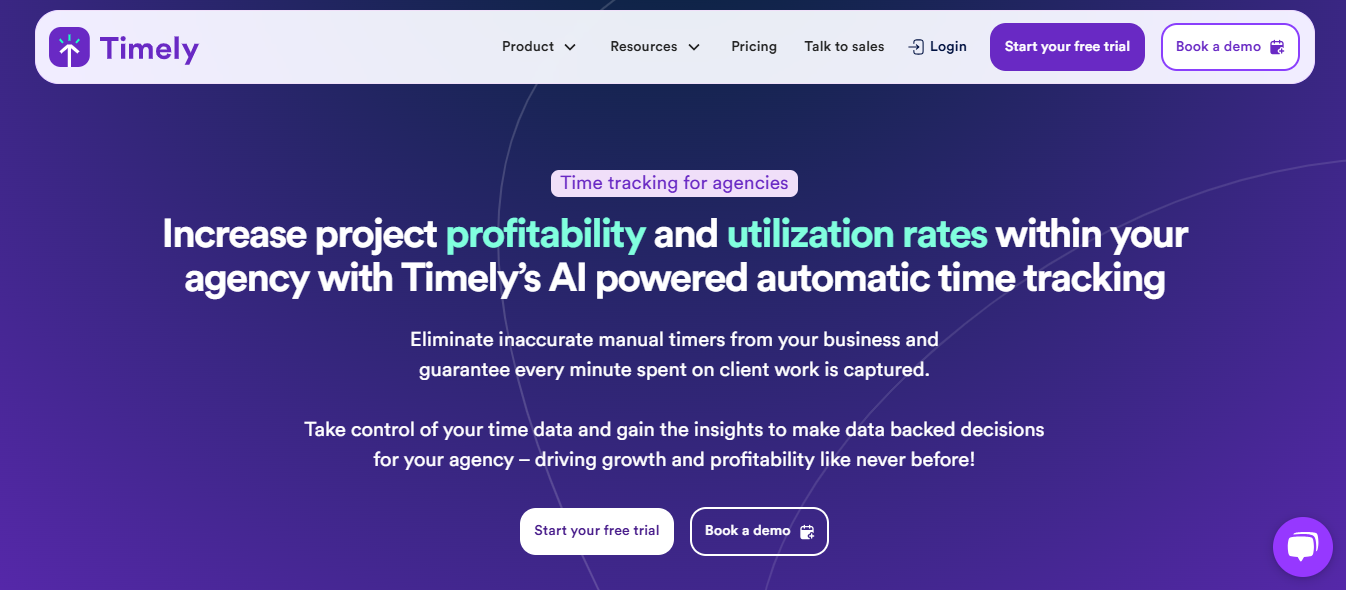
Timely is an AI-powered time-tracking tool designed to automate team time management effectively. As a digital professional, Timely has become essential for tracking time accurately, managing projects, and ensuring seamless workflow through its intelligent technology.
Prominent Features of Timely
Timely has significantly enhanced my time management processes. The AI-powered features like automatic time tracking and intelligent project assignment ensure accurate reporting and efficient workflow management.
Timely’s integration with over 6000 project management software applications allows me to manage everything from one central hub, making it an invaluable tool for staying organized and proactive. It integrates with:
- Asana
- Azure AD
- Basecamp
- ClickUp
- GitHub
- Gmail
- Google Calendar
Brighter AI-powered Time Tracking for Businesses
Timely’s ever-learning system streamlines time tracking and project assignments. Its AI insights save countless hours, enabling a greater focus on strategic initiatives rather than administrative tasks.
With a user-friendly interface and excellent customer support, Timely remains an accessible and reliable tool as businesses scale. Whether managing team workflows or individual projects, it’s a top choice for leveraging AI to optimize time management.
Timely Pricing & Plans
- Starter Plan: $11 per user per month (billed monthly), ideal for solo or micro businesses. Includes automatic time tracking, AI categorization, project health monitoring, and up to 20 projects.
- Premium Plan: $20 per user per month (billed monthly), designed for teams. Includes all Starter features plus integration with project management and accounting tools, team management, and unlimited projects.
- Unlimited Plan: $28 per user per month (billed monthly), offering extra capacity management, planning, and security. Includes all Premium features, unlimited usage, capacity reporting, and support for 50+ currencies.
- Add-ons: Tasks help teams assign, schedule, and track progress against complex deliverables. Add Tasks to any subscription plan for as little as $5 per person.
5. TimeCamp – Best AI Tool for Time and Attendance Management
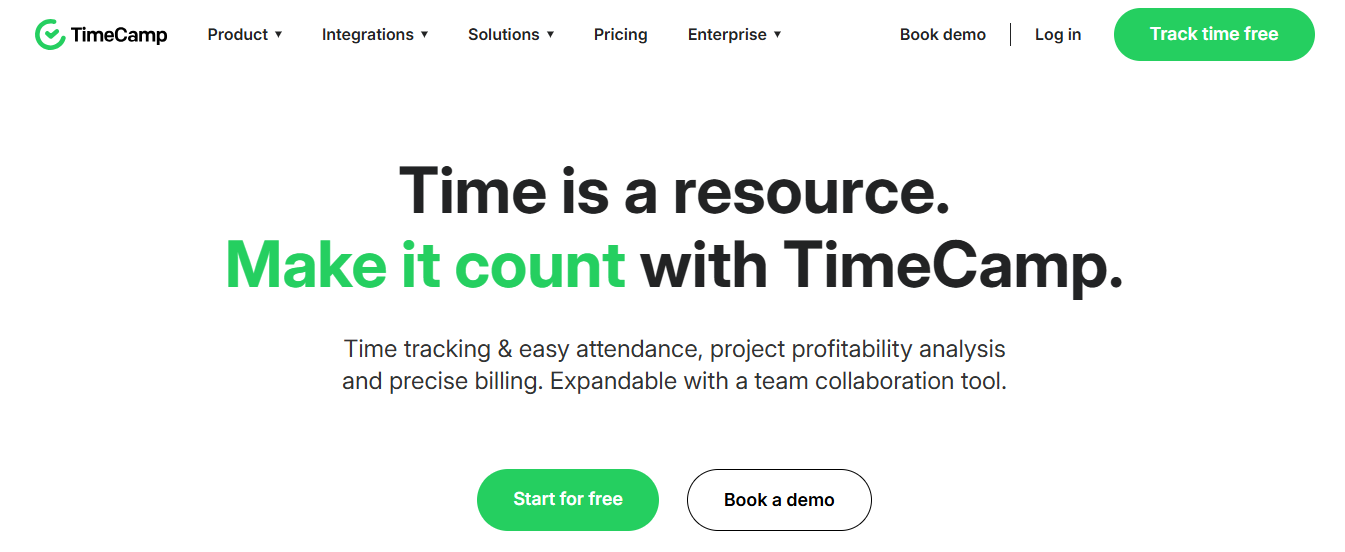
TimeCamp is an AI-powered time-tracking software designed to enhance productivity and project profitability through precise billing and easy attendance management. As a professional, TimeCamp helps you:
- Optimize time management
- Track project efficiency
- Improve team collaboration
Prominent Features of TimeCamp
From my experience, TimeCamp has significantly enhanced my time management and project tracking processes. The AI-powered features like automatic time tracking and project profitability analysis ensure accurate reporting and efficient workflow management.
TimeCamp’s integration with various productivity and collaboration tools allows me to manage everything from one central hub, making it an invaluable tool for staying organized and proactive.
AI-Enhanced Time Tracking for Maximum Productivity
TimeCamp’s attendance management features simplify logging work hours, creating payrolls, and tracking employee attendance, saving valuable time by automating administrative tasks.
With a user-friendly interface and excellent customer support, TimeCamp remains reliable as businesses scale. Whether managing remote teams or large projects, it’s a top choice for leveraging AI to enhance productivity and optimize time tracking.
TimeCamp Pricing & Plans
- Free Plan: $0 forever. It is ideal for basic time-tracking needs. Includes:
- Timesheets
- Unlimited users
- Unlimited projects
- Web
- Desktop
- Mobile apps
- Time clock kiosks
- Geofencing
- Starter Plan: $2.99 per user per month (billed annually) or $3.99 month-to-month. This includes:
- Invoicing
- Excel report export
- Attendance
- Time off
- Unlimited tasks
- Overtime tracking, and more.
- Premium Plan: $4.99 per user per month (billed annually) or $6.99 month-to-month. Adds features like:
- Billable time
- Budget & estimates
- Apps & website tracking
- Management roles, and more.
- Ultimate Plan: $7.99 per user per month (billed annually) or $10.99 month-to-month. Includes all Premium features plus:
- Timesheet approvals
- Billing rates
- Expenses
- Pivot table
- Screenshots
- Unlimited integrations and more.
- Enterprise Plan: $11.99 per user per month (billed annually) or $14.99 month-to-month. Offers tailored solutions with all Ultimate features plus:
- Priority support and SLA
- Self-hosted instance
- Private cloud instance, and more.
6. RescueTime
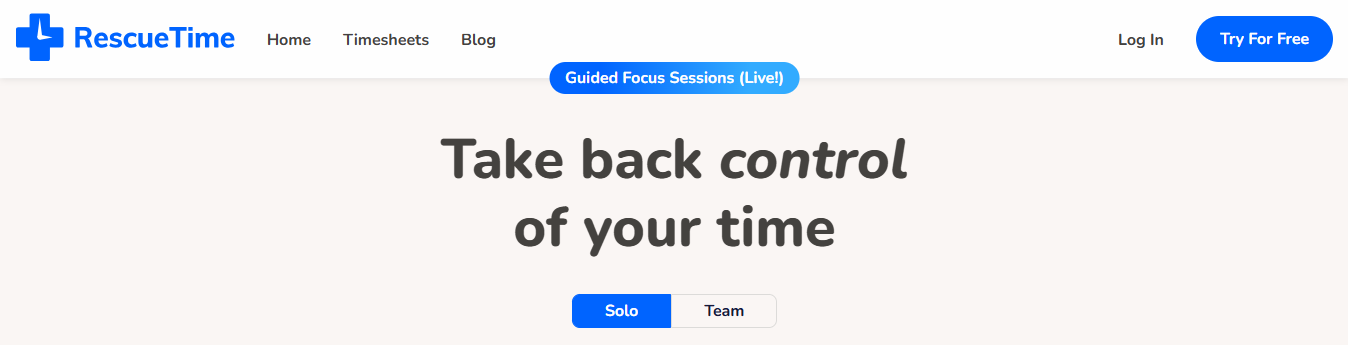
RescueTime is an award-winning AI-powered productivity assistant designed to help you control your time by recording computer and device usage habits. It works unobtrusively in the background, providing detailed reports on where your time goes and helping you set smart goals to boost productivity.
Prominent Features of RescueTime
From my experience, RescueTime has significantly enhanced my productivity and time management processes. The AI-powered features like automatic time tracking and productivity analysis provide detailed insights into my working habits.
RescueTime’s integration with various productivity tools allows me to manage everything from one central hub in America, making it an invaluable tool for staying organized and proactive.
AI-Powered Focus and Productivity Tool
The platform’s focus sessions and distraction alerts help me maintain concentration by blocking distracting websites and apps, ensuring I stay on track with my tasks. Additionally, the user-friendly interface and comprehensive customer support ensure that RescueTime remains an accessible and reliable tool as my productivity needs evolve.
Whether managing personal productivity or team performance, RescueTime keeps everything streamlined and efficient for professionals and individuals, making it a top choice for those looking to leverage AI for better time management. Based on my RescueTime review, it is a comprehensive tool for managing and optimizing time tracking.
RescueTime Pricing & Plans
RescueTime offers flexible pricing plans to suit various needs, from individuals to large teams:
- Monthly Plan: Priced at $12.00 per month, this plan is ideal for those who prefer a month-to-month subscription. It includes all core features like:
- Automatic time tracking
- Focus sessions
- Distraction alerts
- Detailed productivity report
- Annual Plan: For users seeking a more cost-effective option, the yearly plan is $6.50 per month, billed annually at $78.00. This plan offers a 46% discount compared to the monthly subscription and includes all the features.
Both plans provide access to all integrations, customer support, and comprehensive productivity tools. RescueTime also offers a 14-day free trial with no credit card required, allowing users to experience the software's full functionality before committing to a paid plan.
7. Rize
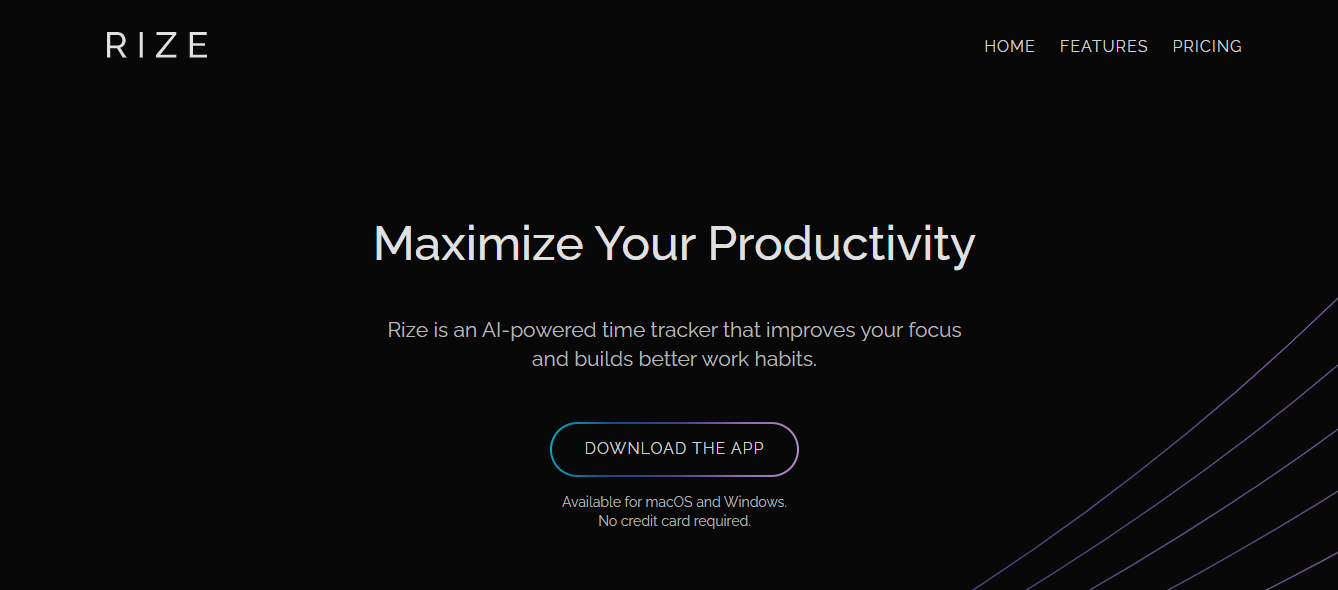
Rize is an AI productivity coach that uses time tracking to improve your focus and build better work habits. With automatic time tracking, focus sessions, and AI-driven insights, Rize helps you optimize your time and achieve greater productivity.
Prominent Features of Rize
From my experience, Rize has significantly enhanced my productivity and time management processes. The AI-powered features like automatic time tracking and productivity analysis provide detailed insights into my working habits.
Rize’s integration with Google and Outlook calendars allows me to manage everything from one central hub, making it an invaluable tool for staying organized and proactive.
AI-Driven Focus and Productivity Tracker
The platform’s focus sessions and distraction alerts help me maintain concentration by blocking distracting websites and apps, ensuring I stay on track with my tasks. Additionally, the user-friendly interface and comprehensive customer support ensure that Rize remains an accessible and reliable tool as my productivity needs evolve.
Whether managing personal productivity or team performance, Rize keeps everything streamlined and efficient for professionals and individuals, making it a top choice for those looking to leverage AI for better time management. Based on my Rize review, it is a comprehensive tool for managing and optimizing time tracking.
Rize Pricing & Plans
Rize offers flexible pricing plans to suit various needs, from individuals to large teams:
- Free Plan: $0 per month. This includes a session timer only and one day of data retention. Ideal for basic time-tracking needs.
- Monthly Plan: $16.99 per month. Provides complete access to Rize with no credit card required for the 7-day free trial. All core features include:
- Automatic time tracking
- Focus sessions
- Distraction alerts
- Detailed productivity reports
- Annual Plan: $9.99 per month (billed annually). Offers a 41% discount compared to the monthly subscription. It includes all the features of the monthly plan, making it a more cost-effective option.
Related Reading
- Calendar Automation
- Organizing Calendar
- AI Staff Scheduling
- Google Calendar AI
- AI Personal Assistants
- Best AI Task Manager
- AI Workflow Management
- Best AI Productivity Tools
- Top Calendar Apps
- Reclaim vs Motion
What are the Benefits of AI in Time Tracking?

One of the primary and glaring benefits of AI time tracking is its remarkable precision. AI-powered time trackers meticulously record the duration of every computer activity, down to the minute. This precision reduces billing and invoicing errors while providing richer data for in-depth productivity analysis.
AI Time Tracking Boosts Productivity and Time Management
AI time tracking significantly improves efficiency by eliminating manual entry, allowing uninterrupted workflow. While manual input is required to train the system, it quickly adapts to log activities, enhancing productivity and reducing time wastage autonomously. This seamless background operation streamlines task tracking and improves overall time management.
AI Time Tracking Enhances Accountability
AI time tracking enhances accountability by allowing managers to monitor computer activities, motivating employees to stay productive easily. Geofencing functionality in AI time trackers ensures mobile teams adhere to schedules, which is particularly useful for remote workers.
Additionally, random workstation screenshots provide valuable insights into work habits, promoting productivity improvements when deadlines are at risk.
AI Time Tracking Fosters Transparency in Organizations
AI time tracking fosters heightened organizational transparency, bridging the communication gap between employers and employees. This transparency is pivotal in preventing complications from inadequate communication, such as task mismanagement, which can lead to firm losses.
By implementing an AI time-tracking solution, employers gain real-time insights into work progress, delays, and potential issues, enabling proactive measures to mitigate obstacles and ensure smoother workflows.
Let Our AI-based Productivity Operating System Handle Your Boring Work
Antispace transforms your daily workflow with an AI-powered, gamified productivity operating system. Our platform seamlessly integrates with your essential tools - Email, Calendar, and Notes - while our AI assistant handles everything from email management to task organization.
We've built intelligence into every aspect of your workflow:
- Smart email responses
- Automated calendar management
- Enhanced note-taking
- Streamlined task coordination
Antispace acts as your virtual executive assistant by reducing context switching and automating routine tasks, letting you focus on what matters while our AI handles the rest.
Whether you're brainstorming ideas, managing communications, or coordinating projects, Antispace turns productivity from a chore into an engaging experience. Get started for free with one click today.